QNAP Storage Data Management Technologies for Business Users
Starting with home and small office products, QNAP has gradually expanded its lineup to offer enterprise-grade storage systems that flexibly scale with expansion enclosures to accommodate up to 144 hard drives and 10 Gbps. networks, connecting via 4 channels with the ability to combine ports. Naturally, the tasks for which such capacious data storage systems are designed require a different approach to creating and allocating disk space, because, for example, such a simple task as combining disks from a head unit and an expansion shelf into one RAID array is still not available. on all ready-made SMB-class NAS devices.
QNAP TC-EC1679U-RP
Today we will tell you about the system service `` Storage Manager '' for disk space management, integrated into the QTS 4.0 firmware for business-grade network storages from QNAP, using the example of the TC-EC1679U-RP model. This storage system is designed to work in companies with advanced network infrastructure and rapidly growing information volume. This x79 series storage system can be used to create file networks with an iSCSI connection (IP-SAN) and as a NAS to maintain public corporate file shares. Powered by an Intel Xeon E3-1225 quad-core processor and ECC RAM, this model has 16 native drive bays and supports up to 8 SAS expansion enclosures for a total of 144 drives. Note that the head unit's 16 internal drives can include two SSDs used exclusively for data caching.

Just imagine, you can use a complete solution from NAS with disk shelves and get rid of FC at the same time -SAN file network in favor of a single data transmission medium - 10 Gigabit Ethernet over copper or fiber optic wire. Previously, you would have to buy NAS for network distribution and separate DAS , for example, for server infrastructure. Now you can replace SAS and FC connections with iSCSI and save money on hardware such as SAN switches and FiberChannel host controllers. Tempting, isn't it?
Storage Manager Architecture
On a regular hard drive in a computer, data storage is simple: you write a file to disk and it just takes its place on the file system. Nothing is easier than writing a file to disk. In the case of QNAP multi-disk and scalable NAS, the storage architecture is like a puff pie.
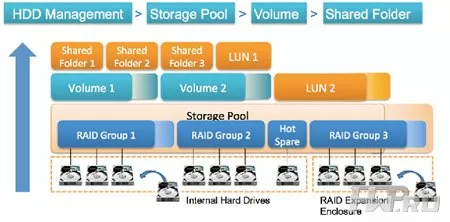
All files and folders are stored in the root shared directories (in the Shared Folder 1, 2 and 3 scheme) on disk volumes (in fact, logical disks in the Volume 1 and 2 scheme), which are formed on the basis of storage pools (Storage Pool), consisting of RAID groups of hard drives, one or several (up to 128). Top QNAP storages have support for a global hot-swap disk (see Hot Spare in the diagram), which replaces any failed disk in the device.
In Storage Manager, you can create, edit, and delete storage pools, data disk volumes and root directories on them, while differentiating access rights for different workgroups. For example, creating some root folders for backing up servers, others for exchanging data or individual applications, you can be sure that if an attacker gains access to one folder, he will not be able to go to another, and ordinary users will never get access to folders for server backups.
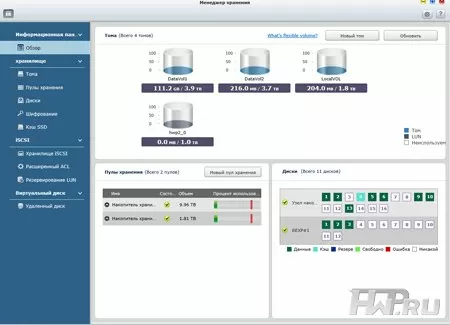
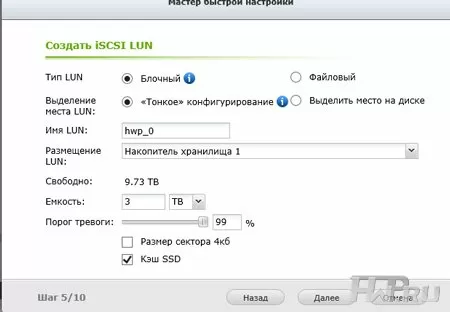
Essentially, a logical volume resembles a partition on a regular hard drive, and each volume could have its own file system if necessary. Usually there is no urgent need to support multiple volumes - most entry-level NASs can easily get by with just one. However, in corporate storage systems, multiple logical volumes may be required due to the more extensive allocation of capacity. In QNAP Storage Manager, you can change the size of each volume separately if you add hard drives to the system. That is, while increasing the physical volume of the entire storage system by adding hard drives, you can increase the volume of exactly those volumes that need it. You can also enable Thin Provisioning for each volume, which allows consumers to allocate exactly as much space as they need, without wasting any free space that is not used for its intended purpose.
Finally, storage pools are the foundation of disk volumes and block LUNs. Note that the same storage pool can simultaneously include RAID groups from different physical devices, i.e. head NAS and attached shelves. For example, a pool might consist of two RAID 5 arrays with three disks in the NAS itself (RAID Group 1 and 2 in the diagram), as well as another RAID 5 of three disks in one of the attached shelves (RAID Group 3 in the example). By the way, you can easily combine arrays of different levels (for example, RAID 6 and RAID 10) and with a different number of hard drives into one pool. True, the system recommends always using arrays of the same level in one pool for faster performance. Of course, QNAP Storage Manager provides the ability to expand the pool with new RAID groups, as well as add disks with support for raising the array.
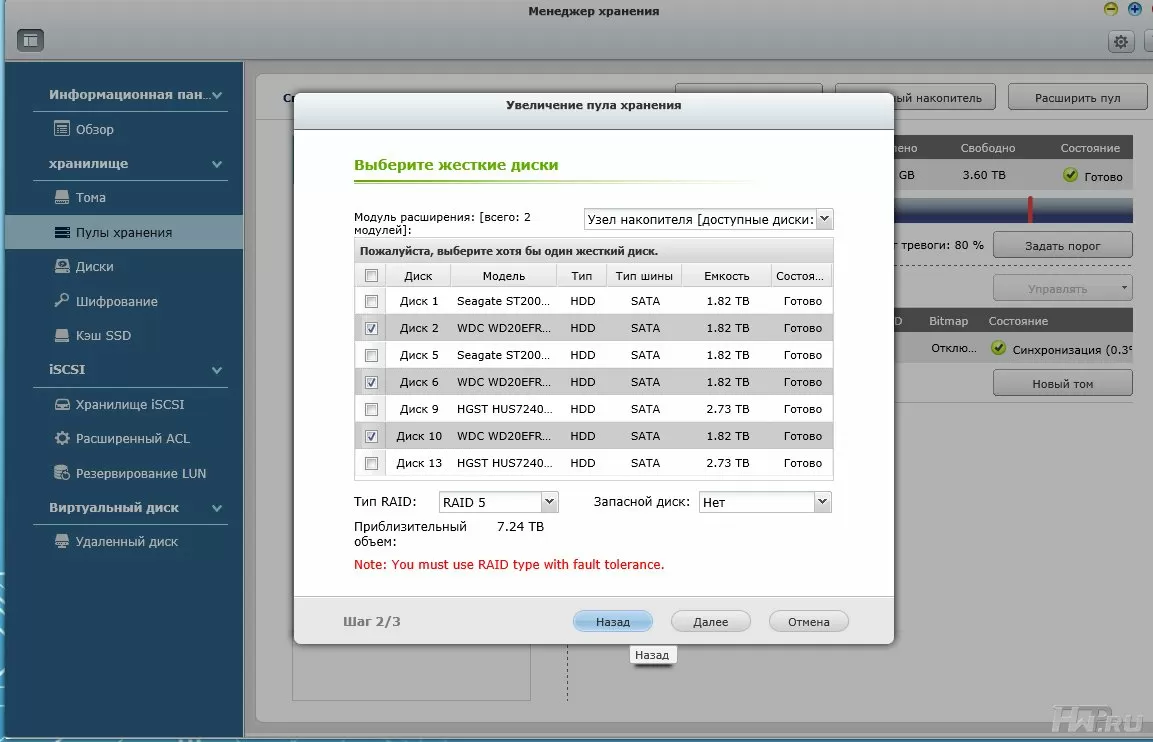
In general, except for combining drives from the head unit and expansion enclosures, a pool can be useful for those cases when you have drives of different sizes. QNAP storage does not support proprietary technologies for efficient use of space in RAID arrays when installing disks of different sizes, so if you have four disks have a capacity of 3 TB, and four others have a capacity of 1 TB, it would be better to make two RAID arrays of type 5 or 6 from identical disks and combine them into a pool. If you add eight more disks of different sizes to the NAS, you can include some of them into the existing RAID groups, and some (for example, 2 TB) into a new RAID group, which will then join the existing one or form a new pool.
The use of pools based on RAID groups formally complicates the management of the storage system, although it allows you to manage disk space more flexibly. The user can expand the capacity and increase the type of RAID group by replacing the existing hard drives and simply adding new ones to it, including a spare drive, increase the pool with new groups, and also enable the bitmap option for faster recovery of the array in case failure. However, the seeming complexity of setup is leveled by the Volume Creation Wizard, which allows you to quickly and step by step create a logical disk.
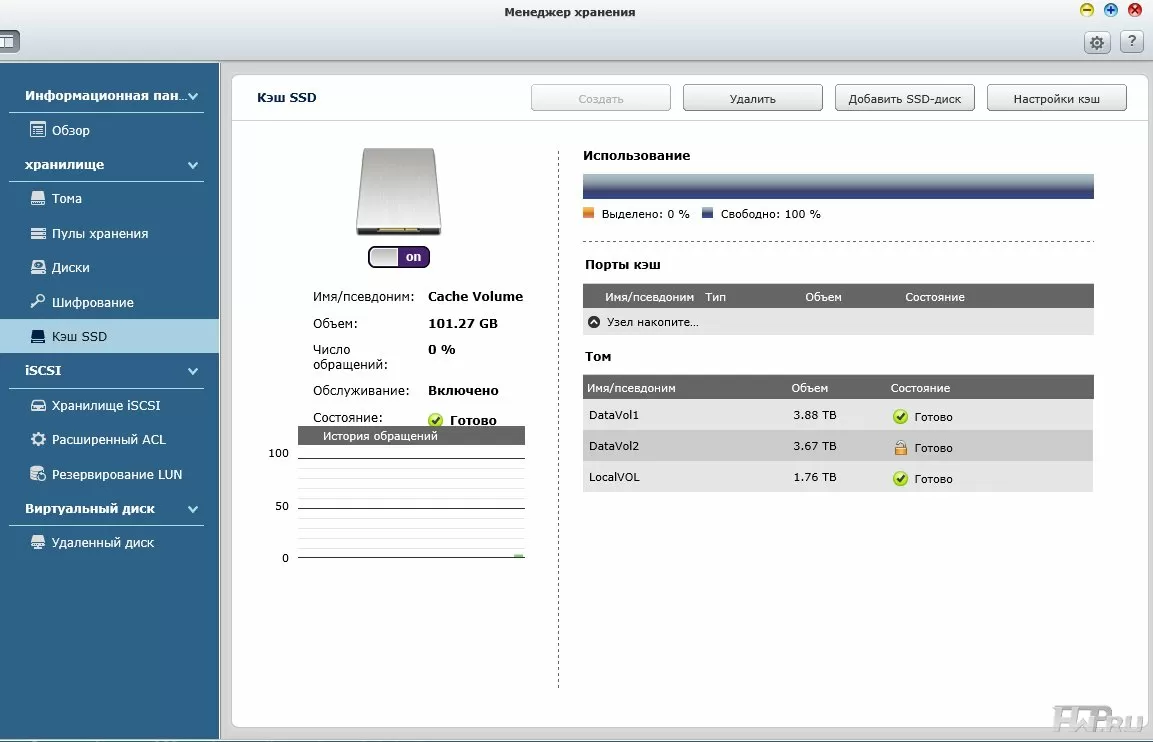
One of the main trends in 2013 in the corporate storage sector was support for caching on SSD drives. By installing a pair of SSDs in the system, you can significantly increase the speed of access to the most popular data. To do this, the QNAP device we are using has slots 3 and 4, while the cache size will be equal to the sum of the capacities of the installed SSD drives. In Storage Manager, SSD caching is enabled at the disk volume level. You can also view SSD cache usage statistics in the configuration menu - its fullness, request and hit rates, in order to tune usage where it is needed over time.
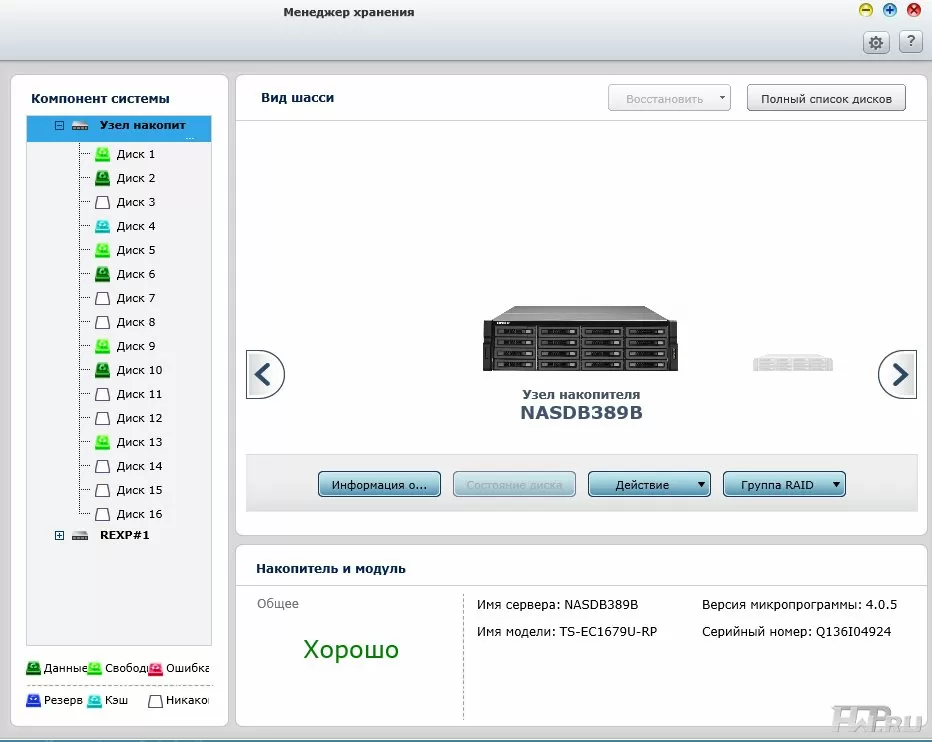
I would like to say separately that the QNAP Storage Manager provides the most understandable and visual overview of the entire system in the form of diagrams showing the number and status of each volume, pool and individual disk. When viewing the individual components of the system, i.e. head unit and shelves, you can get comprehensive information about their condition and installed drives. Also here you can configure the launch of S.M.A.R.T. tests. for hard drives on a schedule, which is recommended to be done at least once a month in order to determine in advance a possible malfunction.
Connecting disk shelves
Top QNAP network storage devices of the SMB level are scalable using disk shelves, or as they are also called, expansion modules. This allows you to use two interfaces simultaneously: SATA for internal hard drives and SAS for connecting expansion shelves. The TC-EC1679U-RP model we are reviewing can accommodate a 2-port 6 Gbps SAS HBA, sold separately, as the last interface. These adapters do not have built-in processors for XOR calculation, so even on plug-in shelves, the RAID arrays will be software. The QNAP expansion shelves themselves have a very simple design - one board with a SAS multiplier chip, cooling fans and two power supplies. At the moment, there are two options for capacity - 12 or 16 disks. There is simply nothing to break in the shelf, but if suddenly one of them turns off, the QNAP control module immediately blocks I/O operations to prevent data corruption. The next time you turn on the shelf, the system will be able to recover to a normal state, leaving the data intact.
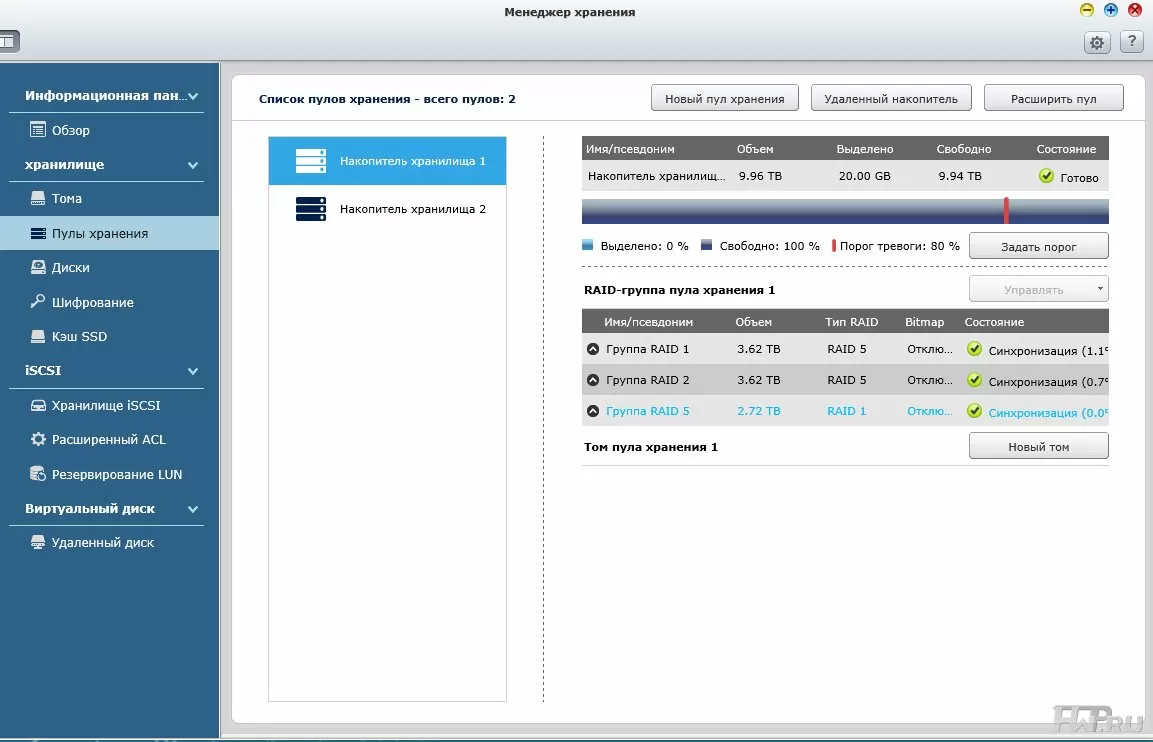
Each DAE has two wide SFF8088 SAS ports (one IN and one OUT) for cascading to a single host NAS, providing up to 24Gbps single host connection speeds (one port includes four channels, each of which gives 6 Gbps in duplex mode). This speed is more than enough even for direct data transfer from disks to a 10G network.
Conclusion
Storage Manager in the QTS operating system for top storages QNAP provides the ability to flexibly configure the allocation and reservation of disk space in the size of hundreds of terabytes. The concept used by the developers is significantly different from the simple volume creation that we are used to with small business NAS and SOHOs. Today we can say that technologically QNAP is on a par with A-class brands such as IBM, HP, Dell and offers more profitable products from a financial point of view. One of the main competitive advantages that QNAP has received is scaling its NAS by cascading disk shelves. It is quite possible that QNAP, due to lower prices, will take part of the market from larger players - time will tell.
As the development of the data management system, we see support for redundancy between different NAS-s, including different classes for load balancing, creating N + 1 configurations for working in environments with increased requirements for fault tolerance and combining NAS-s into clusters with general management system to create storage systems with virtually unlimited capacity. At least, steps in this direction are already being taken by many storage manufacturers.
Michael Degtjarev (aka LIKE OFF)
30/03.2014













