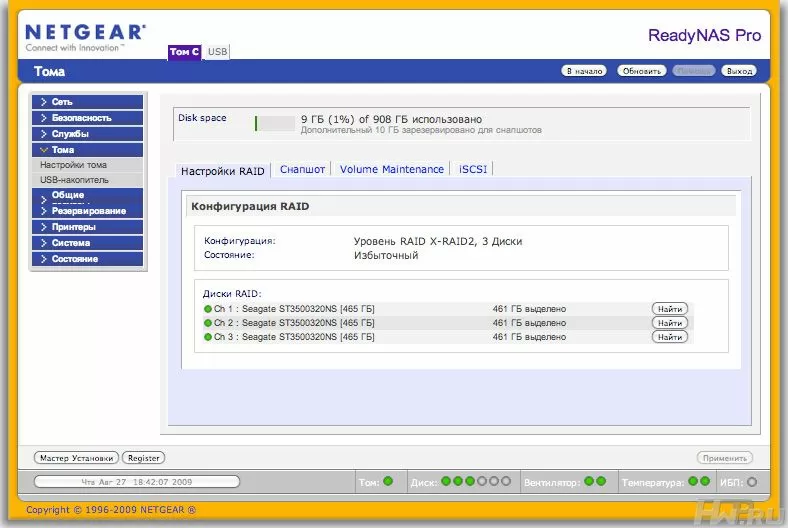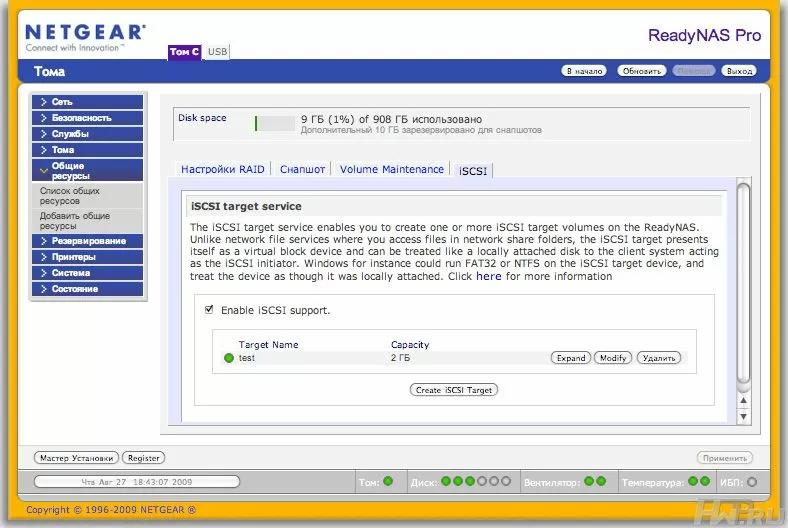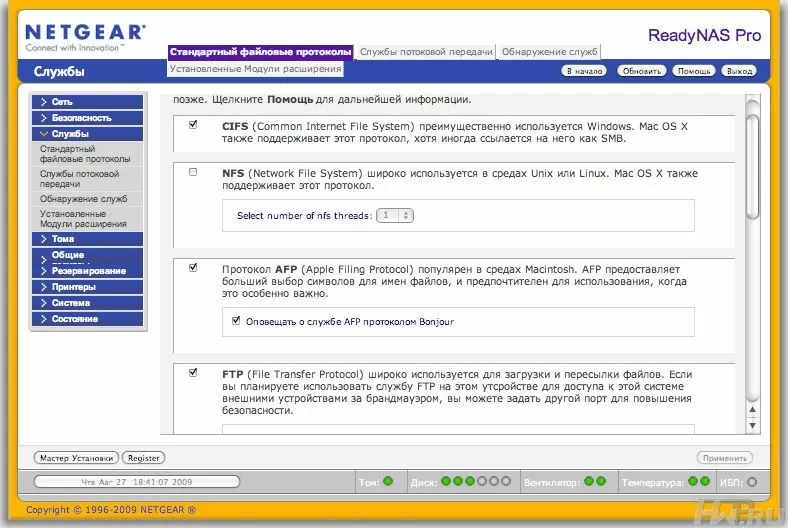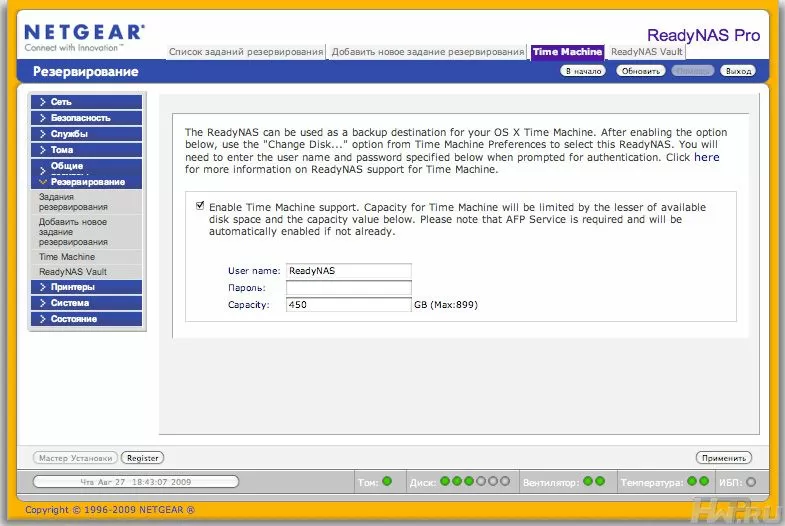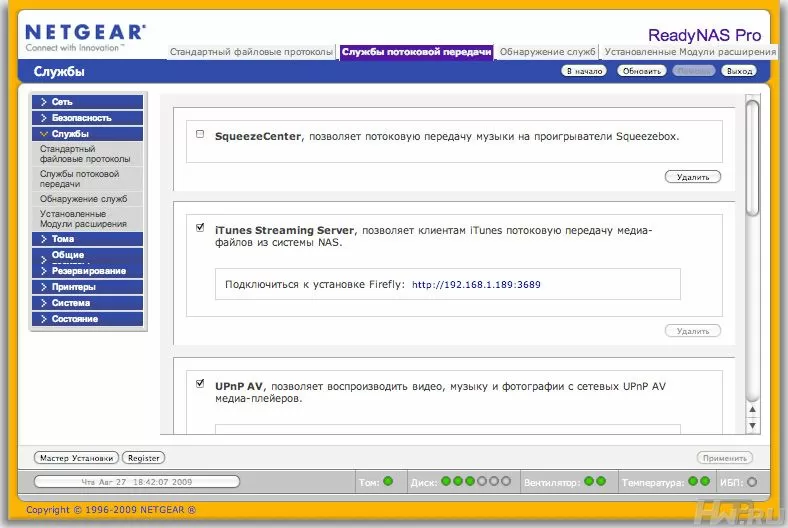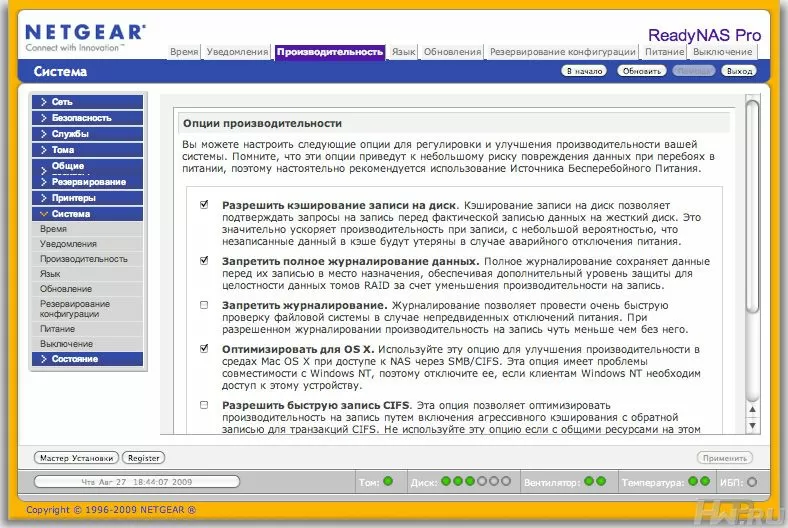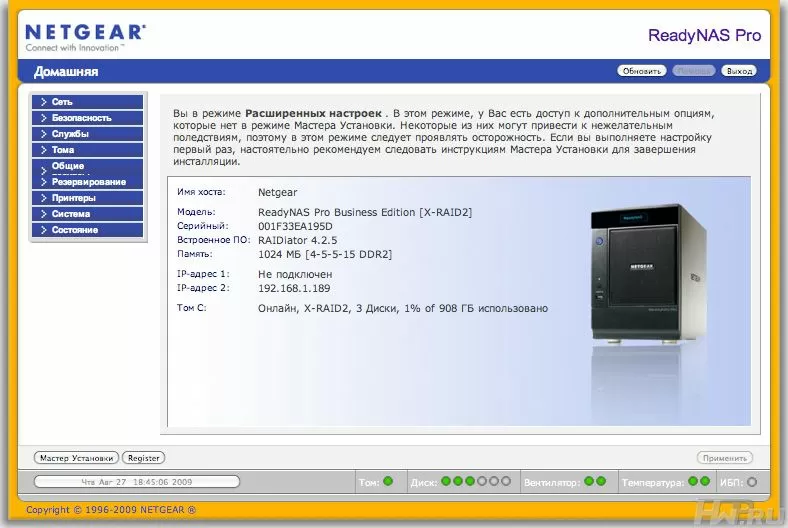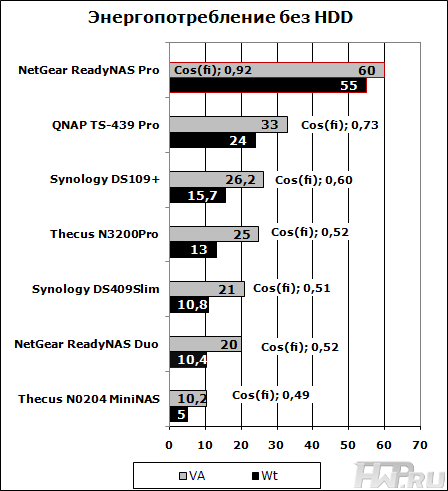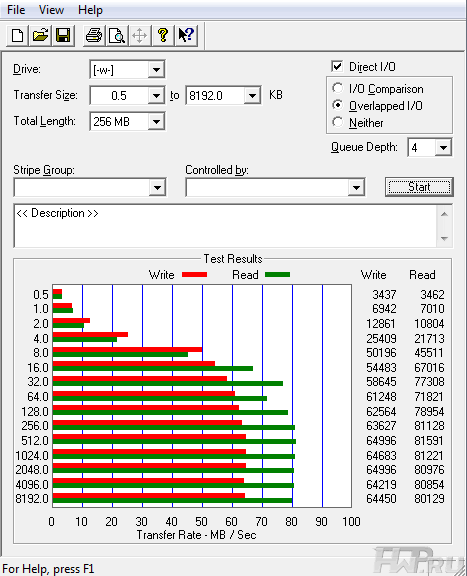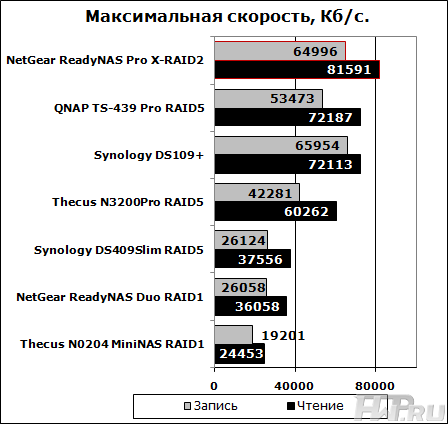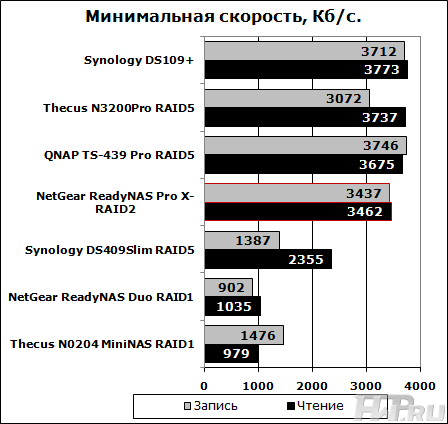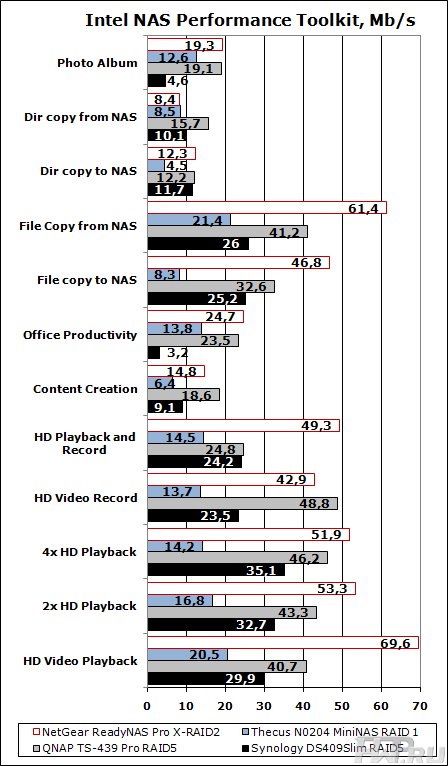NETGEAR ReadyNAS Pro - Pentium Dual Core 6-Disk File Server
NETGEAR offers very interesting file servers for different categories of users. We have already considered ReadyNAS Duo for small offices, and now it's time to talk about his older brother, already designed for a serious burden. The ReadyNAS Pro model, firstly, has 6 HDD bays with SATA-II interface, which already speaks of the possibility of creating large volumes and complex arrays up to RAID 6. Secondly, it is a very powerful server with a dual-core Intel processor, 1 gigabyte of RAM and iSCSI support. All of this suggests that the ReadyNAS Pro is designed to work in large offices as a workhorse. Let's see what a workhorse looks like as understood by NETGEAR experts.
ReadyNAS Pro Business Edition
NETGEAR file servers differ from QNAP or Synology products primarily in their ideology. Unlike the rest, NETGEAR does not try to stuff its NAS with all the known features. At the same time, the company's marketers are trying to guess the needs of their consumers, and for what the latter are willing to pay money. Therefore, for example, NETGEAR NAS-s cannot boast of a long list of additional functions, but have their own technologies for building RAID arrays, plus NETGEAR file servers were the first to support Apple Time Machine, presenting themselves to the client as a Time Capsule device. What makes the ReadyNAS Pro stand out from the crowd?
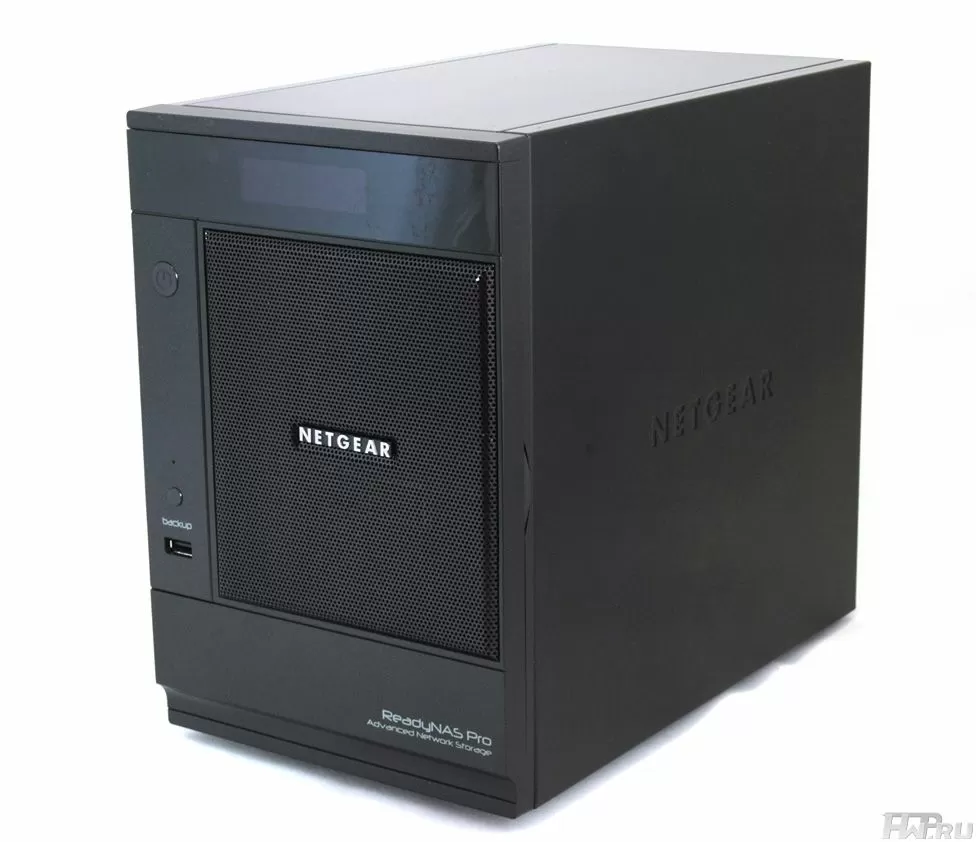
Highlights of the ReadyNAS Pro
Electronics:
-
Intel Pentium Dual Core 1.8 GHz processor
-
1 GB DDR2 SDRAM
-
Expandable memory up to 4GB
-
128MB Flash for Operating System
Storage:
-
6 hard drive bays
-
Hot swap function
-
3 to 6 hard drives included
-
Serial ATA II HDD support
-
Support for RAID levels 0, 1, 5 and 6
-
X-RAID2 technology for easy disk expansion
-
Ability to create multiple arrays on one set of disks
-
Hot Spare Support
Ports and interfaces:
-
2 10/100/1000 Mbit/s Ethernet ports
-
Load balancing and breakage protection functions
-
3 USB 2.0 ports
System management:
-
Built-in Backup Manager
-
E-Mail Informing
-
SNMP protocol support
Scalability:
-
No
Physical parameters:
-
300W server grade built-in power supply
-
120mm software adjustable system fan
-
90mm programmable CPU fan
-
Overheat automatic shutdown function
-
Backup soft button
-
OLED screen
-
Dimensions 250x170x285 mm
-
Weight - 7.5 Kg without hard drives
What can be understood from the characteristics? First of all, let's look at the number of ports. Dual ethernet ports with load balancing and link redundancy are the norm for enterprise NAS. Three USB 2.0 ports - not a lot and not a little, for one printer and a pair of external drives - yes, in general, it is also the norm. But the complete absence of eSATA ports is alarming. Couldn't NETGEAR have any scalability options for their file servers over DAS? There is no VGA port for direct console access - also an unpleasant feature for a serious device.
And the manufacturer somehow bypassed scalability too. We will not talk about expanding the volume via a USB drive.
NETGEAR ReadyNAS Pro file servers come in four versions - no disks at all, with 3 x 500GB disks, 3 x 1TB disks, and 6 x 1TB disks. Considering the ease of installation and replacement of hard drives, when choosing a complete set, be guided only by the cost - you can install the missing disks yourself. The delivery set of devices is always the same - along with the file server you will receive documentation, a disc with software including very convenient software for backing up computers, network cables and a power cable.
NETGEAR ReadyNAS Pro File Server Design
RadyNAS Pro has a 'Desktop' form factor, a small turret a little smaller than a MicroATX computer case. The steel case with a plastic front panel is made in the general style of NETGEAR products - it looks strict and restrained. Although, why the door on the younger ReadyNas Duo is made of aluminum, and on the older one is made of plastic, remains unclear.

The front side of the door is closed with a fine mesh, which does not trap fine dust and is present for beauty.
Hard drives are installed vertically, 3 pieces in a row. Baskets for hard drives have a metal case with a plastic front panel. The mechanics of the baskets are so-so: to remove the hard drive, you need to press a button on the front panel of the basket, and do it so hard that it seems that one day it will not stand. During testing, one basket with a hard drive got stuck in the case. You cannot lock the hard drive compartment with a key - this is not possible.

On the left side of the case you can see a ventilation grill for one fan - air is drawn here for cooling the central processor. A little further we will look at the electronics of the file server and how it is cooled, but for now, let's turn the NAS to the forest in front.

Here we see that a significant part of the rear wall is occupied by a 120mm system fan. Its blades are responsible for cooling not only six hard drives, but also a part of the motherboard electronics. The second fan belongs to the power supply. We do not know its characteristics, but looking ahead, we will say that in general the system works quite quietly.
None of the system fans are hot or easy cold swappable. By the way - note that the power supply has a switch - a rare but useful feature of server power supplies.

Above two USB 2.0 ports, located so close to each other, as if there was almost no room left, there is another port, whose purpose remains a mystery to us. Obviously this is a service port. As you can see, on the back there are covers for additional ports, obviously for VGA or RS232, and a button, possibly Reset. The reason why the ports remained untouched remains unclear.

NETGEAR ReadyNAS Pro is powered by an integrated server-grade power supply unit from Seasonic SS-300SFD in SFX format. It has active reactive power compensation and 80 Plus certification, which means that the power supply is highly efficient.

The motherboard installed in the ReadyNAS Pro is in MiniITX format. The north and south bridges of the chipset (Q965 + ICH8) are covered by a common large heatsink. The board has two DIMM DDR2 memory slots, one of which is occupied by a gigabyte module. As you can see, expanding the amount of RAM will not be difficult - you can add another memory module, or you can replace both.

There are many unsigned risers and unsoldered connectors on the board, so enthusiasts may well be able to connect the VGA output, audio connectors and anything else if they wish. By the way, it is now clear why there is no eSATA port here - all SATA channels of the chipset are used for internal drives, but this does not explain why the manufacturer did not install an additional SATA controller to implement this interface.
The processor is equipped with a low-profile cooler, very reminiscent of a boxed Intel cooler. The fan even has PWM speed control. The cooler can be easily removed, giving access to the processor. Oddly enough, but the processor is not wired to the board, but installed in the LGA775 socket.

Intel Pentium Dual Core E2160 processor has 2 cores, 1.8 GHz frequency, 800 MHz bus and 1 MB L2 cache. The power consumption of the processor can be up to 65W, which explains why the air to its cooler is supplied directly from the outside of the case. Such processors are actively used in laptops, their performance is sufficient for office tasks and the Internet, so there is no doubt about the capabilities of a file server running under Linux. However, it is quite possible that if there is a lack of performance, you yourself can replace the processor with a new one.

A few words about corpus indication. NETGEAR ReadyNAS Pro has two indicators - power and USB copy status, represented by LEDs and OLED screen for displaying diagnostic information located on the door. Working with the built-in screen is one-sided: it writes - you read. It is not possible to make any adjustments using the built-in screen. The screen is activated by the Power button. In normal mode, when everything is normal, the screen is off. There are no indicators on hard drives, so when you need to identify a replacement drive, its position is displayed on the OLED screen. And when you open the door, you no longer see which hard drive you need.
Installing a file server
Setting up a file server is traditionally simple, especially considering the ability to view the IP address on the embedded screen. The first step is to update the firmware and decide what type of arrays you will use on the ReadyNAS Pro. You have the choice to use the traditional array type, RAID 0, RAID 5 or RAID 6, or choose your own array type from NETGEAR, X-RAID2.
Disk space setup
In short, X-RAID2 is a very interesting array type that allows you to easily increase the capacity of a volume by adding additional disks or replacing old ones with larger ones. In terms of technology, X-RAID2 is close to RAID5, but you can use this technology starting from 1 disk in the system. Then you can add a second, third, etc. X-RAID2 technology uses the disk space in each disk of the system (for example, if you have 3 disks of 1 TB and one of 500 GB, the system will use 1 TB from the first three and 500 GB from the last hard drive). At the same time, X-RAID2 has one volume with a total volume equal to the sum of the used volumes minus one volume.
But if this advantage of X-RAID2 is irrelevant to you, you can use the built-in FlexRAID technology to configure conventional RAID arrays. Moreover, you can create several volumes of different arrays on one set of disks. Moreover, it is allowed to divide disks and use hard drive shares to create arrays.
For backing up office servers or for tasks requiring high disk space speed, there is a function for creating iSCSI targets. Created iSCSI volumes can be expanded online without removing the iSCSI volume. Of the additional iSCSI features, only password setting is available. You cannot change the iSCSI port or configure iSNS.
For data protection, there is a "Snapshot" function - a snapshot of the file system. This technology allows you to save links to existing files almost instantly, in case of file changes, their originals are saved in the "snapshots". "Snapshots" will not save you from physical data loss, but as an alternative to "backups" they can be used. When changing the reserved space for "snapshots", the device must be rebooted, and all previous "snapshots" will be lost. Snapshot creation can be manual or scheduled. Also, according to the schedule, you can configure the check of disks for bad sectors and the integrity of the file system. But fixing the identified issues will require a device reboot.
SNMP protocol or sending E-mail can be used to notify about problems in server operation.
Configuring the protocols includes enabling CIFS, NFS, AFP, FTP, HTTP, HTTPS, and Rsync. Protocol Discovery with Bonjour is only available for AFP.
System reservation settings are standard for this level of devices. But when it comes to backing up personal computers, Apple Time Machine support makes NETGEAR stand out among Mac users.
Supports SqueezeCenter, iTunes, UPnP AV, UPnP for media devices, and Home Media StreamingCenter for Syabas based devices.
A distinctive feature of NETGEAR servers is the ability to adjust the performance of various protocols. For example, enable or disable disk caching, file system journaling, and SMB/CIFS protocol optimization.
In the "Status" tab, you can monitor the status and temperature of each of the hard drives, the rotational speed of the two fans, the system temperature, the processor temperature and the status of the uninterruptible power supply.
In general, the NETGEAR software shell cannot boast of special functionality: it simply makes the NAS work, and it is assumed that your video surveillance station and Firewall are implemented on other resources, and in case you run out of space on six drives, you buy another ReadyNAS Pro. The user has the opportunity to install additional software modules to get media hosting and web hosting functions.
Testing
The following configuration was used for testing:
- CPU - Intel Xeon X3220 (Quad-Core 2.4 GHz)
- 4 Gb RAM
- Windows Vista x64 SP1
- D-Link DIR-655 Gigabit Router
- The ReadyNAS Pro combined hard drives into an X-RAID2 array.
4 Western Digital Green hard drives with a volume of 1 TB were used to test the NAS
By tradition, let's start with the indicators of the system's own power consumption, excluding hard drives.
As you can see from the graph, the NETGEAR ReadyNAS Pro file server does have a good phase shift value, which is normal for an internal power supply. But its own power consumption is quite high, which is explained by the use of desktop components. As already mentioned, the ReadyNAS Pro is a pleasant surprise in terms of noise level - the system is very quiet, quieter than some home NAS-s.
Now let's move on to the result of the synthetic test AttoDisk Benchmark.
Very good speed - up to 81 Mb/s.
Compare with competitors ...
As you can see, this file server shows very good read and write speed. In terms of maximum speed, it is the fastest of all NAS-s we tested earlier. It is quite possible that this speed is far from the limit for a NAS, and with 6 faster hard drives, you can squeeze even more out of the ReadyNAS Pro.
Benchmark Intel NAS Performance Toolkit shows the same good results, especially the Content Creation test, which reveals the high performance of the Pentium Dual Core processor. Once again, the power consumption figures are in line with the test results: more power - more speed.
Conclusions
NETGEAR ReadyNAS Pro file server is inferior to enterprise-class NAS in terms of case design, scalability and convenience of built-in software: the basket with the hard drive can get stuck in the chassis, there are no eSATA ports and console access, and to change the RAID type array, you will have to study the user manual.
But at the same time, ReadyNAS Pro has undeniable advantages: firstly, it is high system performance, and secondly, X-RAID2 technology, which allows you to easily expand your RAID array, and when using FlexRAID technology , you will be able to create multiple arrays on the same set of disks. And such an opportunity as support for Microsoft Domain and Active Directory - still not all NAS-s can boast. And most importantly - a 5-year warranty and the lowest price in its class.
At a cost of about 1200 $ without disks, this is a good workhorse for large offices that will allow you to flexibly solve the problem of sharing data or consolidating data. Considering that there are very few 6-disk NAS-s in general, NETGEAR is practically out of competition in this parameter. And for those who are not enough, the company offers a 12-disk ReadyNAS 3200!
Mikhail Degtyarev (aka LIKE OFF)
09/09.2009