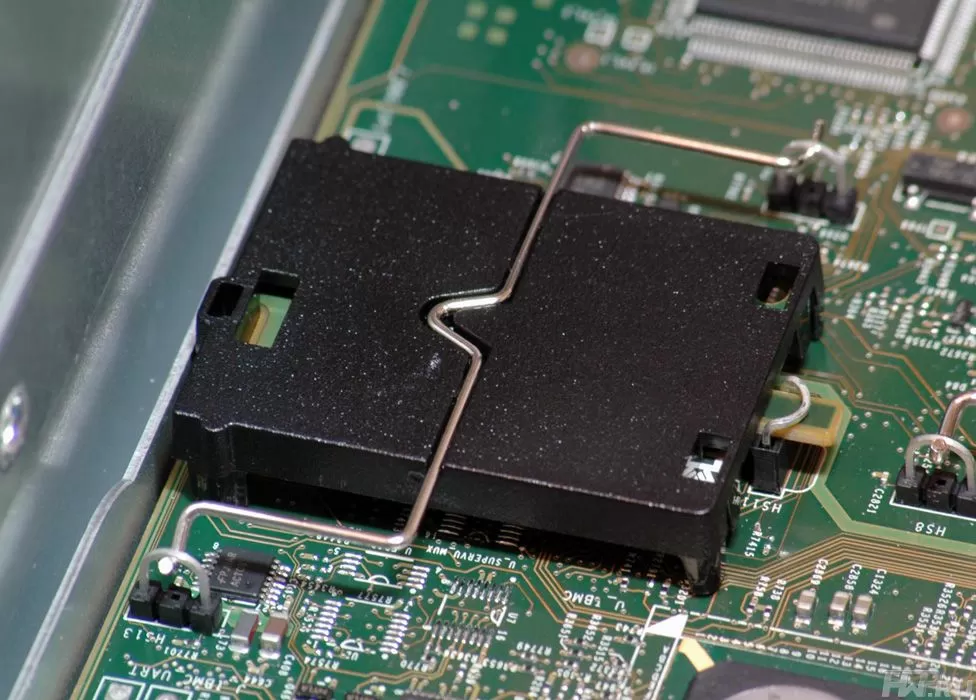Dell PowerEdge 2950 III vs PowerEdge R710 server comparison
We recently looked at two HP ProLiant DL380 Server rack mount servers. Today we will continue to compare two generations of servers on the Intel platform, but from another well-known American manufacturer, . Since these servers have been out of production for a long time, we recommend that you check out our guide to buying used servers .
Today we have two universal 2-processor 2U servers on Intel Xeon processors, provided by Server Unit. One on the new Nehalem architecture, the other on HarperTown . Both are designed for use in both small businesses and enterprises for a variety of tasks, including mathematical calculations, web applications, working with databases and virtualization.
Dell servers are very peculiar: created for high performance, for example, the PowerEdge 2950 III and R710 models (rack-mountable analog of Dell PE T710) - they each have 6 3.5-inch hard drives (or up to 8 2.5 inches), or 4x3.5 inches, plus an internal TBU for tape backup. Or, for example, additional security provided by a front panel that covers the power button and access to hard drives. Interesting, isn't it? Let's continue!
General characteristics of Dell servers

|
Server |
PowerEdge 2950 III |
PowerEdge R710 |
|
Height |
2U |
2U |
|
Number of processors |
2 |
2 |
|
Processor architecture |
Intel HarperTown |
Intel Nehalem |
|
Chipset |
Intel 5000X |
Intel 5520 |
|
Memory |
Up to 64 GB (8 slots) DDR2 667 MHz FBDIMM |
Up to 144 GB (18 slots) DDR3 800/1066/1333 MHz |
|
Network |
2 ports 10/100/1000 mbps |
4 ports 10/100/1000 mbps |
|
Disk system |
6x3.5 "
|
6x3.5 "
|
|
Optional RAID Controller |
DELL PERC 6/i 256Mb, RAID 0,1,5,6,10,50,60 |
DELL PERC 6/i 256Mb, RAID 0,1,5,6,10,50,60 |
|
Remote administration |
DRAC 5 |
DRAC6 |
|
Rack sled |
optional Dell, Versa rails and cable management |
optional Dell, Versa rails and cable management |
|
Power supply |
2 units 750 W |
2 units with a power of 570 or 870 W |
|
Expansion slots |
1 PCI Express 4x slot 2 PCI Express 8x slots
|
1 PCI Express 16x or 2 PCI Express 8x 2 PCI Express 4x slots |
Dell PowerEdge 2950 III
Two-processor server Dell PowerEdge 2950 with index "III" assembled in a sturdy case, and the impression is that the manufacturer did not spare metal. However, it cannot be said that the case turned out to be rigid: it is worth lifting it by one edge - and it bends easily. To be honest, it seems strange.

The server bezel looks sloppy, and it becomes clear why Dell loves additional bezels so much. The hard drive trays and the information screen stick out strongly above the common metal front surface, and they just ask to be caught on them. Well, if you still want to install the grill on the front panel of the server, then be prepared to connect KVM only from the back.

The hard drive trays are labeled in a bright white font, but the labels are not very well visible, numbering starting from zero. The front panel has two USB ports and a VGA output for connecting to a KVM console . And, of course, an information screen is placed in the most conspicuous place, which displays status information, a service tag or an arbitrary text string to facilitate monitoring of a large fleet of servers.

The screen is too small, with very bright backlighting - it is not always convenient to read from it, especially in a semi-dark room there is a lack of contrast. There is no Reset button.

Trays for hard drives, it would seem, can withstand the third world war, so thick metal guide walls they have. At the same time, their locks are plastic, uncomfortable. To reduce vibration, spring plates are used, which are also large and powerful. Overall, a Dell PowerEdge 2950 server faceplate could be better , so let's move on.
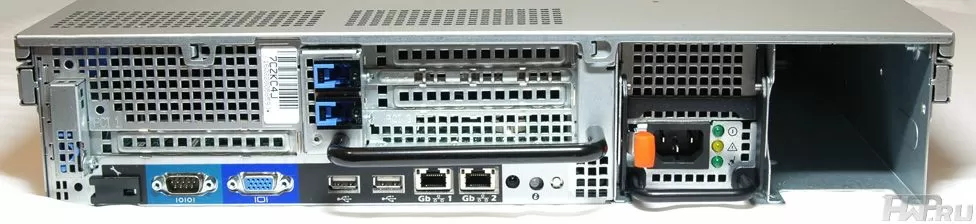
In this server, the air flows must completely pass from the front panel to the rear wall, therefore there are no ventilation grilles on the side walls of the case. The top cover can be opened without the use of tools, and can be locked with a lock, which is very powerful. Let's look at the server from behind.

Our bundle allowed two power supplies to be installed, although there was only one with hot-swap support. We see three expansion slots for full-profile boards, although there is plenty of room for two or three more. Although, DELL PERC 6/i RAID controllers recommended for these servers do not occupy slots. To the left of the RS-232 port, there is a dummy for the DRAC5 card, which is supplied for an additional fee.
Two gigabit network ports are common in 2006, but not enough for a modern server. Due to general virtualization, the ability to allocate physical LAN ports for virtual machines, connecting to storage systems using the iSCSI protocol, or simply providing Fault-Tolerance configurations, including machines with VMWare , the client increasingly requires more network ports ... In addition, in large organizations there is a need to work one server with different networks, or to combine network interfaces for load balancing. Perhaps, soon servers of this class will have 8-10 network ports. But there are no outdated PS/2 ports, so connect the KVM console via USB only. The Server Transfer Handle is a handy addition that builders and technicians will appreciate.

750 W power supplies have a powerful latch that provides not only reliable fixation, but also tight contact of the conductors. Copper fins provide reliable grounding and vibration reduction from the back of the chassis. In the area of the contact group, soft rubber dampers cope with vibration. One fan is used to cool each power supply. Dell offers a cable sleeve for ease of mounting in a rack as an option - and this is a very useful accessory, especially if you put servers in your data center, and not rent space in someone else's. Let's take a look inside the server.

The cables inside the server are not laid very neatly, the grooves for their routing are provided only for the SATA optical drive cable. The first thing to notice is the location of the RAID controller . Dell PERC 6/i is a fairly large card installed in a riser above the HDD bays.

The air flow is not the best in this place, and it will take a lot of effort to pull the board out. But the board does not occupy an expansion slot and, in general, does not interfere with cooling. To the right of the controller is its battery, which is just in the path of the air flow. Dell PowerEdge 2950 server only has room for one battery . Please note that there is an additional power connector.
Cooling
Dell PowerEdge 2950 is cooled with 4 Minebea Motor hot-swappable fans. Each fan has a power rating of up to 25.2 W and a performance of up to 67 CFM, and is not equipped with vibration protection.
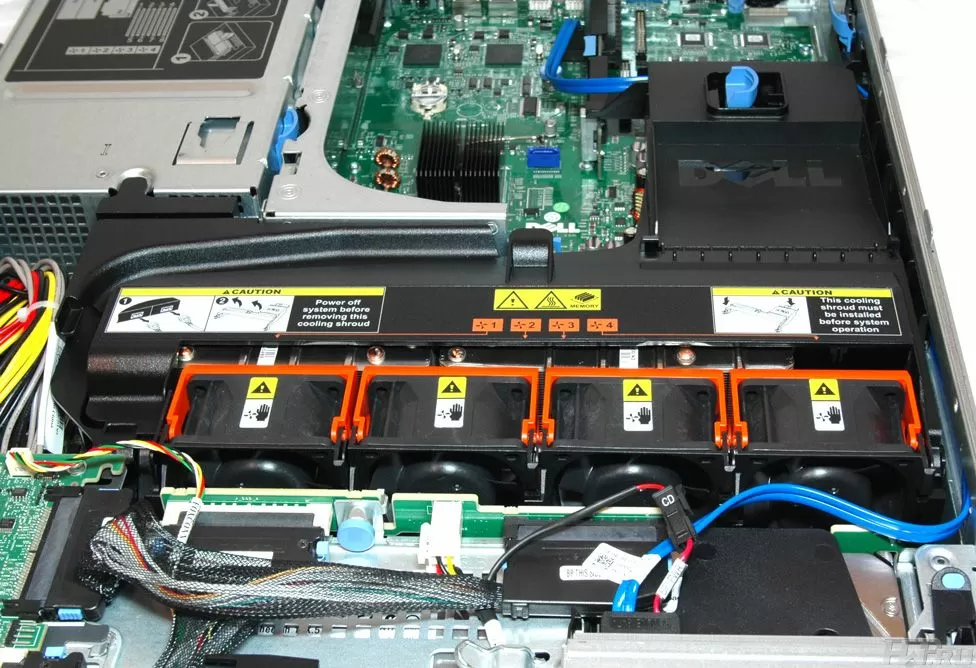
The Dell PowerEdge 2950 III server uses radiators with 4 heat transfer pipes, high density of fins and small dimensions. Modern and effective.
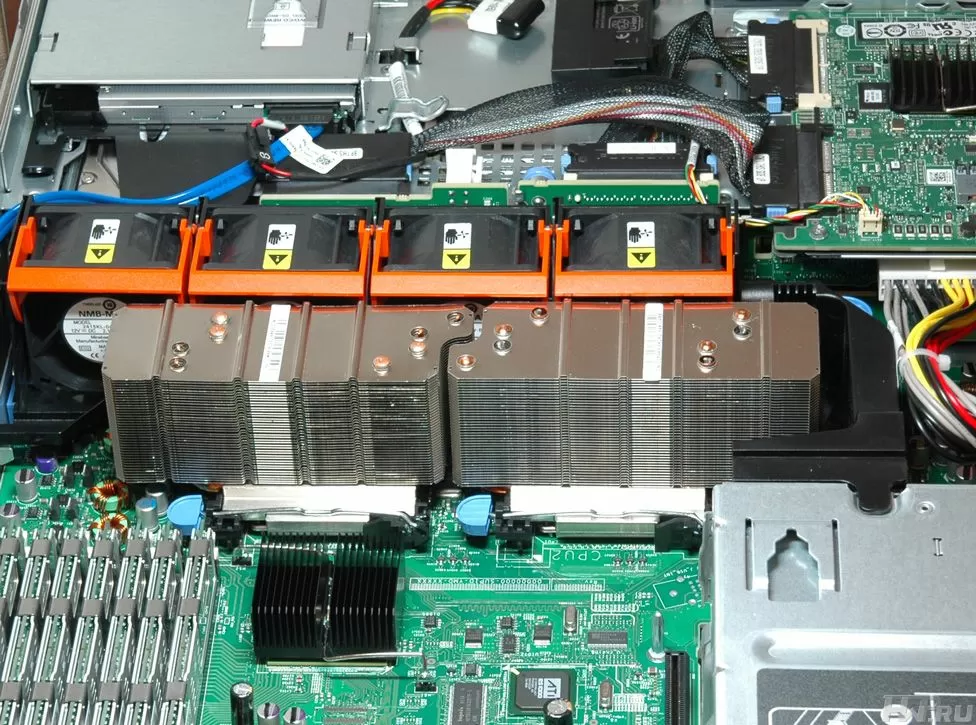
8 FBDIMM slots get enough airflow from the far right fan and won't overheat. The DRAC system automatically adjusts the fan speed based on whether the server cover is open, whether all fans are running, and the temperature of the processors and memory modules. It was not possible to check how individual it is - it looks like the system regulates the speed of all fans at once.
Extensibility
Dell PowerEdge 2950 III server can be shipped with a RAID controller and iDRAC5 Mini Remote Management Card. Both of these cards do not occupy expansion slots, of which there are only three - two PCI Express 8x and one PCI Express 4x. The Dell PERC 6/i RAID controller has a PCI Express 8x interface, it has two channels supporting up to 32 SAS devices with a maximum throughput of 300 MBps. This controller has 256MB of 667 MHz DDR2 SDRAM non-expandable cache.
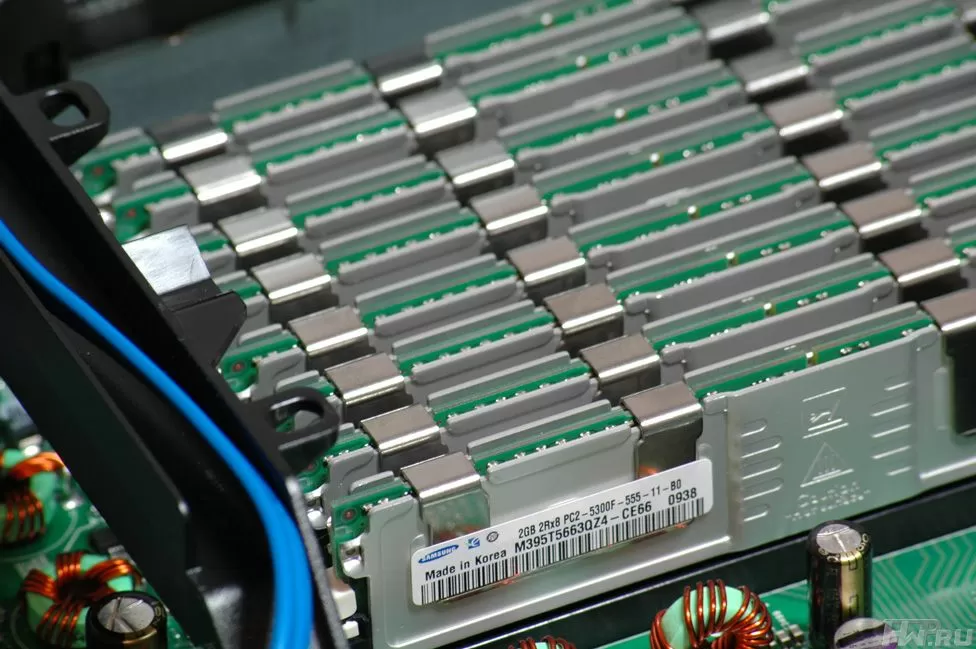
RAID arrays levels 0, 1, 5, 6, 10, 50 and 60 are supported. The controller is based on the LSI Logic MegaRAID SAS 1078 processor ( LSISAS1078) with a frequency of 500 MHz, which is not much for modern controllers. This chip supports online RAID level migration, volume expansion, but only from a special management program - these functions are not implemented from BIOS.

The most interesting thing is that this is a completely inexpensive controller - only $ 300, which is cheaper than many hardware RAID 6 controllers sold in retail. So if you don't need to have external SAS ports, you can safely opt for a native Dell controller.
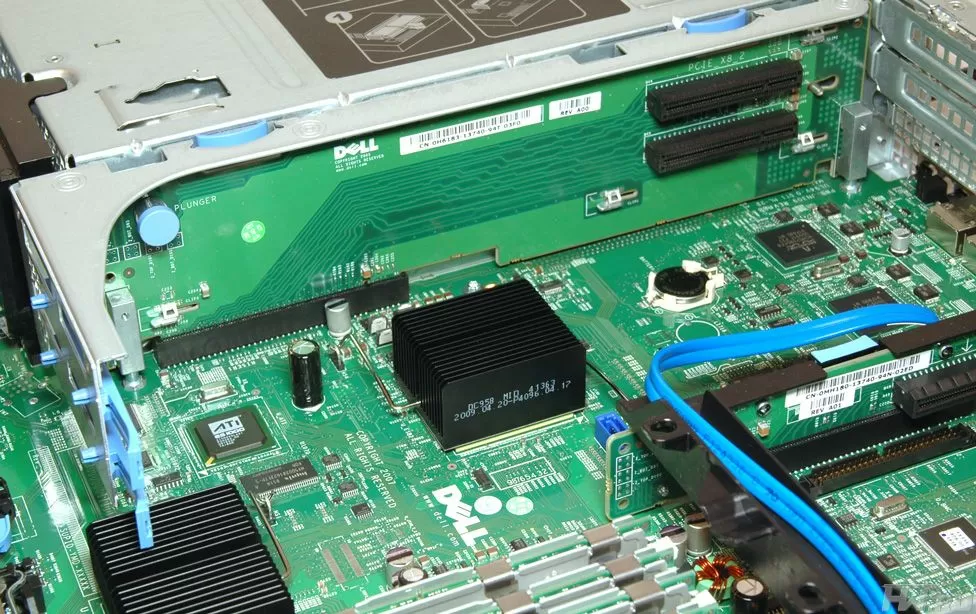
PCI Express 8x slots are installed on a common riser that supports long expansion cards, latches are provided to secure them.
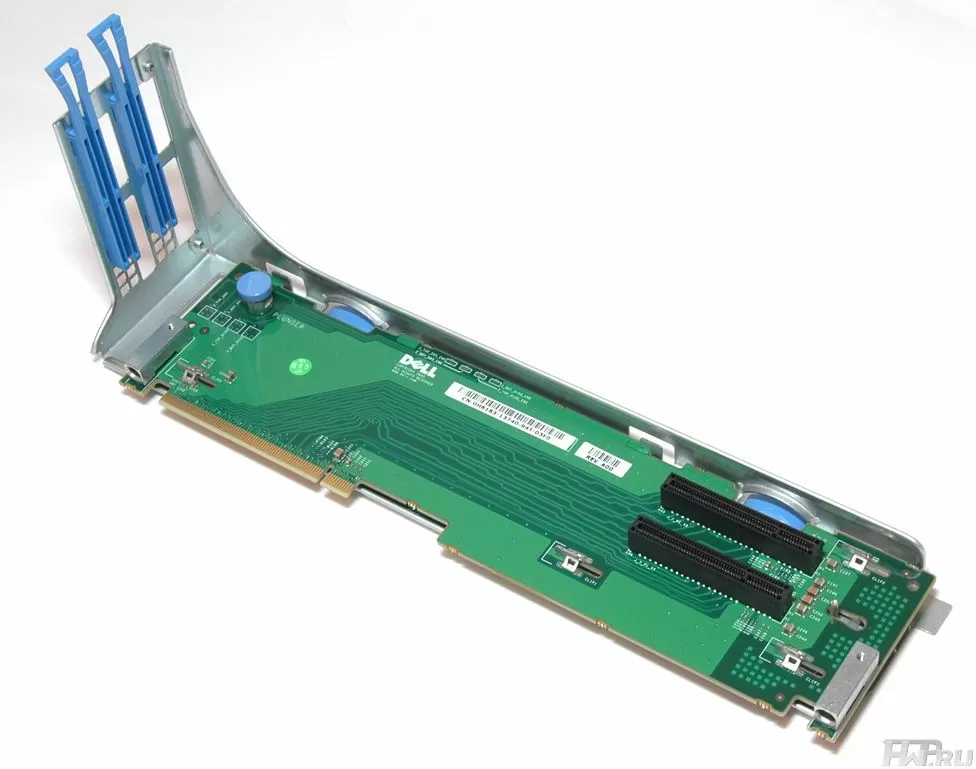
The PCI Express 4x slot supports conventional, short expansion cards, since longer cards would rest against the memory slots.
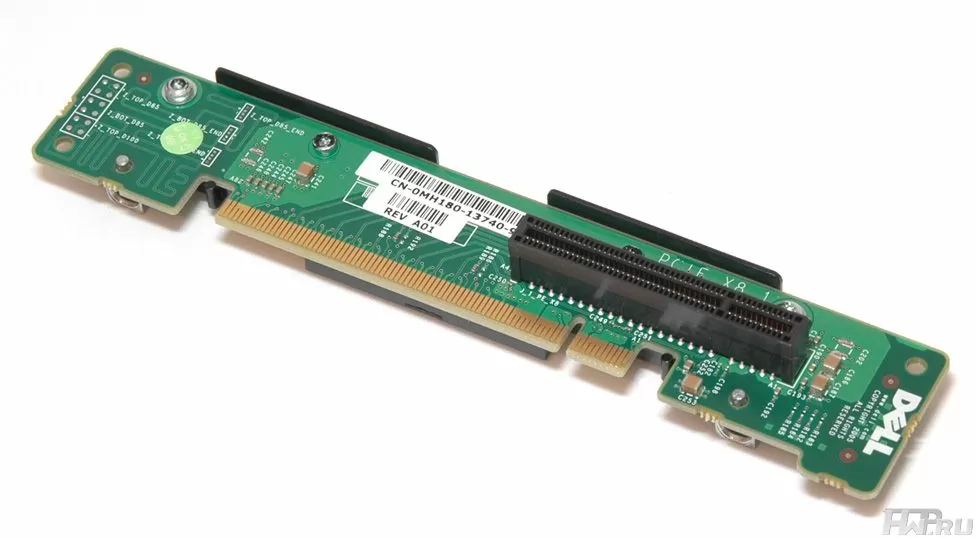
ATI ES1000 server processor with support for high resolutions (including widescreen) and image duplication on two monitors is used as a video card.
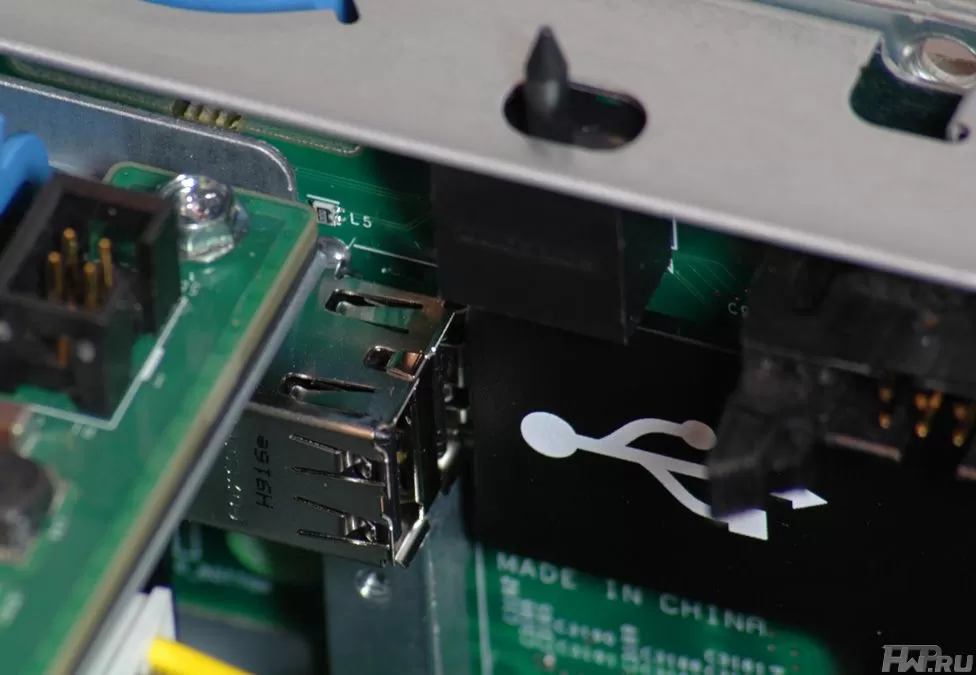
The Dell PowerEdge 2950 III server has two internal USB ports installed on the same riser as the RAID controller. They are located in such a place that you cannot connect every flash drive.

To implement the TOE (TCP Offload Engine) function, an FG027 dongle is required, installed near the internal USB ports. Two Broadcom NexXtreme II BCM5708 server chips with PCI Epress 4x, TOE and iSCSI interface are used as network controllers, but there is no support for Accelerated iSCSI.
When turned on, the server makes a lot of noise and vibrates perceptibly. The power consumption of a machine with 6 SAS hard drives 15K RPM (see configuration below, in testing) was 353 W in idle mode, while loading - 452 W. The phase shift value almost always ranged from 0.99 to 1 - excellent performance. Dell discontinued the PowerEdge 2950 III server , and this is not surprising - the design is far from ideal, and even comparing the PowerEdge 2950 III with a classmate, we can say that the model from Dell does not look as modern as it could. Perhaps the new Dell PowerEdge R710 server will perform better.
Dell PowerEdge R710
The Dell PowerEdge R710 server has just replaced the PowerEdge 2950 III discussed above. It is a rack 2-unit server designed for 2 Intel Xeon processors with Nehalem architecture. It is built on the Intel 5520 chipset, the server supports up to 144 GB of memory, up to 12 TB of disk space in JBOD mode, with 3.5 "or 2.5" hard drives, depending on the configuration. Let's take a look at it from the outside.

The new model has a new front design. And even if we don't talk about the new front removable panel, which can still block access to the server, we can see that the developers have paid enough attention to the convenience of assembling and maintaining the server.

Depending on the configuration, the PowerEdge R710 model can be supplied with trays for 6 x 3.5 "or 8 x 2.5" hard drives. You can also order a server with four 3.5-inch drives and a TBU for tape backup. We received the first version for testing. As you can see, the hard drive trays now have a different, more convenient design and a metal bezel. To eject discs, simply press the large black button and the latch will open. But the disk numbering is now much better visible.

There are more ventilation holes, and now they are located even on the upper edge of the front part. As before, there are two USB ports on the front panel, one VGA, but now there is a place for a pull-out tag with the MAC addresses of network adapters and a unique server ID number. This number is assigned to each server individually, and if something happens - you do not need to remember when and when contacting the service where and when you purchased the server - you just need to tell its number. By the way, this very convenient innovation has found a place in all 11th generation Dell servers. The information panel has become more convenient and informative - it has three control buttons for viewing the desired parameter, including the IP addresses and MAC addresses of all network interfaces and the iDRAC6 system. It allows you to configure the network settings for iDRAC6, its screen is better, and the backlight is more gentle on the eyes.

When all systems are working normally, this display shows the air temperature inside the server, or optionally - the iDRAC6 IP address, power consumption, service number or an arbitrary text string (for example, name or server role). But errors continue to be displayed on the screen, even if the machine was turned off. Interestingly, in the new series of Dell servers, this panel is located in the same place horizontally. Regardless of how tall the servers are in the rack, the information screen will always be in the same place, so it's convenient to have a quick glance at all the servers in the rack to track their status. However, in different servers it will not be the same. For entry-level servers, such as Dell PowerEdge R210 , the dashboard is simpler. True, Dell PE R210 costs significantly less.

The hard drive tray no longer looks as indestructible as in the PowerEdge 2950 , but at the same time, it has a convenient metal latch, so it’s hard to even imagine not connecting the hard drive and the metal construction guarantees a long service life. Metal spring plates are also used to reduce vibration.

As in the PowerEdge 2950 , in the Dell PE R710 model, the sides of the case do not have ventilation holes - the air comes out only through the back of the case, partly through the holes in the lid. Good news for expansion cards installed in the top bays :)

The rear wall of Dell R710 also looks more thoughtful. PowerEdge R710 Server supports up to two hot-plug power supplies. The power of each PSU can be 570 or 870 W. The blocks have the most common locks in the industry, and to prevent accidental pulling of the power cable, each of them has Velcro. Same cooling and vibration reduction as PowerEdge 2950 III servers.

The Dell PowerEdge R710 server has 4 Gigabit network ports. To implement the advanced functionality of iDRAC6 (Virtual Console and Virtual Media), you need to install a special card. The iDRAC6 Enterprise version also contains an SD card slot. To use the KVM console, there are two USB ports and one VGA on the back, and of course an RS-232 interface.

As for expansion cards, Dell PowerEdge R710 has 4 full-profile PCI Express slots (two 8x + two 4x G2), depending on the riser, instead of two PCI Express 8x slots you can use one PCI Express 16x ... The expansion slots are offset upward, leaving enough room in the chassis for two more slots. But apparently, the manufacturer thought that installing 6 expansion cards would increase the air resistance of the case too much and decided to play it safe. Let's see how this space is distributed in the corpus.

The internal space of the Dell PowerEdge R710 is distributed somewhat differently than that of the PowerEdge 2950 III , and this is connected not only with the new processor architecture. You can see a more accurate organization of cables, and now there is no RAID controller above the hard drives, but there is a USB port and a mount for the SD-module of the built-in hypervisor. The battery of the RAID controller is still one, it is located in a well-ventilated place and in which case it is easy to replace it.
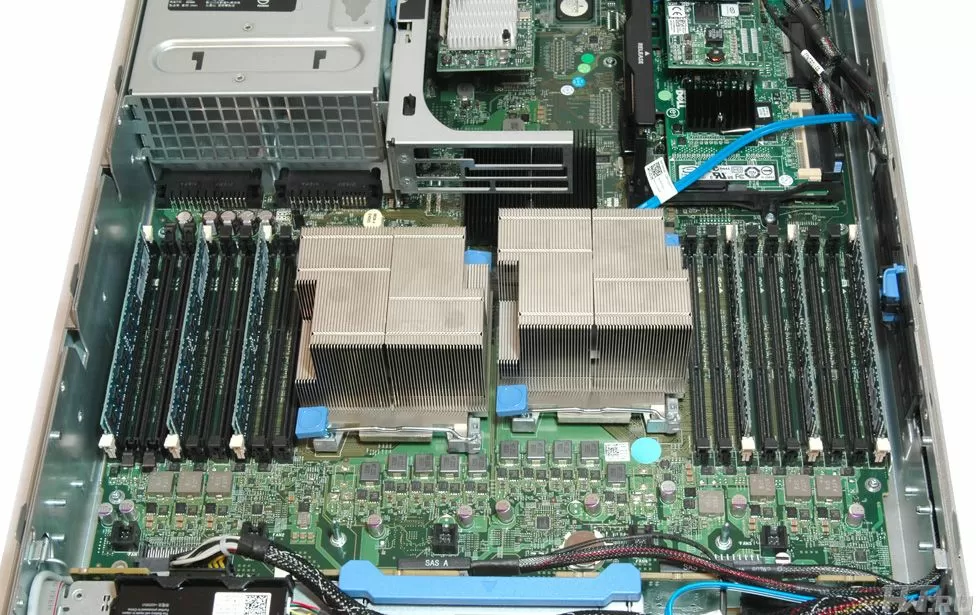
In the Dell PowerEdge R710 server, the processors are located in the middle of the motherboard, since each of the CPUs has its own memory controller, to the left and right of them there are 9 DIMM DDR3 memory slots. The memory can operate both in normal mode, when the entire volume of installed modules is available, and in redundant ECC or FailSafe, when the memory is duplicated and as a result, only half of the total volume is available.
Cooling
Cooling is carried out by five 60x60x38 mm fans from the Japanese company Nidec, each of which has a maximum performance of 67.3 CFM and a power of 21.2 W. In the configurations with one processor, 4 fans are installed, naturally, with Hot-swap support. Dell emphasizes that the PowerEdge R710 server has reduced ventilation costs by 10% compared to its predecessors. Moreover, the iDRAC hardware control system individually regulates the performance of each fan, depending on the situation - temperature and the number of installed components (expansion cards, memory modules).
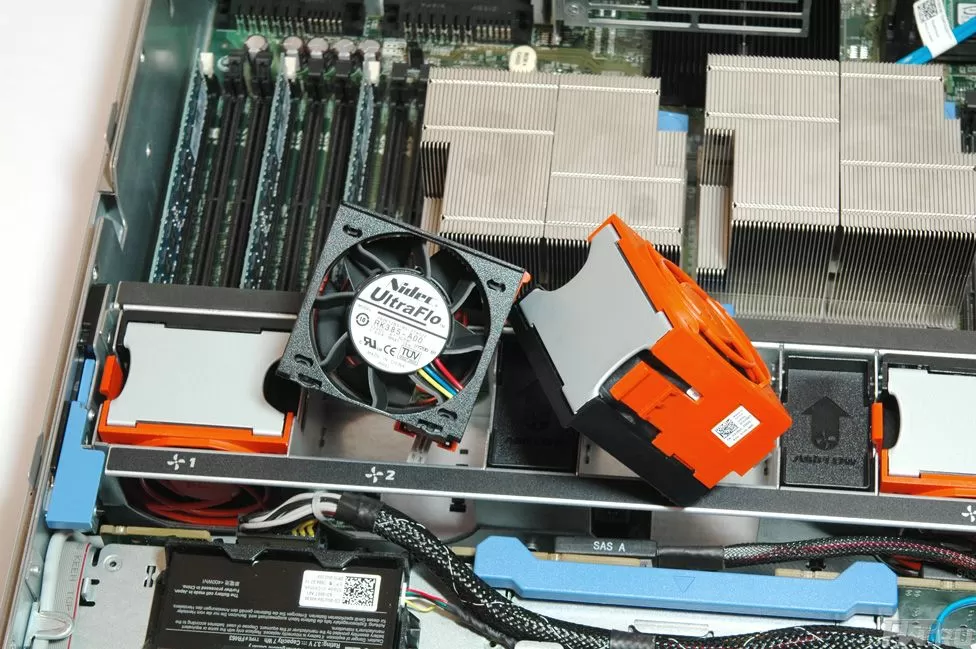
However, no means are provided to reduce vibration from the fans.

To reduce the resistance to the air flow of the case, the cables are placed in special niches in the case. In particular, this is where the thickest SAS and SATA optical drive cables go.
Extensibility
As mentioned, the Dell PowerEdge R710 server has 2 PCI Express Gen2 16x slots. Accordingly, using different risers, you can get 1 PCI Express 16x slot or 2 PCI Express 8x slots and 2 PCI Express 4x slots. Moreover, in both cases, you can install long expansion cards.

Why is one of the PCI Express 16x slots divided by two 4x? The point is in the riser - it has two PCI-Express 4x slots and one PCI Express 8x - internal, designed for installing a Dell PERC 6/i RAID controller. The controller itself is the same as the one discussed in the PowerEdge 2950 III. Therefore, we will not repeat about it once again.
This is what a PCI Express 16x riser looks like. As you can see, it has no latches for installing long expansion cards:
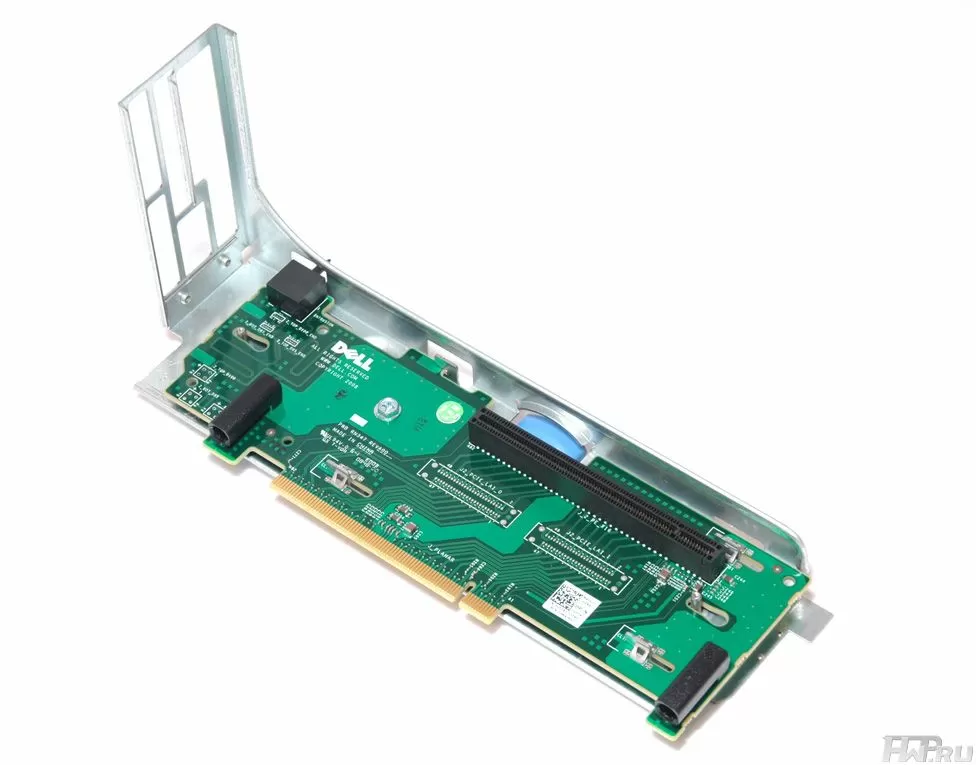
And here is a riser for three PCI Express 4x slots, one of which is internal.
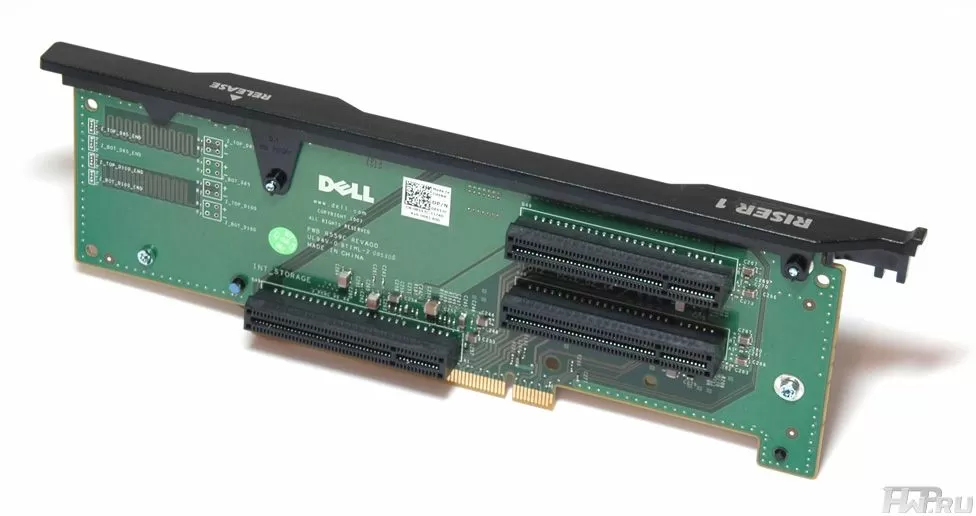
In the photo below you can see the installed Emulex Fiber Channel boards and the Intel 10G LAN controller. Both boards are low-profile.

For the operation of 4 network interfaces, two 2-port Broadcom BCM5709C controllers with hardware support for TOE and iSCSI are used. However, to implement the iSCSI Offload Engine, you will have to purchase a hardware key worth $ 150 .
Fast scan with Unified Server Configurator
New Dell PowerEdge R710 servers are built using UEFI (Unified Extensible Firmware Interface), replacing the traditional BIOS. In a nutshell - UEFI is the interface used to work with the BIOS before the operating system boots. Unlike traditional BIOS, UEFI interacts with installed expansion cards and allows them to be configured from a single interface. For example, before, in order to configure network adapters or RAID controllers, you had to overload the server each time and enter the BIOS of the board itself. Now this can be done from one interface, in which a mouse works, which can be able to work with a network, have a normal Help, etc. And all thanks to the fact that UEFI allows hardware developers to use the same commands to work with the BIOS as from the operating system. That is, you can program not only your user-friendly interface, but also various tools for automating settings, use the command line, etc. You can learn more about UEFI on the official website www.uefi.org .
Based on the UEFI interface, Dell has introduced its Unified Server Configurator technology, which greatly simplifies the initial commissioning of the machine. What it is? It is an embedded operating system that resides on flash memory and can boot up to the operating system by pressing the F10 key. After that, the shell is loaded, which, without using external media or other operating systems, in graphical mode will help you make basic settings. First of all, this is a BIOS update of all components with the ability to roll back to previous versions. With just a couple of clicks of buttons, you can update the BIOS to the latest from the official website, repository or flash drive.
In addition, you can run the main components diagnostics and get information about existing problems, if any.
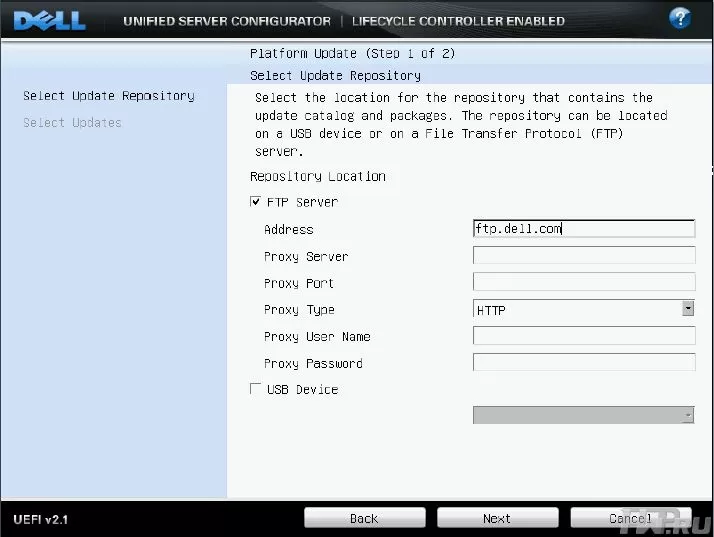
If you have purchased iDRAC6 Enterprise , you can use the SD slot on the back of the server as virtual media by setting the corresponding option in the Unified Server Configurator. From this media, you can load the operating system, or you can simply use it as a disk in the main OS. It should be noted that no other server manufacturer has a similar system.
Although, "in hardware" the technology is much simpler - a small flash memory card that fits on all 11th Gen Dell server motherboards.
Noise and vibration
The less is included in this server, the quieter it is. The noise level is slightly lower than the PowerEdge 2950 III , but still quite high. The same applies to vibration - it directly depends on the fan speed and is quite palpable. The main sources of vibration are system fans. If Dell had used six fans, running at a lower speed would produce less vibration.
When turned on, the server makes a lot of noise and vibrates perceptibly. The power consumption of a machine with 4 SAS 7200 RPM hard drives (see configuration below, in testing) was 130 W in idle mode, and 341 W when loaded. The phase shift value almost always ranged from 0.99 to 1 - excellent values, so the server's power saving is really great.
Testing
The following configurations were used for testing:
|
Model |
PowerEdge 2950 III |
PowerEdge R710 |
|
Processor |
2x Xeon X5450 QC, 3.0 GHz, 1333 MHz FSB, 12 Mb L2 |
2 x Xeon X5550 QC, HT, 2.6 GHz, 8 Mb L3 |
|
Memory |
12 Gb PC2-5300 Fully Buffered DIMM |
12 Gb PC3-10600 ECC Unbuffered |
|
Disk subsystem |
4x Seagate Barracuda ES2 7200 rpm SAS 250Gb RAID 10, DELL PERC 6/i |
4x DELL 146Gb SAS 15000 rpm RAID10, DELL PERC 6/i |
|
Operating system |
MS Windows Server 2008 |
MS Windows Server 2008 |
BIOS power saving has been set to maximum performance.
SpecViewPerf
First test & ndash; performance in older applications was carried out without using multithreading. This test allows you to evaluate performance in a single CAD window. And although no one has been working in CAD for a long time without a good graphics card, we can judge the advantages of the new Nehalem processor architecture.
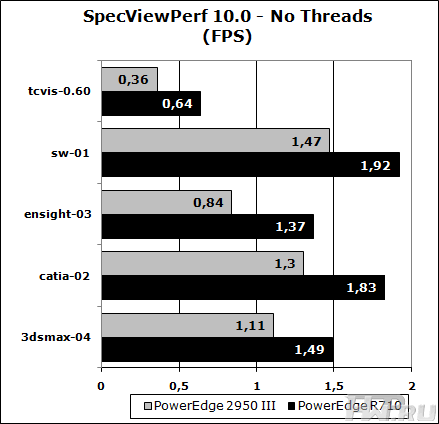
Here PowerEdge R710 shows a good advantage over its predecessor. We can talk about the benefits of 30% or more. Interestingly, the HP DL380 servers did not differ that much in speed. Let's take a look at the multithreaded results.
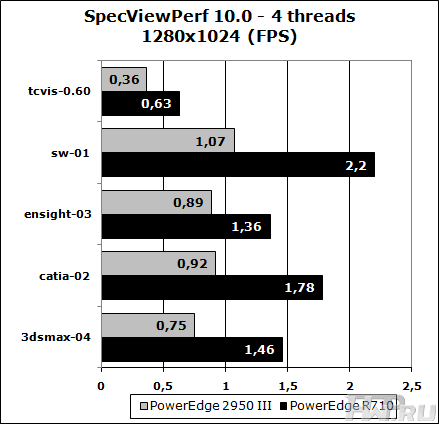
The same test, but in multi-threaded mode, shows an advantage of up to 100%. In general, given the additional virtual 8 cores in the PowerEdge R710, this is quite reasonable.
CineBench R10 x64
This test uses multithreading to render scenes accurately with cinematic quality.
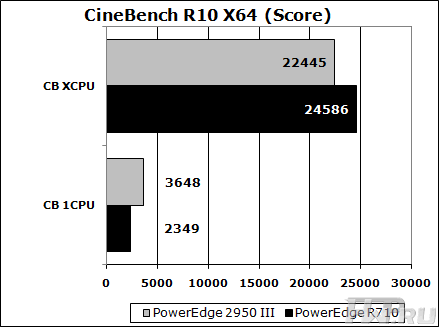
The advantage here is not high, but in 1-processor mode there is an exceptional advantage in the processor frequency.
SPEC JVM2008 BASE
This JAVA application speed test already uses multitasking. It was launched with standard parameters, except for the Heap Size value, which had to be increased from the standard 400 MB to 2400 MB, otherwise on 16 PowerEdge R710 cores (using HyperThreading) an out of memory error was thrown.
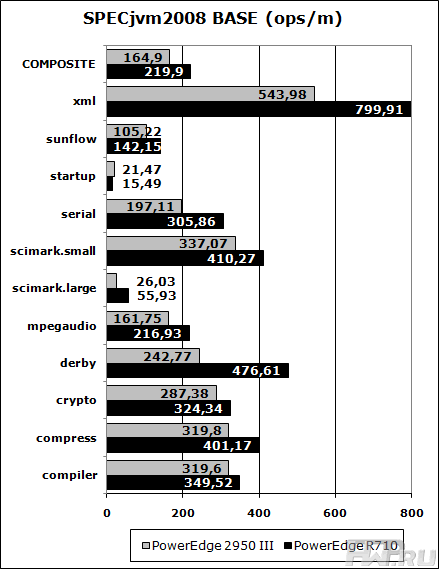
Interestingly, the PowerEdge 2950 III server performs very well in the heavy derby and crypto tests. Perhaps the secret of the old man's high performance is in the performance settings of the BIOS, which is in no hurry to drive the processor into the low power consumption mode with or without reason. Let's see further.
MСS Benchmark
The superiority of the new processors in multitasking applications is indirectly confirmed by MCS Benchmark.
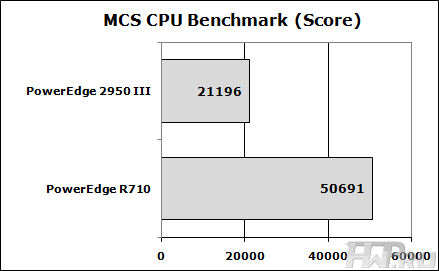
In the MCS Benchmark test, we observe a twofold superiority of the novelty, which is easily explained by the synthetic essence of the test and a large number of virtual cores in the dual-processor Nehalem architecture.
SiSoft Sandra 2009
After HP ProLiant DL380 server test , we received a couple of letters from readers' test 2009 requesting to expand Well, compare the speed of the servers with your computers and laptops :)
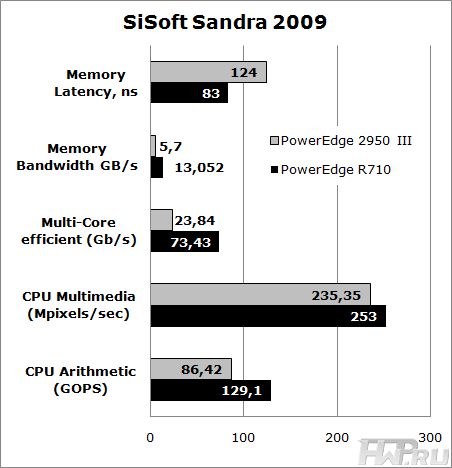
I think these results need no comment.
Michael Degtjarev (aka LIKE OFF)
08/10.2009