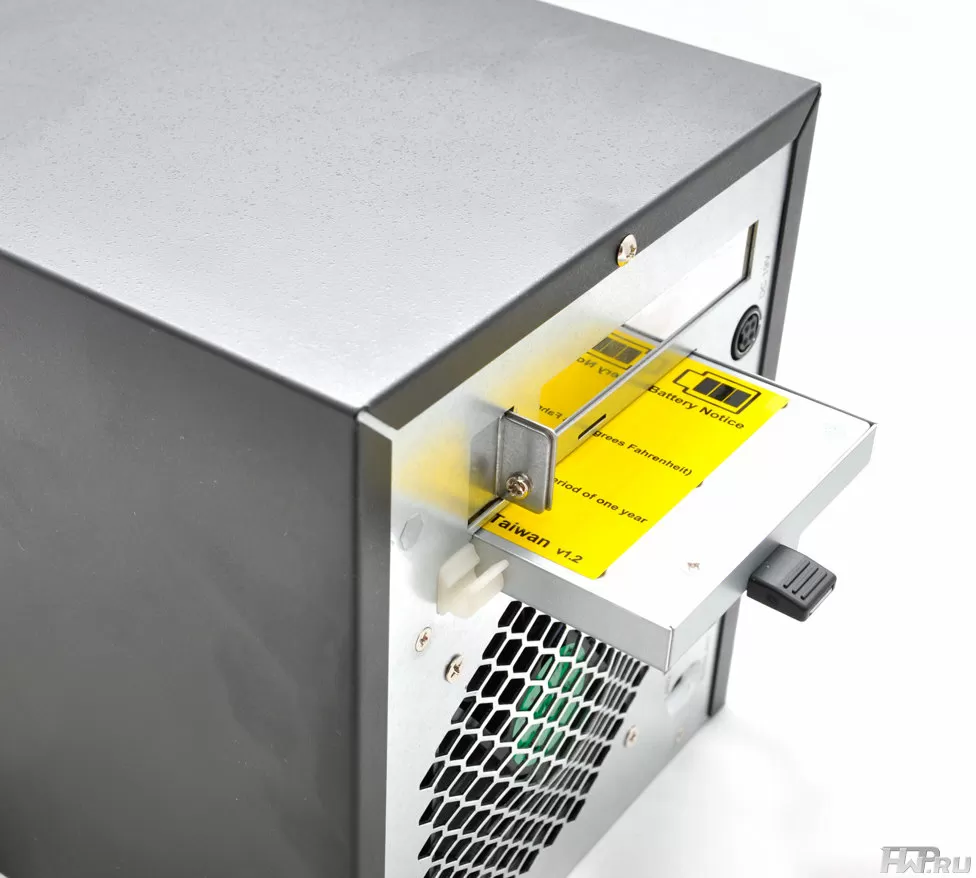Budget office NAS with built-in UPS - Thecus N4200 Pro
Storage system manufacturers do their best to minimize not only the probability of failure of their NAS, but also its downtime for any other reason. A dual fan or RAID array to protect against hard drive failure is just the beginning. Thecus was one of the few companies that drew attention to the possibility of breakage of flash memory modules (so-called DOM modules) arising from flashing. But this seemed not enough and the manufacturer created the world's first NAS model with a built-in battery that supports the operation of the device when the power is turned off.
The Thecus N4200 Pro is designed for a home user or small office, where NAS is used to maintain desktop computers, share printers, work with network cameras and some network services. It is difficult to say what idea prompted the manufacturer to such a hybrid - the ability to abandon the uninterruptible power supply or, on the contrary, to extend the operation of the device after the UPS runs out of battery power? We will try to figure this out.
Key features of Thecus N4200 Pro
As the name implies, this is a 4-disk NAS based on Intel Atom D525 processor with 1.8 GHz frequency and 1 GB DDR3 memory. This is a gentleman's set for a business-class file server, and judging by the characteristics, Thecus N4200 Pro can please us with very good performance.
On the front side there is a vertical indication of HDD and network status, as well as a small 2.8-inch OLED screen with buttons that allows you to adjust network parameters and view the device status. To tell you the truth, Thecus N4200 Pro has the best screen with the most user-friendly menu of all that we have tested so far - menu navigation is provided with graphical icons, everything is convenient and clear - for the joy of buyers, for the envy of competitors.
The hard drive bay is closed by a completely unnecessary door that serves as a decorative function. Among its competitors, Thecus makes the best hard drive trays that never twist during installation, with the clearest lock so you can never `` unplug '' disk when installed in Thecus N4200 PRO.
The external ports of Thecus N4200 Pro are also in perfect order: two USB 2.0 ports on the front side, 4 USB 2.0 ports on the back side, two eSATA ports on the back, and two network ports labeled as LAN and WAN. With peripheral ports, everything is clear: the cheapest way to expand the disk space of a storage system is to connect an external disk or even a RAID array via eSATA or USB 2.0 interfaces. So even if at the time of purchase you do not need an abundance of peripheral ports, you should not think that you will not need them in the future. Two network ports allow you to configure a fault-tolerant connection or combine them for increased bandwidth.

Also on the rear side of Thecus N4200 Pro we see two slots: one for a full-size PCI Express expansion card, and the other for a battery. Let's take a look at the battery, the more unusual it is in everything. To begin with, it has a steel body. But we have already guessed more than once that Thecus has free metal and they make NAS cases out of thick, durable steel and do not skimp on spending steel even on batteries. The steel case does not give any advantages. Next, the battery connector is PCI Express 1x. Why the battery required so many contacts is a mystery to us, but apparently Thecus has warehouses bursting with PCI Express slots, and there is nowhere to put them. The third oddity is that for its size, it only has a capacity of 1000 mAh, even less than the iPhone. Prada, this moment is easily explained by the high working voltage - 15.2 V.
It uses a lithium-ion battery that will last the life of the NAS.
Thecus N4200 Pro is powered by an external power source, which is not typical for NAS of this class, but this is easily explained by the built-in battery. With an external power supply, the battery connection is greatly simplified, and the power supply has a grounding bus here, so the NAS meets the electrical safety requirements.
Remove the cover to gain access to the internals of Thecus N4200. The manufacturer has not announced the possibility of expanding the memory, but the empty expansion slot beckons to see where the board is installed. The expansion slot here has a PCI Express 4x form factor, although the manufacturer claims compatibility only with PCI Express 1x. Today Thecus only has a USB 3.0 controller with a PCI Express 1x interface in the list of NAS accessories. We believe that network cards should appear in the future, including 10G, and only then the speed of the expansion port will matter.
To get to the motherboard, you need to completely disassemble the NAS case, and we do not recommend doing this unnecessarily - Dual DOM technology will protect against problems related to flash memory damage, no RAM upgrade announced , the system fan can be replaced without removing the motherboard, and only the active cooler on the chipset is not available without removing the board. But it works almost silently, so even the most zealous lovers of silence will be satisfied.
In general, the design of the NAS can be described with a simple phrase: Thecus has outdone itself. A powerful case made of thick steel with a minimum of plastic, with dozens of screws and screws was added to an expansion slot and a backup battery. Thecus was one of the first to make NAS with screens, but today they have the best screen on the market. The most reliable HDD tray lock of any NAS in its class. It's nice that from generation to generation Thecus retains the good features of their products and eliminates the shortcomings. The server is quiet and can be used at home, though I would not put it in the same room as the bed.
Software features
Our readers are already familiar with Thecus operating system and its capabilities. The company is rapidly developing its functionality, trying not to be inferior to other players in this market in terms of the capabilities of its NAS. In particular, during our testing, a firmware was released with NFS4 support and full compatibility with MacOS Lion.
We recommend that you watch our review Thecus N52003XX reviews to learn more about Thecus. ISCSI operation is supported on separate LUNs, including those with Thin Provision support. TFTP support for booting diskless workstations, RSYNC server - almost all of the trendy features that hit NAS this year. Unless the Syslog server is missing.
But you can supply both MySQL server and IP video surveillance server and HTTP server for personal or corporate website as additional modules. Setting up access rights to files, quoting, integrating into domains will make creating accounts fast and will not waste all free space.
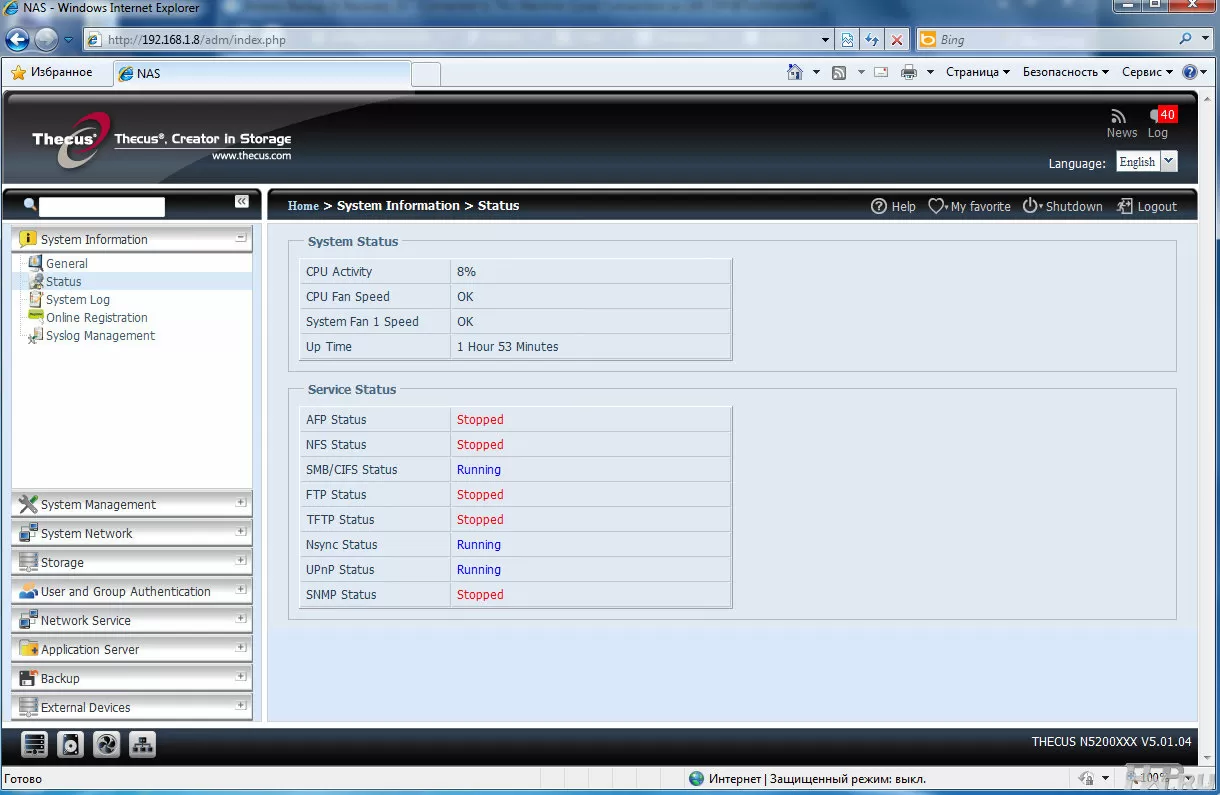
Do not forget to enable Jumbo Frame support in the network settings, and if you are going to install Thecus N4200 Pro in an infrastructure with a large number of competitive requests, then you cannot do without channel aggregation - and even an experienced system administrator will get confused in the number of methods aggregations - there are six of them. And the ability to mount ISO images will be useful for mass installation of software, from the image you can do it simultaneously on all clients, without brakes.
Sooner or later, you will face a lack of space on your NAS, at this moment it is better to use volume stacking via iSCSI. And the server itself can act as a LUN donor for use in the stack.
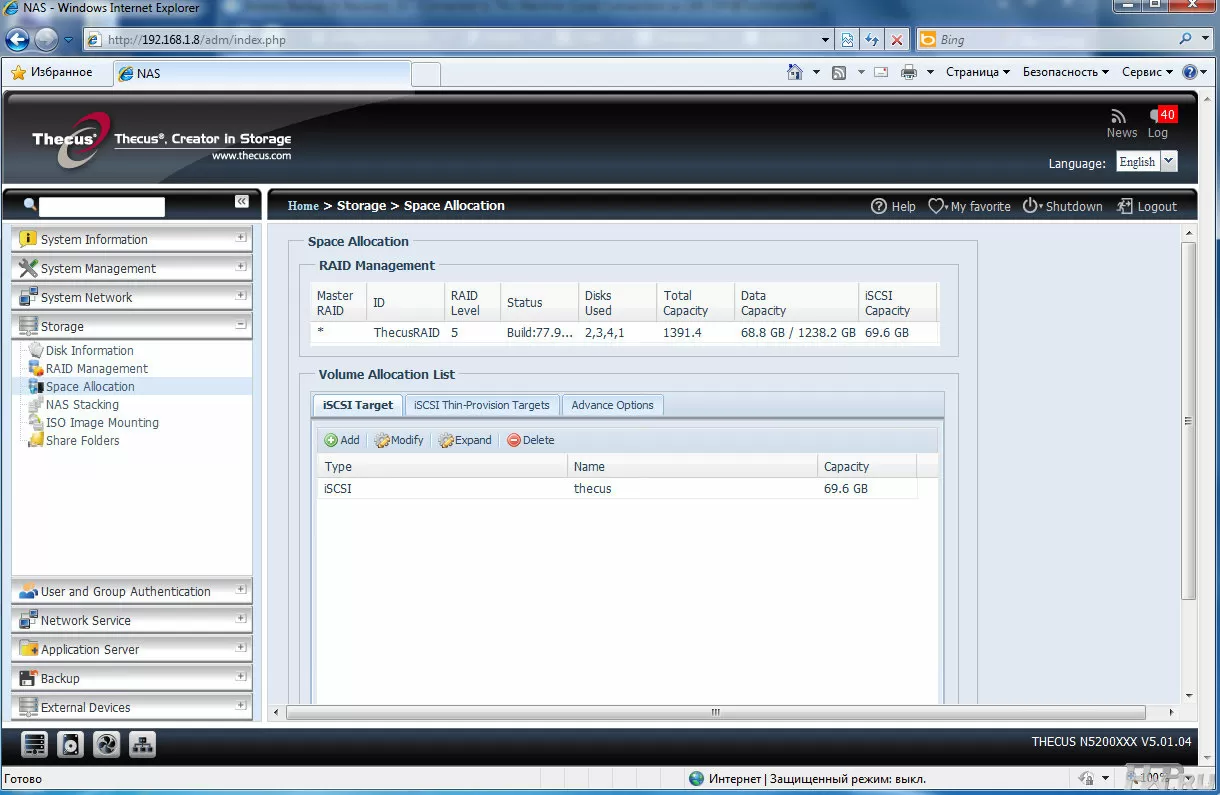
Thecus N4200 Pro uses UPnP and iTunes media servers for organized storage of multimedia content. You can also install TwonkyMedia, Thecus Dashboard Server and Piczza servers. Home users will appreciate the ability to use the Download Machine 2 or Transmission station to download Torrent from the global network.
In the backup section, you can configure copying to the RSYNC server, the ability to enable the RSYNC target on the NAS itself, as well as make a backup of the DOM module. True, work with RAID arrays has not yet been brought to perfection. For example, if for some reason your disk fell out of the array, but the hard drive remains working and you want to continue using it in the array, you cannot simply reinitialize it or add it to the array. It will have to be reformatted on the computer in order for the NAS to perceive it as new. There is no simple Repair or Rebuild button for the array.
Testing
Let's move on to our tests, which include synthetic benchmarks and real tasks for reading and copying. We installed 4 Western Digigtal RE4 2TB drives in Thecus N4200 Pro, assembled a RAID 5 array with the EXT4 file system that has recently appeared in Thecus products. We'll be comparing the performance of the Thecus N4200 Pro with the more expensive QNAP TS-659 PRO II with six of the same hard drives to see how justified the cost difference between these devices is.
We will use a client machine with the following configuration:
-
Intel Xeon 3220
-
4 Gb RAM
-
Asus P5B Deluxe
-
Intel Pro/1000 PT Network Card
-
Hitachi HDS721010CLA332 1Tb HDD 7200 rpm
-
Windows 7 Ultimate x64
The computer was connected to the NAS using the NetGear GS108T switch.
Atto Disk Benchmark
The first synthetic test shows us that the differences in speed are practically at the level of measurement error.
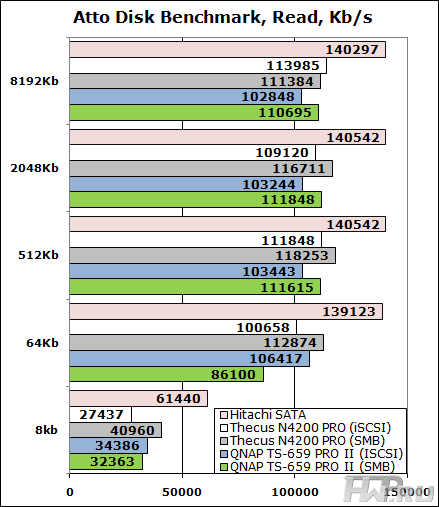
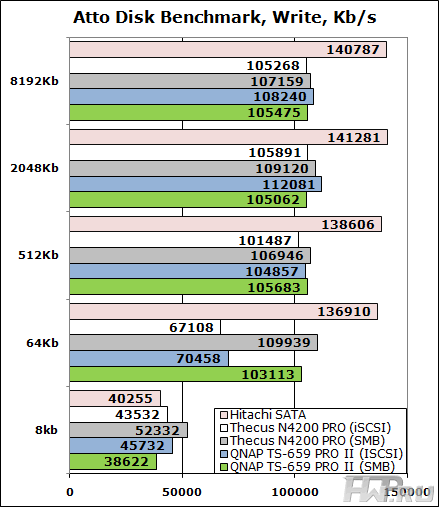
Nevertheless, the N4200 Pro has a slight advantage in linear reading. So in the first test we put a plus for the more affordable Thecus 4-disk solution.
CrystalDisk Benchmark
This test suite usually shows how well the manufacturer has optimized the file protocols of their NAS.
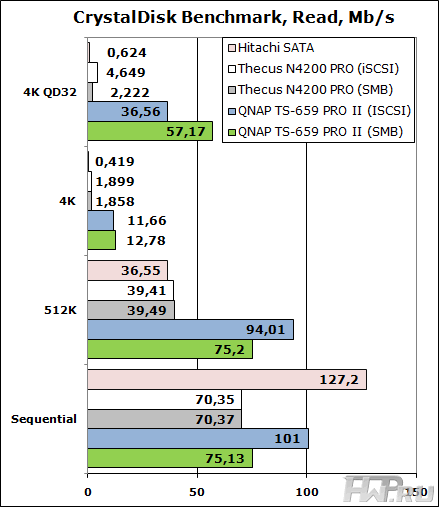
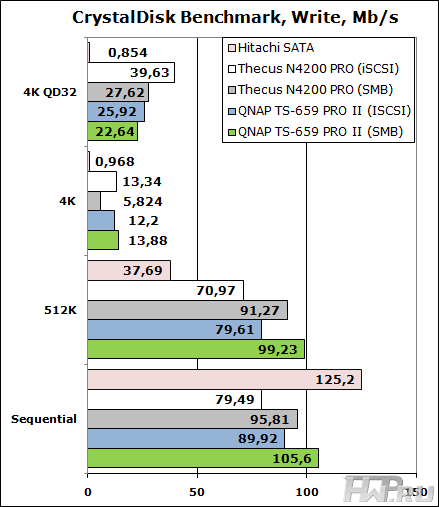
Particularly noteworthy is the test with a queue of 32 QD32 commands, which shows that Thecus firmware is not optimized for multi-threaded reading, but at the same time this NAS wins in the write test by a wide margin. But let's move on to real read and write tests, which more accurately characterize NAS performance.
Acronis Backup
Let's move on to the real tests. We start with the Acronis Backup & amp; Recovery 10, which copied a folder containing 11,520 miscellaneous files with a volume of 54.2 GB to the NAS from a local disk. File compression was not used, and since we only have 1 hard disk in the system, we will not backup ourselves from it to ourselves for tests.
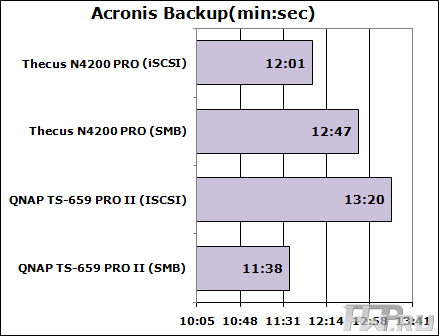
In general, the performance in this test can be described as excellent - real competition for a more expensive device.
Antivirus Check
The anti-virus uses preferential reading from the media, so when checking the same test folder, we can get more important results that allow us to compare the performance of devices.
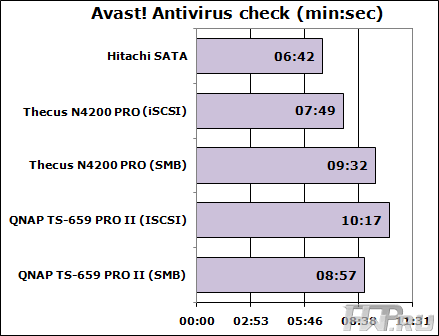
Such results were unexpected for us, to put it mildly. Thecus N4200 Pro set a record for the speed of checking a test folder during our entire testing.
As you can see, the results of synthetic tests are completely at variance with the test results in real applications. For us, this is another reason to think about introducing additional tests into the methodology for evaluating the performance of NAS-s, and for the buyer - confirmation that the real speed of working with the NAS depends on the application and the optimization of the NAS manufacturer's firmware. And it doesn't always make sense to overpay for a more powerful processor and memory.
Battery life
In case of power failure, Thecus N4200 Pro smoothly closes all connections and shuts down by software. The shutdown time is about a minute, so you don't have to worry about some data not being written in time during a power outage. But working with the NAS in offline mode will not work either. So the built-in battery is not an attempt to replace the UPS, but the ability to use a UPS without feedback (not a Smart model), which will not tell you that it is going to shutdown or tell you incorrectly.
Conclusions
Thecus N4200 Pro is a high-quality, very fast NAS at a great price. If your office runs on laptops and you do not use a UPS, the built-in NAS battery, although it will not help to continue working in the event of a power outage, guarantees a correct shutdown and safety of data in case of power outages. The NAS's noise level is low enough to be used at home.
The disadvantages of the device include the still not perfect web interface (in particular, the indicated problems with RAID rebuilding).
To summarize, Thecus N4200 Pro has sufficient functionality, excellent built-in OLED screen, low cost and another level of protection for your data and is recommended for use in small companies with a dozen workplaces in SMB and iSCSI environments.
Mikhail Degtyarev (aka LIKE OFF)
09/22/2011