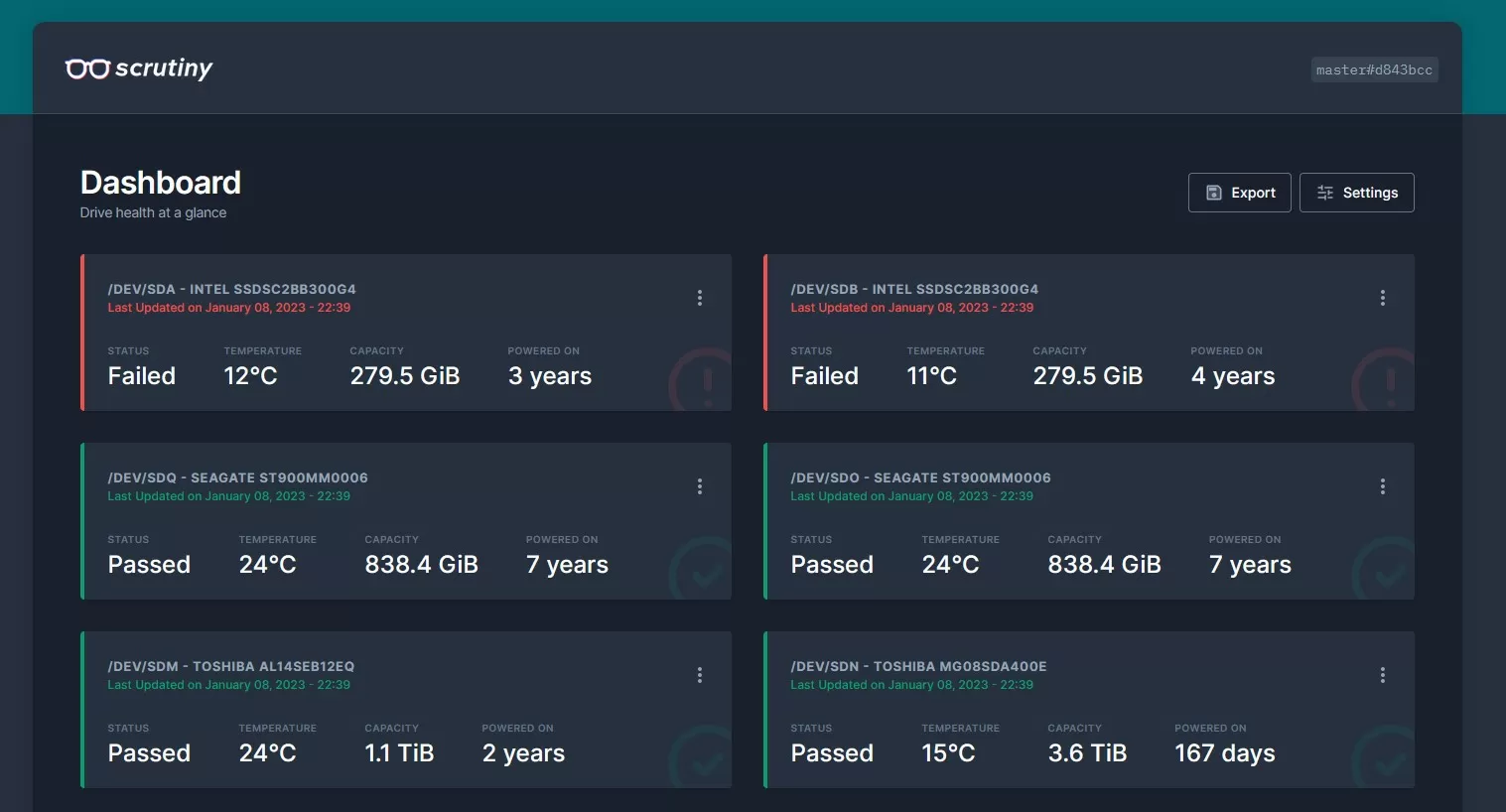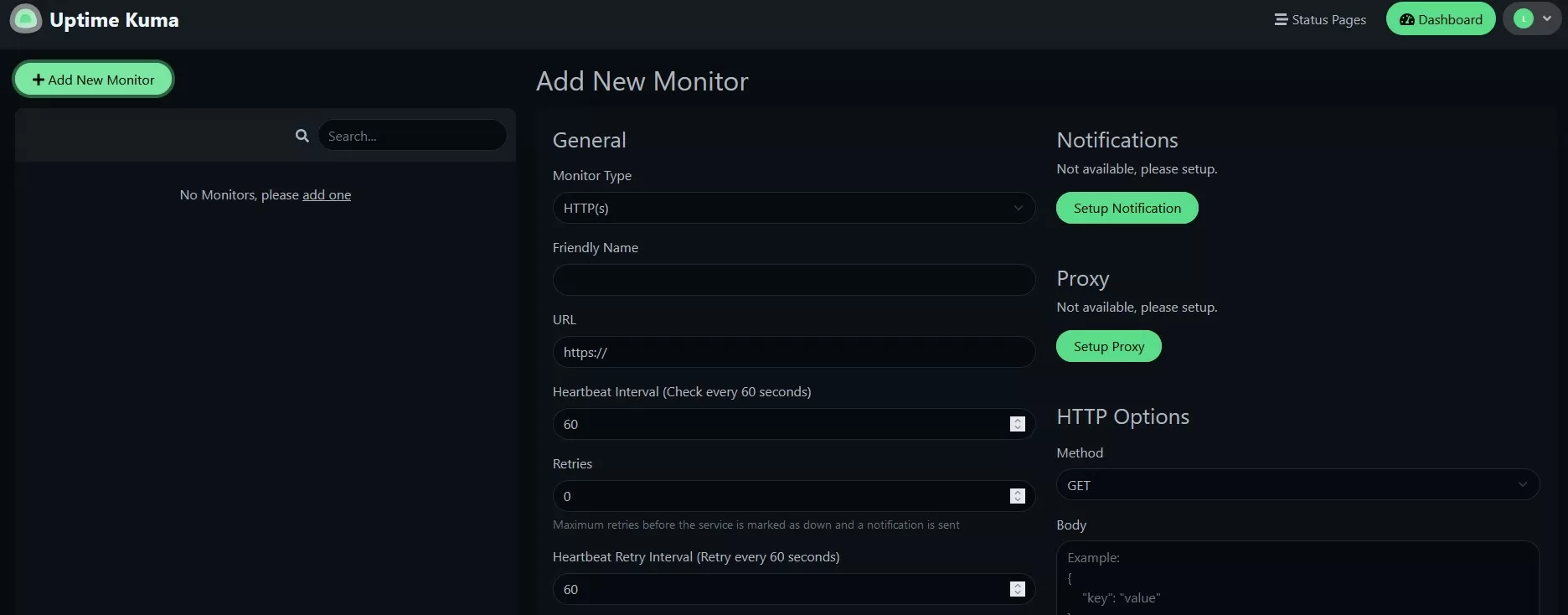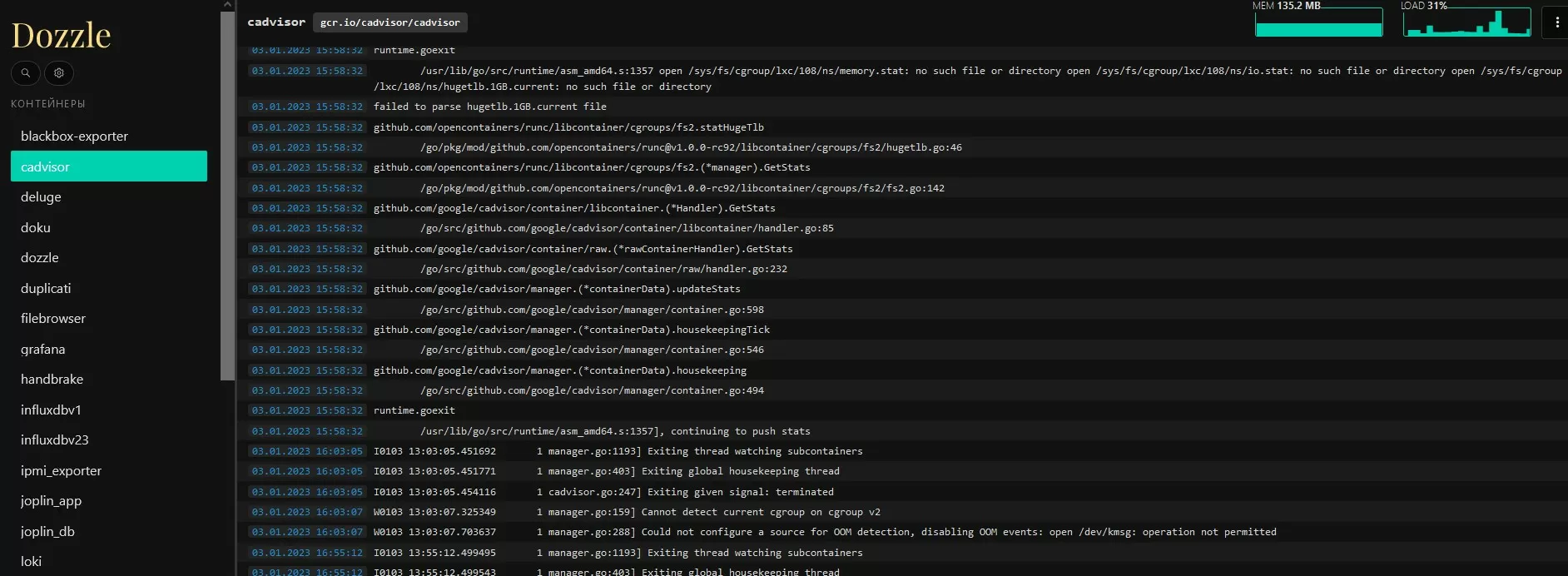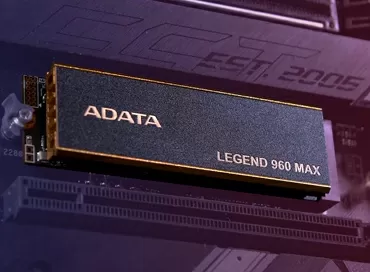5 free services for your docker server
In this article, we will look at 5 software services that you can install through Docker to facilitate the maintenance of your servers. This software stack is a Must Have for a small infrastructure using Docker (Swarm).
1. Watchtower
This software package automatically monitors the updates of your container images. If it is critical for you to maintain the latest software versions in your environment, Watchtower will update containers without your participation.
The service is installed ready to work and does not require any configuration. If you want to exclude some containers from the list of automatic updates, you need to add the exclusion label to the description of each of them.:
labels:
com.centurylinklabs.watchtower.enable: «true"
For some reason, even with this label, everything continued to be updated automatically :)
2. Scrutiny
A separate Scrutiny container is designed for monitoring S.M.A.R.T. with a Web interface. The service stores the history of HDD/SSD parameters changes in the server and allows you to configure ranges of characteristics changes using the HDD fault database. That is, it can be used to predict the failure of the drives and replace them promptly.
When installing via Docker in the configuration, you need to specify the path to the drives that are monitored, and when installed on the host, the service will detect all the disks automatically. E-Mail, Telegram, Discord, Webhooks, IFTTT and other methods are available for notification of problems. In general, it will not be possible to skip the disk failure.
3. Uptime Kuma
Sorry for the pun, but Uptime Kuma is a service for monitoring the availability of services. Various polling methods are supported: http(s), ping, push, dns and others. This package has a very convenient web-based configuration interface, supports dozens of notification methods (including Telegram, Discord, Microsoft Teams, etc.)
To simplify the monitoring of services on the host itself, it is better to run the Uptime Kuma container with an external network.
4. Dozzle
Dozzle - This simple application makes it easy to read the logs of running containers in a single window for operational troubleshooting. This is much faster than using Portainer or the command line, especially if you need to run through a list of a dozen containers at once.
Dazzle is optimized for large software stacks, and can search containers by name, download logs, show CPU/Mem loading, and use RegExp to contain log files.
5. Doku
A small Doku application is designed to monitor the disk space occupied by your projects in Docker. It displays statistics on images, themes, containers and logs, so if suddenly the disk space began to disappear abruptly, we go to the Doku web interface and see how much our projects take up. Often the problem lies in the logs of containers, which easily grow to several gigabytes.
For all its sweetness, Doku has a serious problem - this package consumes too many processor resources, so on weak servers it makes sense to keep it turned off and run as needed.
Michael Degtjarev (aka LIKE OFF)
15/01.2023