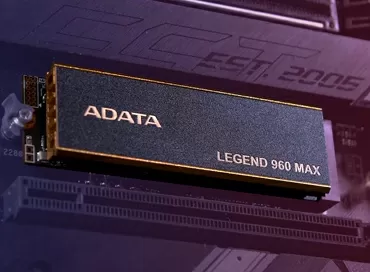11th gen Dell PowerEdge blade servers
In continuation of the series of articles about the new generation of Dell servers, let us focus on the blade servers of a well-known company. As a reminder, article # 1 talked about rack servers, spoke about the Dell PowerEdge floor-standing models.
What is the blade server for and what is it? - you ask. Let's try to answer in detail. Today there is a large volume of tasks requiring enormous computing power: for example, space exploration, mathematical modeling, complex technical and scientific calculations, and simply serving a large number of customer-users. All these tasks require an increased number of processors, an increased amount of RAM. It is easy to guess that the achievement of this task requires more space for placing conventional servers: sometimes this requires an entire building, as for the first lamp computers. To solve the difficult task of minimizing the physical size of computing facilities, the so-called blade servers or, in other words, modular servers were created. At its core, this is a miniature server, from which all unnecessary things have been removed: power supply, expansion slots, fans and some other components, leaving only the system platform, processor, memory and connectors for connecting a blade cell (you can call it that) to the rack, which contains a powerful power supply, a backplane and a ventilation system. Moreover, at present, modular servers are gaining popularity in the corporate sector: simplified system management and quick replacement of a failed cell simplifies the work of a system administrator and makes it more productive. To the above, it should be added that a blade server is cheaper than a conventional server, but at the same time, due to the very modular structure, it provides unlimited opportunities for expanding and configuring the entire system. Let's highlight the main advantages of modular solutions:
- Compactness
- Few wires
- Ease of administration and management
- High reliability and fault tolerance
- High computational density
- Low cost
- Reduced power consumption
- Flexibility
- However, like any system, there are drawbacks:
- There is no universally accepted standard for blade servers. As a result, it is impossible to use cells from different manufacturers
- Binding to a single chassis: if it fails, then all blades installed in the chassis are idle
- Limitation of the class of applications: modular servers are of little use for applications sharpened for multiprocessor, not "multi-machine" configurations
- Inefficiency in solving problems that do not require a large number of machines (up to 2-3)
- Limitations of internal extensibility of modular systems
- Limited resources of the built-in disk subsystem: as a rule, these are 2.5-inch disks, that is, notebook ones, with their inherent slowness and limited capacity, but there may also be SSD-drives that are not very cheap
Dell Products
Dell products need no introduction, the computer giant, which created such popular server models as dell pe r610, Dell PE T110, Dell PE T710 and dozens of other models, is confidently leading in the production of Blade servers.
Dell offers the PowerEdge M1000e 10U chassis for blade installation, which is the most advanced modular chassis with a high density of blades and switches. Superior mid-chassis throughput (over 5TB/s) enables high-speed, resilient 10G, FC8 (FCoE) and Infiniband QDR networks to support future generations of server platforms, regardless of processor architecture and chipset. The redundant control system, ease of deployment, the lowest power consumption in the industry, and the planned 5-year chassis life cycle draw customers' attention to this system. FlexIO modular switch technology greatly simplifies scaling and organizing additional storage and connecting different physical interfaces, while FlexAddress technology provides permanent network and storage addresses assigned to each slot without the need for a dedicated switch.

Features
- The life cycle of the chassis is five years; will support 3 generations of blades
- Redundant Remote Management Tools
- Dynamic power consumption control in real time and power off on the fly
- Built-in KVM switch
Typical Tasks
- Improving Data Center Efficiency
- Simplify Compute Management
- Simplifying cabling
- Increase computational density and reduce power consumption
- Virtualization
Configuration
- Up to 8 full height blades or up to 16 half height blades
- Up to six hot-plug power supplies with DPSM dynamic shutdown
- Up to six switches (up to three resilient switched networks)
- Up to two chassis controllers and iKVM option
|
Specifications | |
|
Form Factor |
10U rack mount |
|
Modules |
Up to 8 full height blades Up to 16 half-height blades Possibility of "random" installation of servers of different heights (regardless of slot) |
|
Power supply |
Three x 2360 W PSUs (non-redundant), 3 + 1 (power supply redundancy), or six hot-plug power supplies (power supply and power supply redundancy) |
|
Cooling |
Nine hot-plug redundant fan modules |
|
I/O |
Up to 6 I/O modules (for three redundant fabrics with Ethernet FlexIO switches) PowerConnect M6220 1 Gbps Ethernet Switch. 10 Gbps stacking and uplinks upgrade modules Cisco Catalyst Blade Switch M 3032 PowerConnect M8024 10 Gb Ethernet 1 Gbps Ethernet Switch Cisco Catalyst Blade Switch M 3130G 1 Gbps Switch Cisco Catalyst Blade Switch M 3130X 1 Gbps Switch Dell Ethernet Pass-Through Brocade M4424 FC 4 SAN Switch M5424 FC8 SAN Switch 4 Gb Fiber Channel Pass-through Cisco® SFS7000 Infiniband Switch (IB DDR) Support for planned non-blocking switches and Infiniband QDR, support for technologies like FC over IP and others is planned. |
|
Management |
Dell OpenManage and/or Altiris Deployment Pack for automated startup of multiple systems in less than an hour. Chassis built-in LCD screen for basic system analysis and monitoring |
|
Remote control |
One (standard) or two (redundant) chassis management controllers. Optional built-in Avocent switch (iKVM) for keyboard, mouse and video with connectivity to external Avocent-based KVMs. Integrated iDRAC management controller in every blade. |
|
RAID |
SATA controller integrated on the chipset; by order of AID SAS 5/iR, SAS 6/iR, PERC 6/I; SAS 5E or PERC 6E (for external disk systems) |
|
Management |
BMC, IPMI 2.0; QuadPack LED indication. Front Panel Controller LCD Options, iDRAC6 Express Lifecycle Controller, iDRAC6 Enterprise |
PowerEdge M710 and PowerEdge M610 Servers
For installation on the PowerEdge M1000e chassis, you can use any model of Dell servers with the letter "M", but the 11th generation is still two models - PowerEdge M710 and PowerEdge M610. The M610 is a new generation Intel processor-based half-narrow blade that occupies one slot in the M1000e chassis. In total, you can place up to 16 such servers on one chassis. The M710 is a full-profile module that is twice as wide as the M610 and occupies two slots in the chassis. Up to 8 M710 servers can be installed in a single chassis.

New items have increased bandwidth, higher performance and lower power consumption, which distinguishes all 11 series of Dell servers. Blades can be easily deployed and configured with Dell iDRAC technology for unmatched speed and ease of initial system setup. Servers can be delivered as part of a chassis or in multipacks or single boxes.
Features
- High-performance dual-socket blades
- Optimized for virtualization
- I/O Port Reservation
- Efficient multithreading
- Ease of extensibility and manageability
Typical Tasks
- Critical and multi-user business application server
- Virtualization Server with Extended VMWare HA Support
- Thin Client Server
- Database Server
Configuration
- Up to 2 Intel Xeon 5500 Series CPUs
- Up to 96GB memory/6 + 6 DIMMs for M610 and up to 144GB memory/9 + 9 DIMMs for M710
- 2 SAS hot-plug drives for M610 and 4 SAS hot-plug drives for M710
- Two Ethernet ports on the M610 and four Ethernet ports on the M710
- Two and four PCI-E slots for mezzanine cards, respectively, for each server
- Embedded VMWare and Citrix hypervisors (optional)
Conclusions
What do we end up with? If you are looking to build a supercomputer, the Dell PowerEdge M710/M610 blade servers are the perfect solution for this purpose, as they offer superior performance with Nehalem EP architecture processors. The dense arrangement of the components will save sometimes valuable space, and the simplified system of machine management and administration will help to quickly set up and start up the server park. What else does the customer need? That's right: bought - set - forgot. Dell has taken this into account, and in top models of rack servers, for example, Dell PowerEdge r815, Dell PowerEdge R910, and in Blade systems.
Emelyanov Egor Viktorovich
10/08.2009