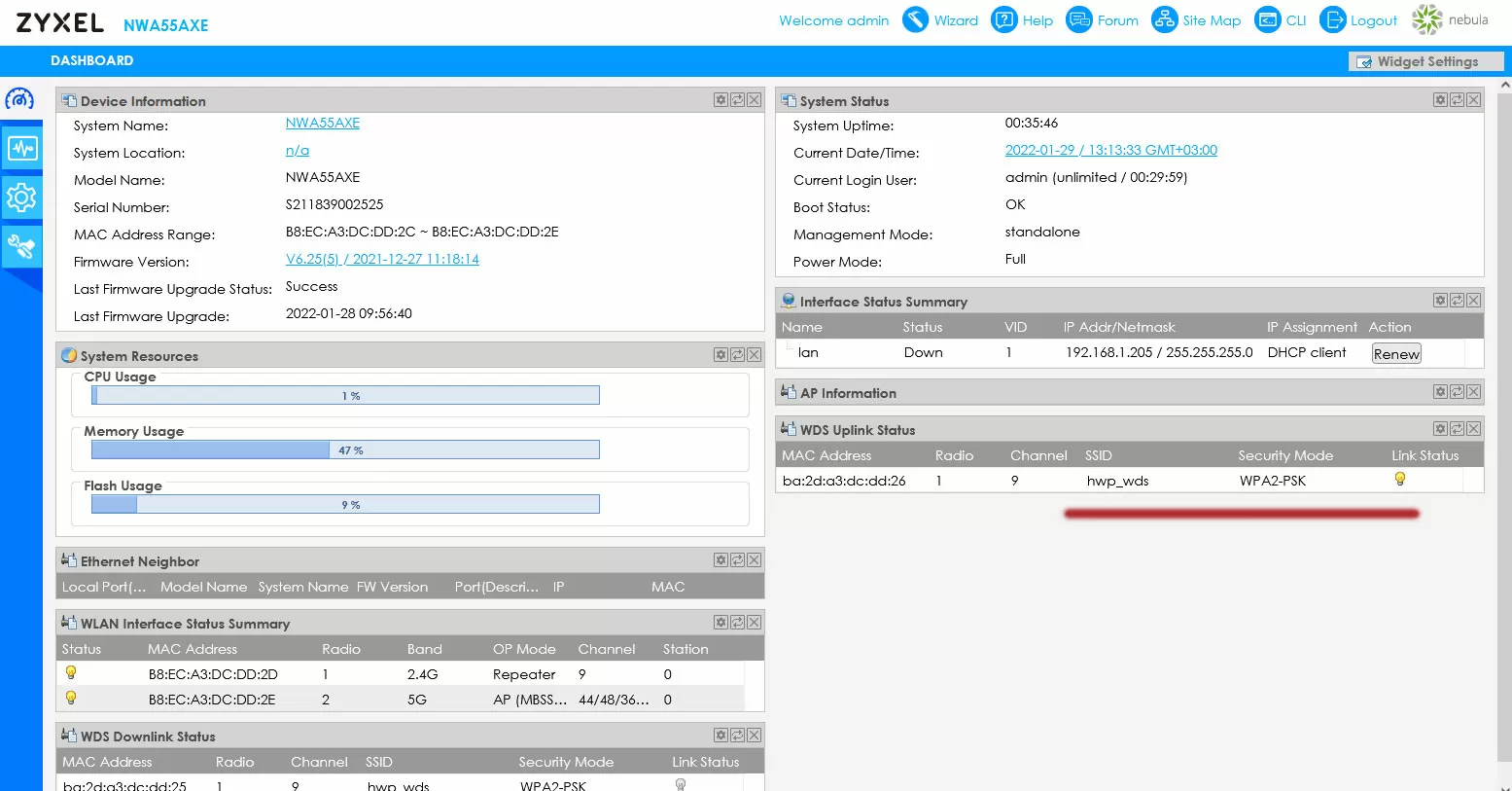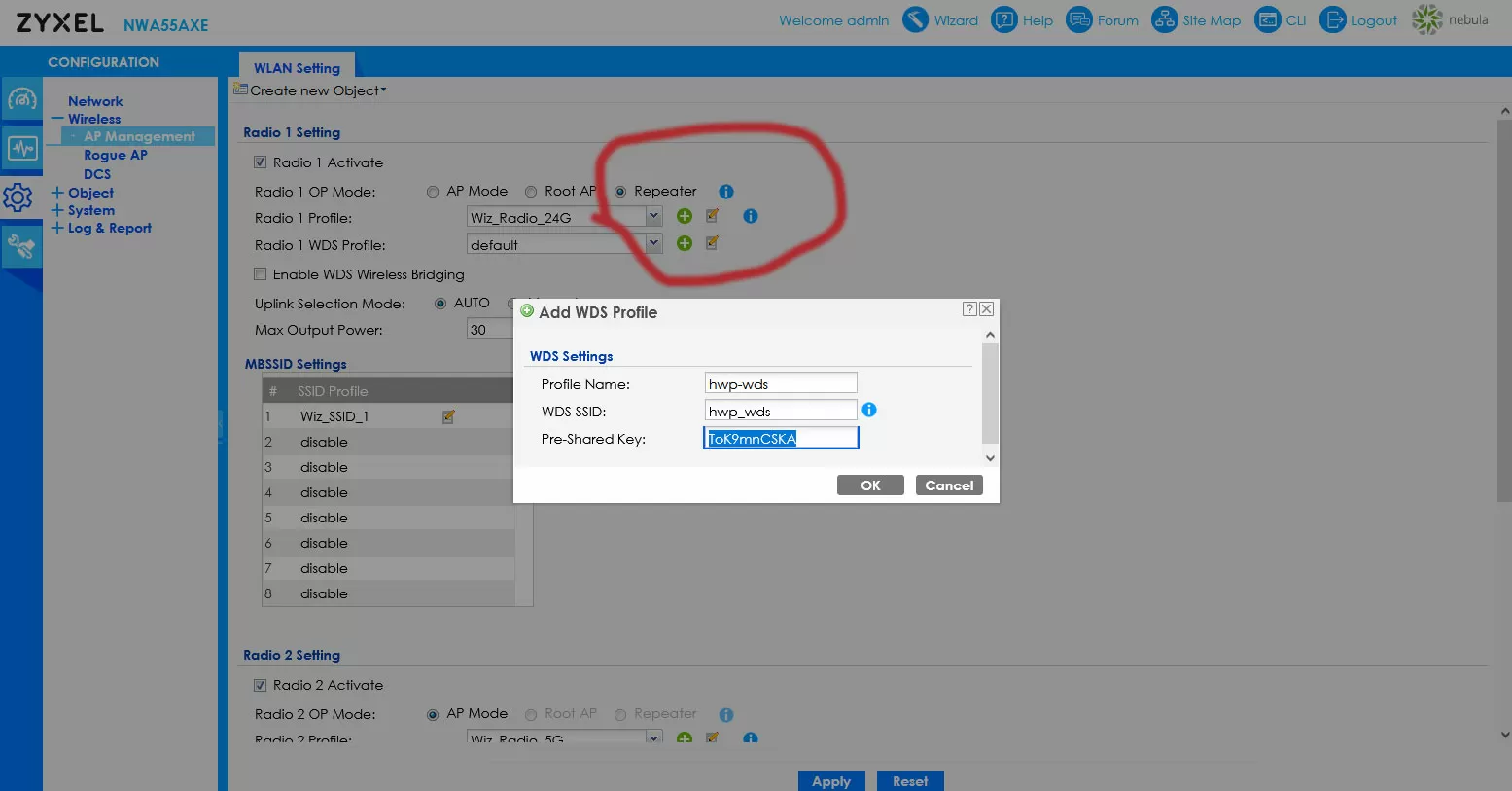Zyxel NWA55AXE - outdoor Wi-Fi access point 6, which is so convenient to build bridges
Today we are reviewing a budget Wi-FI 6 standard access point for outdoor performance. This model is considered as a building block for building Mesh networks or as an opportunity to expand the coverage of existing Wi-Fi 6 on an area without any increased performance or range requirements, but with management through the Nebula cloud system. The NWA55AXE model implements the 2x2 antenna formula, so the maximum speed by the standards of the 802.11ac standard is low - 1200 Mbit/s in the 5 GHz band and 575 Mbit/s in the 2.4 GHz band.

This model is interesting because it supports the wireless bridge mode, that is, it can act as a Wi-Fi network client if it is necessary to transfer the Internet to a neighboring building without pulling cables. No matter how strange it may be, but such a simple function is not often found in access points, and I would not be mistaken if I say that Zyxel NWA55AXE is the cheapest way to build a Wi-Fi 6 bridge between buildings. Let's see what she has to offer for this.
Design
The Zyxel NWA55AXE access point uses omnidirectional antennas, as in home routers, and in the standard version of the installation they are located at the bottom of the housing. Since such antennas have a pronounced central lobe in the vertical plane of the radiation pattern, it makes sense to install this access point at a height of human height so that smartphones/ laptops, robots and other devices are in the zone of the most intense radiation.
When wall-mounted, it should be borne in mind that a significant part of the radiation from the NWA55AXE will go through the wall into the room. This can be used to your advantage when building Mesh networks or in some cases do without an internal access point at all. Judging by the design, the antennas here are ordinary, wire. They have a gain of 4 dBi in the 2.4GHz band and 5 dBi in the 5 GHz band. In the case of setting up a wireless bridge for long-distance transmission, it makes sense to replace the antennas with directional ones.
The housing has IP55 dust and moisture protection (protection against water jets from any direction, a small amount of dust is allowed inside, which does not disrupt the operation of the device), power is provided via PoE, and an injector is supplied with the device. The maximum power consumption is 16 watts, so there should be no problems with compatibility with PoE switches. Such a low power indicates that there are no heaters inside the case, so the operating temperature range is from -20 to 60 degrees Celsius, that is, the access point is suitable for the average climatic zone.
As for the radio frequency, the channel width can be switched between 20, 40 and 80 MHz. Among the mandatory modern wireless network functions, Band Steering, WPA3 and seamless roaming are supported. Keep in mind that the NWA55AXE model does not have an L2 isolation function, so if you need to use a guest network, all you can do is create a separate WLAN and disable the relationship between clients. As a rule, this is enough, in extreme cases, additional restrictions can be set on the gateway.
Software settings
Zyxel NWA55AXE can work in standalone mode, manually configured via a traditional Web interface.
All new Zyxel access points support the management of the Zyxel Nebula Control Center cloud controller, which implements the functions of seamless roaming, building Mesh networks, as well as convenient monitoring and configuration of a large number of devices. Recently, functions for limiting the minimum speed for both frequency bands have appeared here, as well as the choice of the TD placement density, which automatically changes the power of the transmitters.
For each access point, you can specify whether it is part of a Mesh system, or whether bridge mode is enabled here.
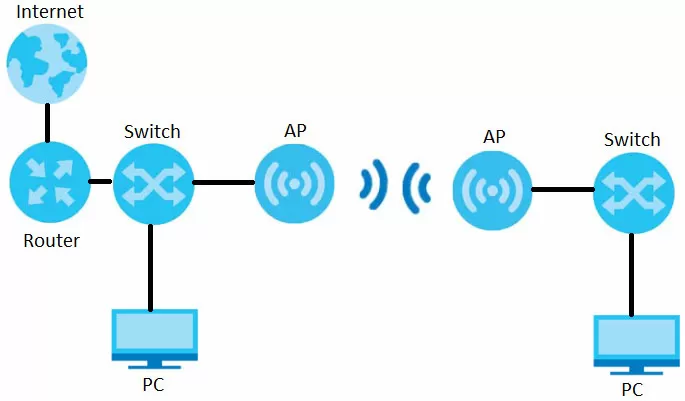
Even in such a simple topology consisting of two access points, we need to make one the master, and the rest the slaves. It is logical to assign the main point that has a wired Internet connection. To do this, we go to the wireless mode settings and see that AP Mode is used by default, simple maintenance of wireless clients. We change it to Root AP, after which the WDS network will become available to us, for which we can specify a separate SSID and password. This WDS network will act as a backhaul channel within which access points exchange traffic.
Please note that both the master and slave points will be able to continue to serve wireless clients over existing wireless networks, just a WDS-downlink will appear in the root access point, and two WDS channels will appear in the slave: uplink and downlink. In low-cost access points such as NWA55AXE, one radio module is installed for 5 GHz and 2.4 GHz, so the WDS network will use the same channels as the wireless network to connect customers. Moreover, on all access points connected in such a bridge, the channel will be the same.
After enabling the Root AP mode on the first TD, go to the NWA55AXE Web interface and turn on the Repeater mode in the same frequency range, after which we specify the SSID and password set for the backhaul channel on the root hotspot in the WDS settings. Here it should be borne in mind that if both Etc. are connected to the same switch, then a loop may form on the slave, but when using managed switches, this is not scary: the port will be disabled by the STP protocol, and you will be able to access the TD interface via Wi-Fi. Actually, this is where the bridge setup ends, and you can create separate SSIDs on the slave access point, so that the security settings may not overlap.
Conclusions
The Zyxel NWA55AXE access point comes complete with a PoE injector, the retail cost of the kit is almost $ 200. From my point of view, this is an ideal device for wireless bridges over short distances: for garages, warehouses, all kinds of sports facilities where you need to take telemetry from IoT sensors or organize video surveillance. The design with removable antennas is an invitation to use sector directional emitters, with which you can get high-quality coverage of important areas, reducing interference and influence on other access points. With them, this model is able to fully reveal its purpose, competing with specialized long-range devices.
The disadvantages, I would attribute the lack of a built-in display, L2 isolation and a hardware reset button of the device.
Michael Degtjarev (aka LIKE OFF)
04/02.2022