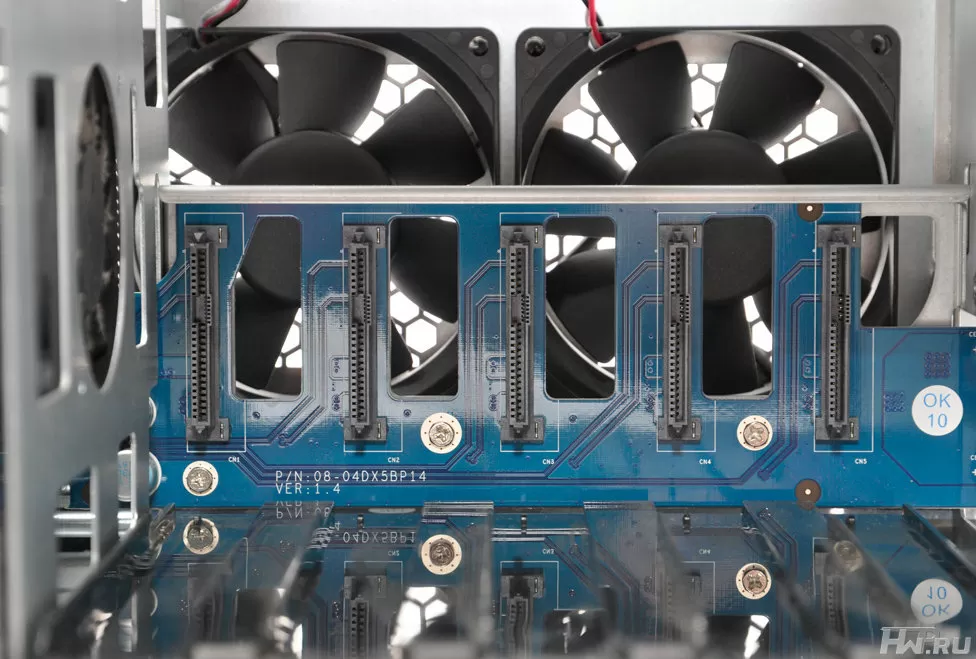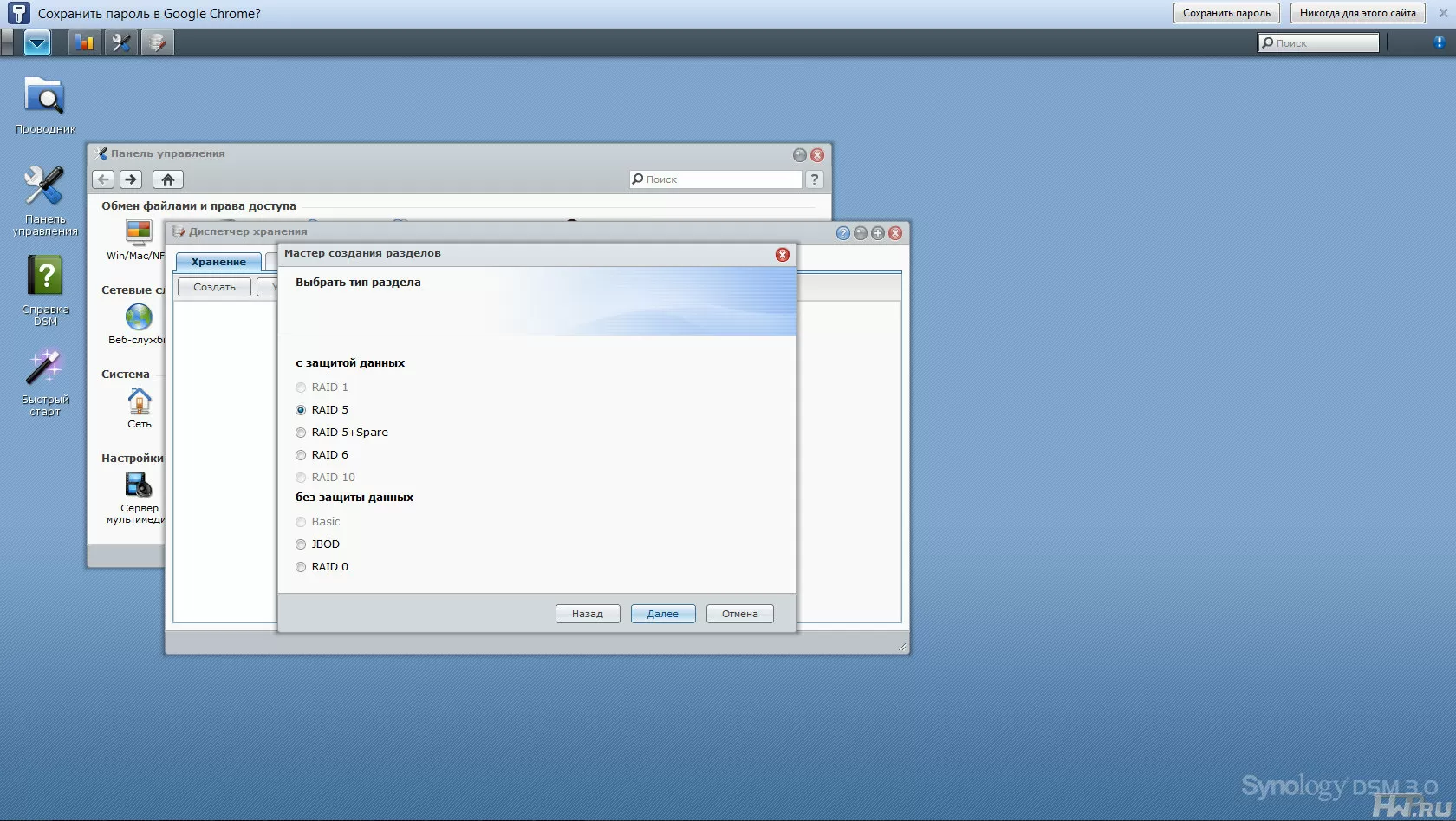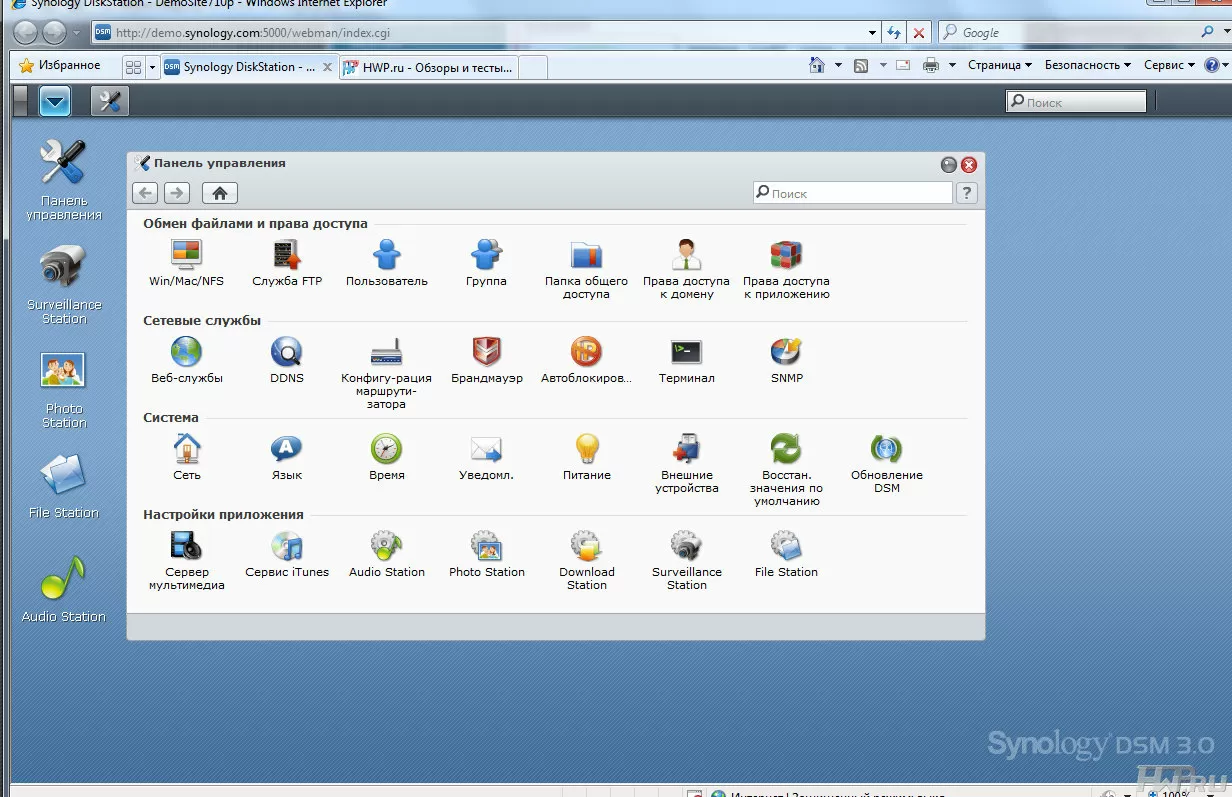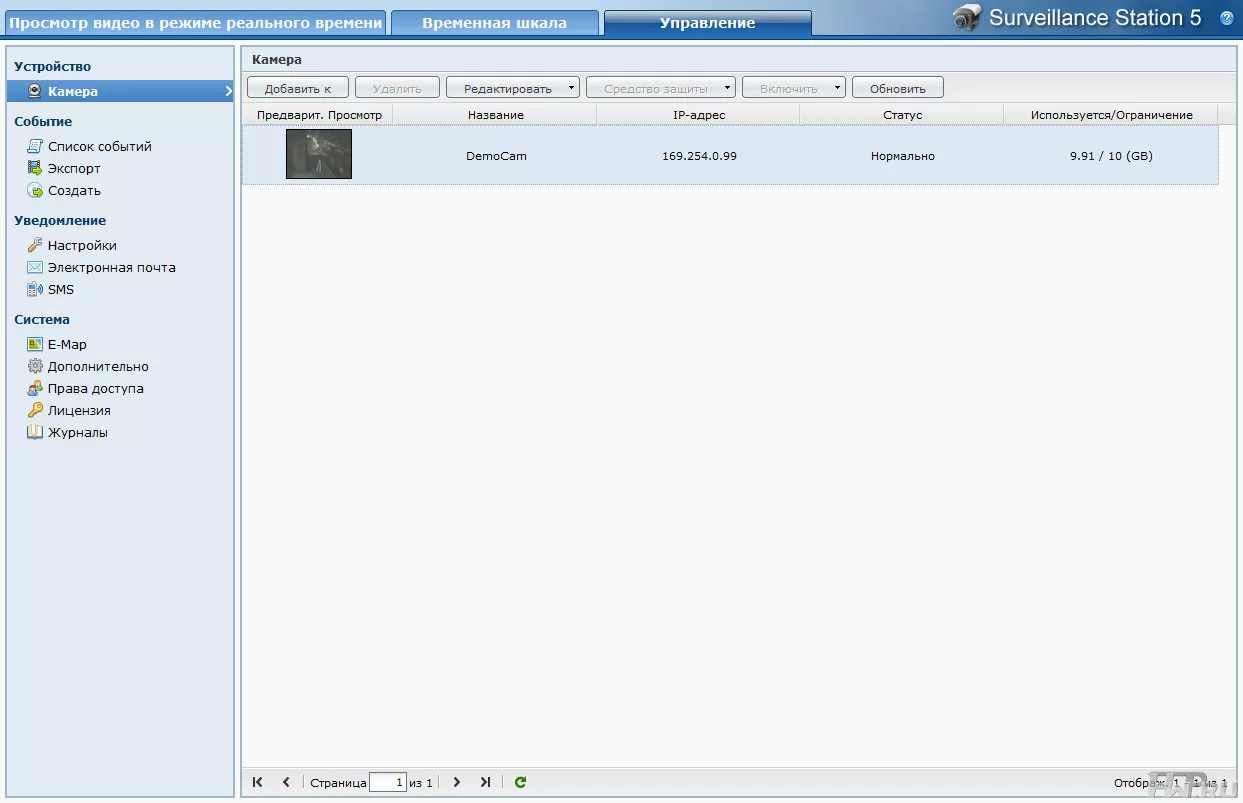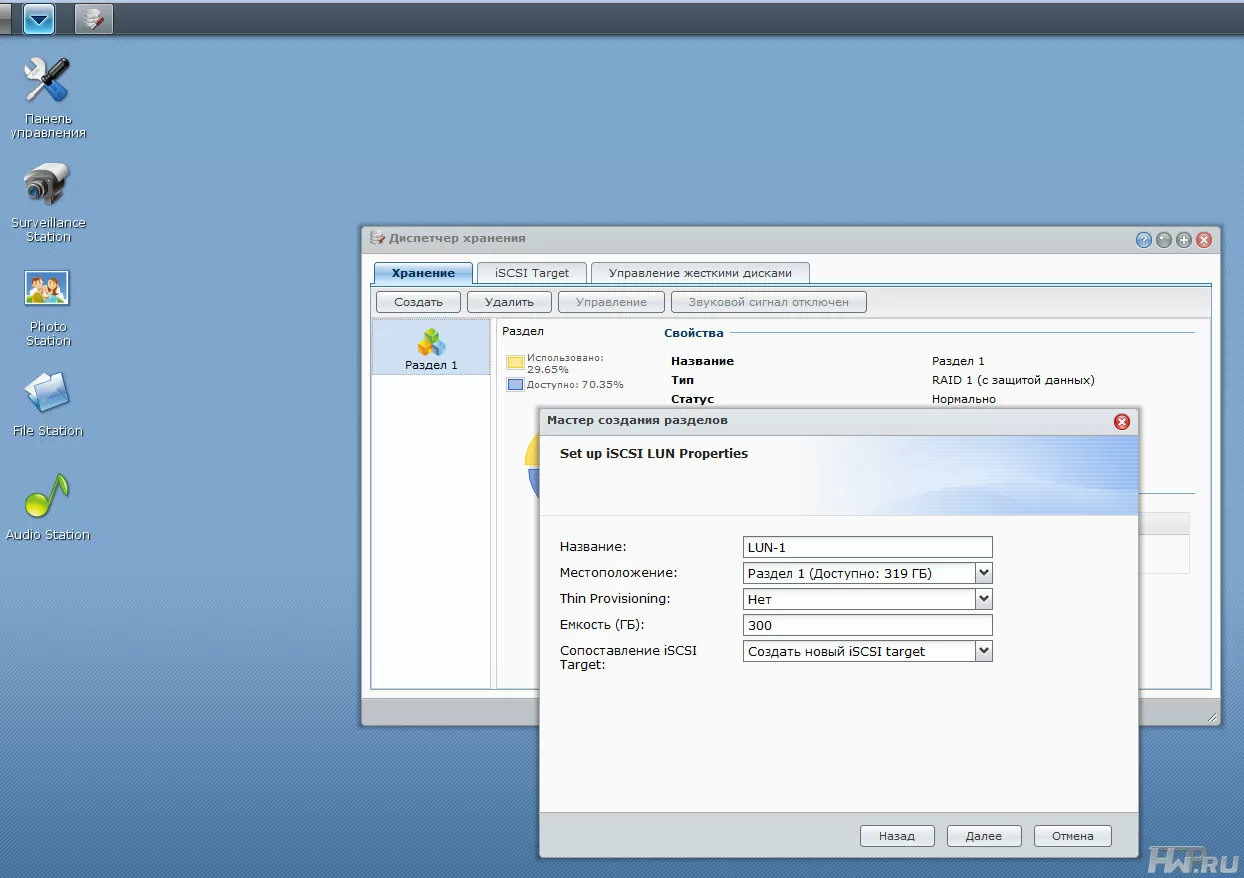Synology DS1010+ review: keep your data in business class
Today, those who choose a NAS for downloading torrents, having fun with a media gallery and storing images of toys, it is better to read some other review of ours, as we are talking about a serious file server for small businesses. No, of course, the Synology DS1010+ has not lost its versatility, and all these functions are retained in it, but this is a rather expensive model for 5 disks with the ability to expand to 10 disks using an external module, created for small companies with a staff of several dozen people. And today we will tell you about some of the features related to Synology products in general and DS-1010 in particular.
Meet Synology DS1010+ is a 5-bay NAS with 1.6GHz dual-core processor and is certified for VMWare Sphere. It can be expanded to 10 drives using an external module, and with a power consumption of less than 70 W (with hard drives), it can achieve a read speed of 200 MB/s in two network port aggregation mode.
Where did the two dozen come from
As a rule, the first digits in the name of the file server indicate the number of hard drive bays. For example, home Synology DS209 + II supports up to two drives. And Synology has always followed this principle with 1-, 2- and 4-disk drives for both home and business. But in the multi-disk sector, Synology was inferior to its main competitor, QNAP. Lacking a chassis design for 6, 8 or more drives, Synology took a different path - for its business models, the company released expansion modules - 5 drives for desktop installation and 4 drives in 1U Rackmount chassis. This allows Synology marketers to call the 2-drive model DS-710 + and the 5-drive model DS-1010 + with a light hand. Is this good or bad?
In general, the choice of the type of extension is a whole ideology. It can be devoted to a separate article, but we will keep within a few paragraphs. What is an expansion module? The DX510 is built in the same box as the DS1010+ file server, so try not to get confused.

Unlike DS1010+, this module is practically devoid of electronics, for the file server controller it is just an external storage, which, as befits an external case, has its own power supply and its own cooling. This module is connected to the NAS via the E-SATA port, so you can install it nearby, at a short distance from the main NAS. Complex RAID arrays such as RAID 50 or RAID 60 are not supported by the server, but otherwise the functionality is sufficient - you can expand the existing volume to this "trailer" or create a separate volume on it. And at the same time, what is important, to do this is completely safe for the data stored on the NAS!
In the case when you use the same volume located on the internal HDD and on the DX510 drives, you get a kind of "serial connection", in which the probability of failure is twice as high as if it were one device. Typical vulnerabilities are the built-in power supply, and the cooling fan, if not to talk about other electronics. As you can see, if DS1010+ had 10 HDD bays, it would have fewer drawbacks.
But there are advantages too. Let's take a simple example - on a file server you have virtual machines or a database, the volume of which can easily fit on an array created from 5 disks. Then a similar "disk shelve" will become the best means of backing up information on NAS-e, and in the future, when your business needs more data, with a few clicks you can expand the array to the DX510.
And the price is a very important point. After all, you initially pay for a 5-disk device, and if there is not enough free space with the newest hard drives, you will not need to throw out this NAS and buy a new one, a simple upgrade is possible for you. Neither QNAP nor Thecus has this capability. And this, without taking into account all the possibilities for stacking and combining several devices, which are embedded in the server at the software level.
Perhaps, philosophizing about what is better - one device or serial connection of two, you can still for a very long time. So let's move on to examining the DS1010+ itself, and while this NAS is alone, we will consider it 5-disk.
Design Synology DS1010+
Synology DS1010+ is a desktop file server in piedestal format. The case is wide enough - as much as 25 centimeters, while it seems that 6 hard drives could easily fit into such a design.
There is only one button on the front panel - a switch, and 4 LED indicators: Status, Alert, LAN1 and LAN2. Plus, there is one activity indicator on each HDD tray. Oddly enough, there are no USB ports or LCD screen on the front side. Hard drive trays - plastic, with latches preventing accidental removal of disks from the server.
Generally, in the corporate sector these trendy "tricks" are rarely used such as an LCD screen on the case or a Backup button for recording to a USB flash drive These options are more suitable for home use, but I think no one would be offended if they were.
However, the NAS has enough connectivity: on the back there are 4 USB 2.0 ports, 2 network ports, a VGA port for connecting a console, and at the bottom left - eSATA, which is used for communication with the DX510 plug-in module or other hard drive. The disk bay is cooled by two Sunon fans 80x80x25 mm. Two fans are a smart solution, because if one of them goes out, the other will continue to work and cool the disk array before you fix the failure.
Synology DS1010+ uses Seasonic 250W power supply. Seasonic is a well-known manufacturer of power supplies for servers and industrial equipment, in the post-warranty period you will not have any problems finding this power supply on sale.
The motherboard has two SODIMM memory slots, one of which is already occupied by a 1 GB memory module, and the other, the one closer to the outer wall, is free. So, if you wish, you can easily expand the storage capacity of the NAS by installing another module. Synology DS-1010 + supports up to 3GB of storage in total.
Built-in fans evenly blow air through the installed disks, however, on the left, on the motherboard, there is another fan that cools the server's chipset and processor. In total, the Synology DS1010+ has 4 fans: on the processor, two on the disks and one on the power supply. Hard drives connect to a backplate with universal SATA/SAS connectors.
The hard drive tray allows installation as 3.5" winchester and 2.5"; HDD or SSD without adapters. Installing discs is easy, effortless, so don't be afraid - you won't break the plastic case of the tray. Despite the fact that there are no rubber gaskets to reduce vibration on the trays, during the operation of the entire array, vibration is not transmitted to the case. And the only thing missing is the locks for locking the hard drives with a key.
What can you say in general about the construction? Synology has always had its own ideology, as we have already seen when analyzing the secret of the name DS1010+. A fairly large, well-assembled server, but in case you need to replace any of the fans, you will have to disassemble the entire case. Although, the presence of four `` carlsons '' instills confidence that this NAS is not afraid of even the most abnormal summer.
Soft
If there is something to complain about in terms of case design, Synology products are traditionally considered a leader in software issues. And the new generation of firmware is fundamentally changing our understanding of Web management, because now you have access to a virtual WEB-desktop to manage your NAS. That is, you get all the convenience of drag-and-drop settings and applications by connecting to the server through a browser, and you don't need console access for this. It looks something like this:
I can't say that this is a revolution that has changed our understanding of NAS-s, rather, on the contrary, such an interface is a natural development of technology, and this is how NAS management should be in 2010-2011 ... Everything is convenient, understandable and logical. There is even an analogue of the start button. Moreover, it is very convenient to configure and check several parameters at once. Well, it's not for me to tell you what are the advantages of multitasking interfaces like Windows. Naturally, your browser must support AJAX.
All the services that we talked about in the reviews of Synology products (links to articles can be found at the end of this material), naturally, acquired a new, even more user-friendly interface.
This also applies to the video surveillance system. By default, Synology DS1010+ supports video surveillance from one IP camera. You can purchase a license to manage 20 IP cameras. By the way, by this parameter, Synology DS1010+ is ahead of its main competitor, QNAP TS-559 PRO+, which supports only 4 IP cameras and is on par with Thecus N5500.
The server can send notifications about various events by email or SMS.
I would like to note a new feature of the 3rd generation of Synology Disk Station Manager firmware - a hybrid RAID (Synology Hybrid RAID). This technology, which has long been used in Netgear file servers, allows you to use all the space on hard drives in case you create an array of HDDs of different sizes. Well, for example, if you have 3 hard drives with a capacity of 3 TB and two hard drives of 2 TB each, then a regular RAID 5 will use no more than 2 TB for each disk in the array, and the remaining 1 + 1 TB from the first two disks are simply not used. When using Synology Hybrid RAID technology, you also use this space. In the future, of course, you will be able to replace smaller disks with larger ones, and in general, perform standard manipulations with the array - increasing the volume, changing the type of the array.
By the way, about changing the array type. DSM 3.0 allows for the following levels of migration:
-
Basic - RAID 1
-
Basic - RAID 5
-
RAID 1 - RAID 5
-
RAID 5 - RAID 5 + Hot Spare
-
RAID 5 - RAID 6
That is, migration from RAID 5 to RAID 6, a rather rare feature, is supported here. So if you suddenly have a reason to doubt the reliability of your hard drives, you can change the array to a more reliable RAID 6 that can withstand a drop. 2 disks.
When creating a RAID array, you can select an unallocated area on hard drives to create an iSCSI volume. You can also create iSCSI moons at any time in any of the volumes as a file. Interestingly, the utilization of iSCSI moons can exceed 100%, that is, you can create a 5TB iSCSI volume on a 4TB array. And when the real disk space starts to run out, you just replace the disks in the array, for an iSCSI volume this operation will be transparent and no reconfiguration is required. Naturally, for the iSCSI initiator, you can configure access masks by user and group.
Synology Disk Station Manager can create up to 256 iSCSI moons, and supports cross-mapping between iSCSI targets and moons. Moreover, you can allow multiple iSCSI initiators to work simultaneously on the same iSCSI target without worrying about data integrity.
EXT4 file system support allows you to forget about the already actual EXT3 volume limit of 16 TB (on 32-bit processors). With EXT4, you can create volumes up to 1 Exabyte (1 Million Terabytes), so you don't have to worry about the next file system limitation.
With regard to more mundane functions such as Firewall, setting up user access, web hosting, media gallery, integration with Windows Active Directories, we have already talked about these features of Synology servers many times, and I repeat we will not.
As mentioned, Synology software has always been one step, if not two, ahead of the competition. Now, new features have been added to the existing features, and it has all been spiced up with an innovative multitasking interface. Those users who buy a NAS, including for video surveillance, must also budget for the cost of the license - yes, these are additional expenses, but yes, this is a license for as many as 20 cameras! And users of 1C accounting will be delighted that Synology Disk Station Manager supports USB HASP authentication keys!
Testing
For testing we used 5 Seagate ST31000528S hard drives. We do not have equipment that supports Link Aggregation technology, so we used one gigabit cable connection to the NAS. Typically, marketers like to point out single drive performance in JBOD mode when CPU usage is at its lowest. We went from the opposite - to increase the load on the file server processor, we used a RAID 5 or RAID 6 array of all 5 disks. In any case, the given test results only give an understanding of the system performance, but do not reflect it as a whole, because in real life the speed depends on the topology and network load, the services running on the NAS, the level of the array, hard drives and many more factors. Testing was carried out on Windows 7 Professional operating system. The file system on the NAS is EXT4.
Atto Disk Benchmark
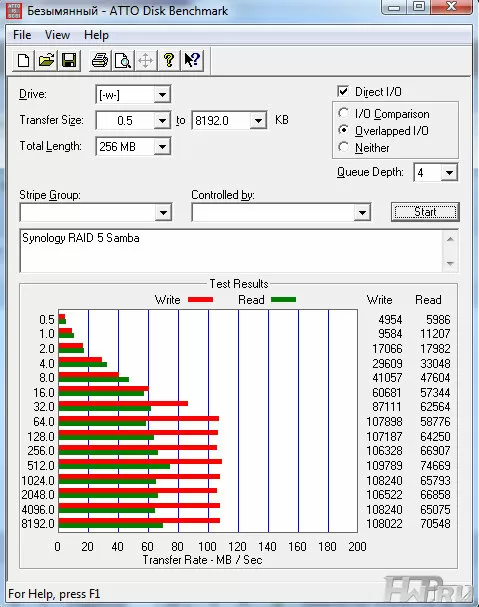
RAID 5 Samba
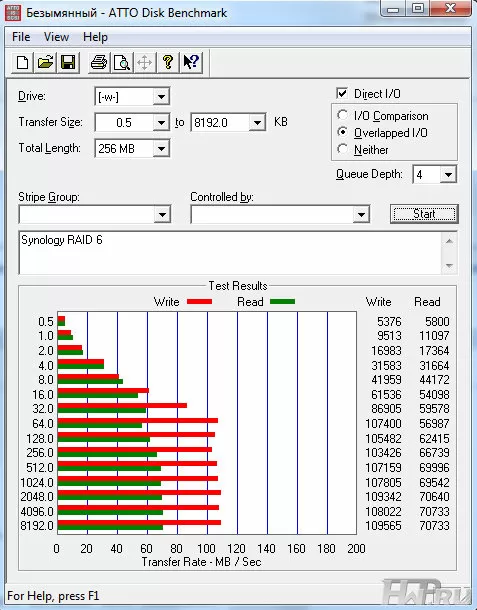
RAID 6 Samba
By default, the array is cached in the file server RAM. In general, software caching is a double-edged sword: the NAS's RAM is not protected by the battery inside the device, as is the case with hardware RAID controllers in servers, and in general, it can fail even with a simple power outage during recording. On the other hand, when using modern algorithms for RAID arrays, even data loss during a crash or power outage will not lead to a fall of the array. And the benefits from using caching are obvious. The read speed is up to 70 MB/s, and this is an excellent indicator for RAID arrays, and oddly enough, but RAID 6 turned out to be slightly faster than RAID 5, possibly due to some code optimization, but clearly a NAS processor but here is not a bottleneck.
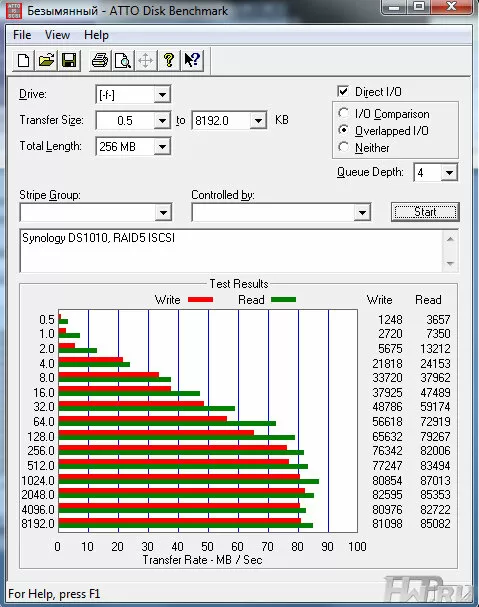
RAID 5, ISCSI
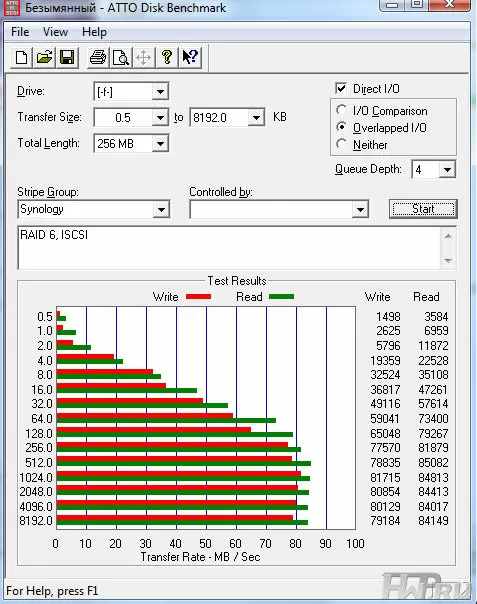
RAID 6, ISCSI
In general, when connecting via iSCSI, we have the same situation - the speed of RAID 5 and RAID 6 is identical, and since caching for writing does not work here, we can see a slight advantage in reading over writing, as and relies on a RAID array.
Intel NAS Performance Toolkit
This is a heavy test suite using multitasking. It loads both the disk subsystem and the NAS processor.
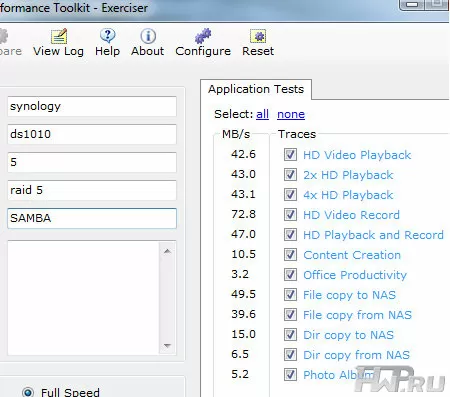
RAID 5, Samba
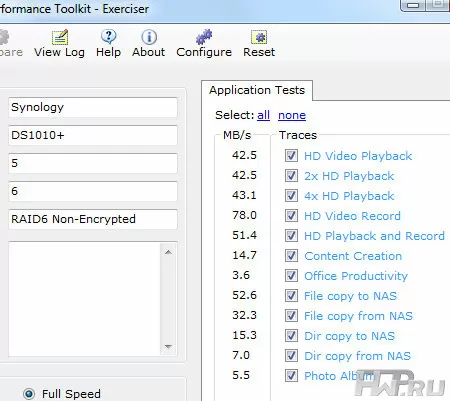
The results of the heavy Intel NASPT Test on a RAID 6 array can be described as normal for an Intel Atom processor. This test heavily loads the file server's CPU, and in a complex RAID 6 array on patterns with many files, such as Office Productivity, the speed can drop to 3.6 MB/s, although at the same time on HD Video Record, again thanks to caching, the performance is excellent. Again, there is almost no difference in speed between RAID5/RAID6 arrays.
Conclusions
Synology developers see the world a little differently than ordinary people. And in order to understand why the top NAS model for small businesses turned out to be exactly the same as the DS1010+, one must abstract from stereotypes. Well, who told you that the NAS must have an LCD screen, when its initial configuration (creating an array, changing passwords) still needs to be done through a Web browser, and the status information must be checked through SNMP? Well, who needs a USB port and a Copy button on the front side when it's more convenient to copy files from any computer than reach for a NAS? Nobody uses front USB ports! Well, who told you that it makes sense to lock each disk with a lock when you can just put the NAS in a server cabinet or in an inaccessible place? They do not believe in this, but they believe that when creating a RAID array, all the space on hard drives should be used, regardless of their size, and different iSCSI targets can be tied to different LUNs. The developers are sure that the NAS should support the HASP driver for 1C accounting, allow configuring user access by mask not only to each service individually, but also to iSCSI targets.
And what the developers are sure of is a huge list of nice little things that distinguish Synology from its competitors. Like, for example, the ability to upgrade to an IP video surveillance server. Or, for example, buying an additional disk module to upgrade. The manufacturer, Synology, has learned that there is no standard business and offers a solution that is not limited by functionality or marketing. The DS1010+ is a great buy, a NAS that will last for a very long time in your company. Low-power Intel Atom processor, state-of-the-art iSCSI implementation, latest Web-based administration technologies, performance on the edge of gigabit network interfaces. Well, given the persistence with which the developer updates the firmware for his NAS-s, we can assume that the DS1010+ is more likely to bore you visually than you will miss it for any tasks.
Well, for those of our readers who prefer to buy SOHO class equipment for home use, I can add that the Synology DS1010+ itself is quieter than 5 hard drives installed in its belly. No 'server' there is no noise in spite of 4 fans. Naturally, this NAS is noticeably louder than 2-disk or 4-disk models, but it is quite possible to sleep with it in the room while it is downloading torrents.
Mikhail Degtyarev (aka LIKE OFF)
27/12.2010