Review of the Zyxel XGS4600-32 stackable Core Switch
Core switches perform the main function of distributing network traffic at a facility between WAN and network segments, such as Wi-Fi, video surveillance, workplaces, IPTV, and so on. Since they are the most critical network node, the design of such devices is focused on fault tolerance, and the switches themselves have a stacking function, so if one of the switches does fail, your network continues to function during replacement. Zyxel offers XGS4600 Gigabit Layer 3 switches that are designed for use as root devices in small hotel, office and business center networks.

There are three switch options in the XGS4600 lineup, differing in the number and type of Downlink interfaces:
|
| XGS4600-32 | XGS4600-32F |
XGS4600-52 |
|
Total ports |
32 |
32 |
52 |
|
Gigabit SFP |
0
|
24 |
48 |
|
1GBase-T
|
24 |
0 |
0 |
|
Gigabit combo (SFP/RJ-45) |
4 |
4 |
0 |
|
10-Gigabit SFP + |
4 |
4 |
4 |
|
Performance | |||
|
Switching Performance (Gbps) |
136 |
136 |
176 |
|
Packet Forwarding Rate (Mpps) |
101,1 |
101,1 |
130.9 |
|
Packet buffer, MB |
4 |
4 |
4 |
Obviously, models with gigabit SFP interfaces are intended for building networks in large areas, where optics are used as a transmission medium, and the XGS4600-32 is a more "office" option.

Each switch has 4 10Gbps SFP + slots for uplink, rackmount, or stacking. At the same time, each of the models has a full-fledged non-blocking switching fabric, which allows using the performance of all ports in full duplex mode simultaneously (136 Gbps for the 32-port model and 176 Gbps for the 52-port model). For network packets, there is a fairly large buffer of 4 MB, and the amount of RAM is 1 GB.
I would like to note right away that connection to server racks in this particular case, we consider rather as just an opportunity to provide a 10-gigabit link for some storage system installed for backups. There are no functions for prioritizing file protocol traffic in XGS4600 series switches (if needed, look towards XS3800), in this model the main thing is Layer 3 and fault tolerance. Let's start with her.
Design features
The XGS4600 series has two active/passive power supplies. These are quality models manufactured by Delta Electronics (not to be confused with Delta, which produces yellow batteries), using Japanese components and do not require individual cooling. The choice of such power supplies from the manufacturer's side is obvious: the depth of the switch (270 or 360 mm) should allow the device to be mounted in a wall cabinet, even at the cost of no hot swapping.
Even after sufficiently high-quality power supplies, additional filtering from RF interference is installed in the switch power supply circuit, although there is no objective need for this. Our traditional capacitor analysis shows the use of Japanese Sanyo solid state components that do not dry out from high temperatures.
By the way, pay attention: the switch has an extended temperature mode of operation, from 0 to 50 degrees Celsius, and 3 fans manufactured by Y.S. are used to protect against overheating. Tech, working in the N + 1 scheme (long-term operation is allowed if one fan fails). The maximum noise level is 59.8 dB, but during normal operation the switch makes no louder noise than other network equipment, and it is quite possible to install it in the same room where the personnel work, in a closed wall cabinet.
From my point of view, the 28-port model XGS4600-32 is the most versatile: for local connections on the downstream network, you have 28 copper ports. 4 of them are universal, paralleled with SFP slots, which allows you to forward "gigabit optics" to a neighboring building, through several floors, or to connect to a backbone provider. And you still have 4 SFP slots for 10 Gigabit connections.
RJ45 ports are equipped with proprietary Zyxel lightning protection, so direct connection of access points or IP cameras with autonomous power supply or through a PoE injector is also allowed. It is also interesting that the Zyxel XS4600-32 stores 2 firmware versions and 2 configuration files in memory, so if you have failed to update or clicked the wrong place, you can easily roll back the changes.
Management and monitoring
For the SNMP server, Zyxel provides MIB files that include exporting diagnostic information over cables to configure SNMP monitoring, for example via Prometheus or Zabbix. Cloud management features of the Nebula Control Center are still not supported, and for simplified configuration and deployment, the company suggests using the Zyxel One Network and Smart Connect utilities. At the location of the switch, you can connect to the console via an RS232 port or a serial port with a physical RJ45 interface.
The main configuration is done through the Web interface, and since we are talking about an L3 switch, its possibilities seem endless: you can familiarize yourself with them in detail from the screenshots of the web interface, or by requesting a test sample from Zyxel, and I will give just a few:
- one port can belong to multiple VLANs, plus there is a Private VLAN setting to isolate connection endpoints
- individual broadcast storm protection settings can be configured for each port
- if you plan to actively use video broadcasts in your network, for example, to build complex video wall configurations via HDMI-over-IP devices, and even add IPTV to the network, then the Zyxel XGS4600 has a complete set of tools for you: traditional IGMP Snooping versions 1/2/3, IGMP filtering function to bind multicast profiles to individual ports, IGMP throttling to control the number of IGMP groups on one interface, IGMP proxying and MVR.
- if you plan to actively use video broadcasts in your network, for example, to build complex video wall configurations via HDMI-over-IP devices, and even add IPTV to the network, then the Zyxel XGS4600 has a complete set of tools for you: traditional IGMP Snooping versions 1/2/3, IGMP filtering function to bind multicast profiles to individual ports, IGMP throttling to control the number of IGMP groups on one interface, IGMP proxying and MVR.
- The switch has a PPPoE client and basic routing rules setup, plus a choice of priority rules based on port, MAC address, and IP address. The XGS4600 itself can act as a DHCP repeater. There is a limit on the number of MAC addresses served by one port, ACL filtering of IPV4/IPV6 packets, and rate limiting for specified IP addresses on a specified port.
Testing
For testing, we use a stand with the following configuration:
- AMD EPYC 7552P
- ASRockRack EPYCD8-2T
- 32GB RAM
- Transcend SSD230S
- VMWare ESXi 6.7U3
- Windows Server 2019 x64
- PassMark Performance Test 9.0
- pstools x64
To exclude the influence of the OS, the network port was forwarded to the guest virtualka as a PCI-E device. In the same tests, traffic was launched through the switch and directly connecting the board ports. Considering the performance of the switch, we focused on the throughput of 10 Gigabit ports and used as a comparison recently XS1920 . For Intel X520-DA2, a 3 meter DAC cable was used.
With a minimum packet size of 512 bytes, we will see how the switch's built-in buffer accelerates network traffic with a long streaming load, and the switch outperforms even the 10 Gigabit model.
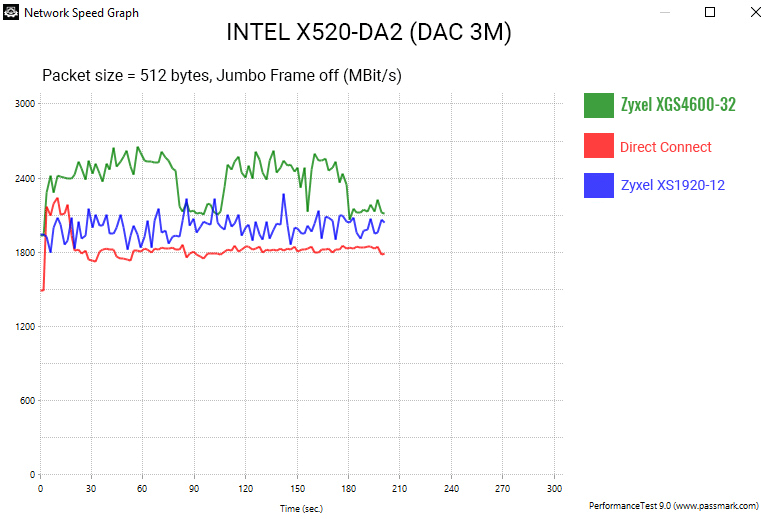
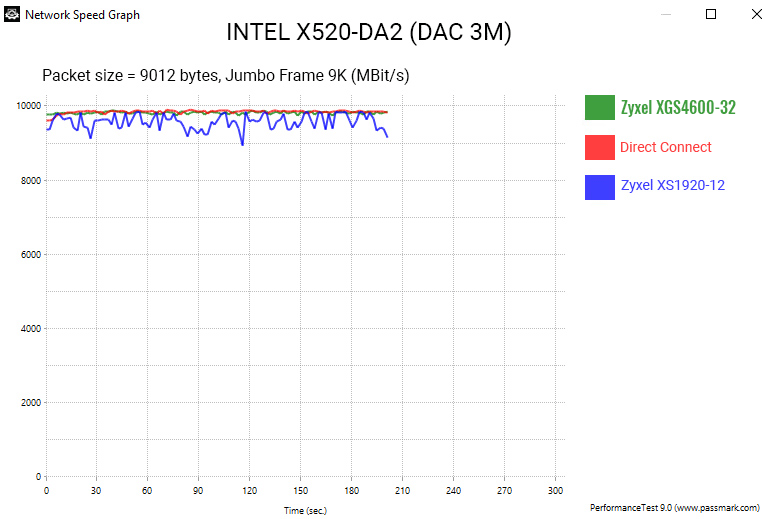
We used the psping utility from Microsoft's PsTools to test the switch's intrinsic latency.
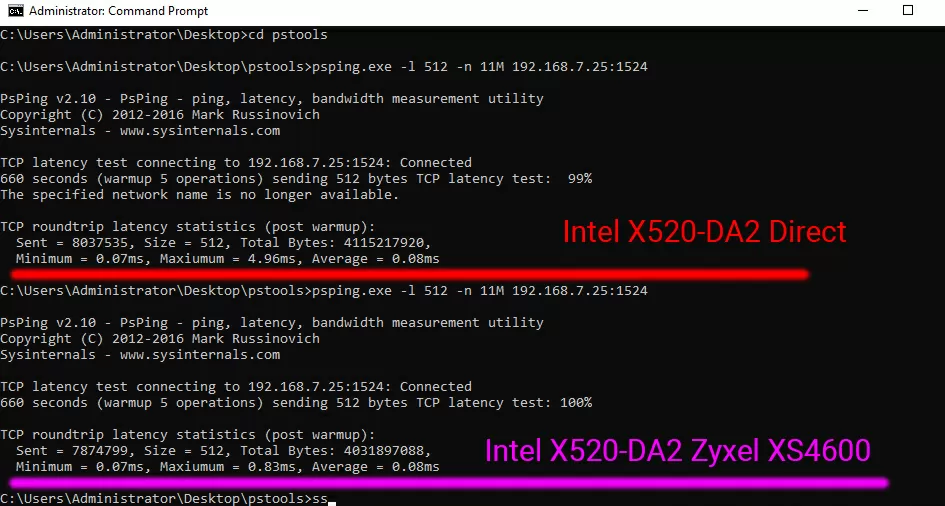
We see that the average and minimum latency values on a 10 Gigabit network do not change at all, which indicates high code performance. The maximum latency, the indicator on which the stability of your services depends, when using a switch is only 0.83 ms. That is, for highly sensitive applications, the Zyxel XGS4600-32 is suitable.
Warranty Policy
The Zyxel XGS4600-32 switch has a limited lifetime warranty, which means that the manufacturer maintains the device as long as its life cycle lasts, plus 5 years after discontinuation. It is also possible to purchase replacement service packages for the next business day (available at link). That is, for responsible objects, the integrator can relieve himself of responsibility for warranty service, shifting this responsibility to Zyxel, which is undoubtedly convenient.
Recommendations when ordering
Considering the typical application scheme (see below) of the Zyxel XGS4600-32 switch, I would like to draw your attention to the fact that it is the stacking capability of the root switch that determines the reliability of the entire network. Regardless of whether you have an extended warranty package from the manufacturer or not, regardless of whether two power supplies are installed in the device or one, by duplicating the switches, you can be sure that the network will continue to function if the switch fails and is in repair.
All in all, the switch in question has very good 10 Gigabit network speed, high performance fabric, full Layer 3 management features, and a lifetime warranty with NBD replaceability. With Zyxel's smart pricing policy, this makes it an excellent choice for building networks in business centers, office buildings and hotels, including facilities that occupy several buildings in a common area.
Mikhail Degtyarev (aka LIKE OFF)
24/03.2020













