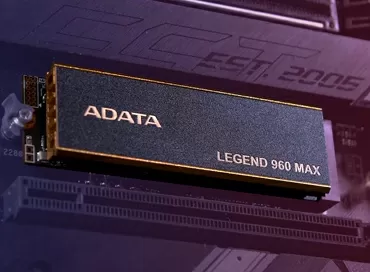Modern methods of data backup of servers and workstations
The active development of information technologies, which began at the very beginning of the 21st century and does not plan to stop in the coming decades, has already today caused the emergence of a huge number of information recording formats and an even greater variety of devices on which this information is stored. Engineers have developed drives for a wide variety of needs, ranging from a conventional USB flash drive for transferring small amounts of information to file servers with a capacity of several tens of terabytes.
Within the framework of this article, portable drives for personal use with small capacity will not be considered, attention will be paid to the optimal ways of backing up data in small, medium and large businesses, selected based on the amount of stored information, the rate of its growth , storage reliability.
Regardless of how many people are on the staff of a particular company, it in any case needs a data storage system, and as of 2009, preference is given to one of two types of such systems: tape and disk. The latter, in turn, are pided according to the type of interface to NAS, iSCSI or Fiber Channel.
HP Tape Drives
When organizing data storage systems on any type of media, you should always pay attention to the products of well-known manufacturers. If tape devices will be used, then it must be taken into account that, with all their persity, they are built on one of two types of recording: linear and oblique-line. In the first case, information is written to tape in the form of several parallel tracks. Writing and reading processes go in both directions. Slide-type magnetic recording refers to an angled rotating drum that is equipped with multiple read/write heads. But the technical side of the operation of devices is of interest to the minimum percentage of buyers, so let's consider those models that are purchased most often.
A good hp server can work for years with no reboot, no maintenance. Hewlett Packard provides some of the best enterprise tape solutions that deserve to be among the most popular on the market for quality and reliability. For example, the HP StorageWorks MSL6000 tape library deserves close attention, depending on the specific modification, it can store up to 192 TB of information without compression and up to 384 TB with compression.

Tape Libraries & ndash; These are not the most compact devices, because they allow you to store from 10 to several hundred tapes - the so-called cartridges. It is because of the possibility of placing several tape cartridges in one case at once that they are called libraries. This type of device used for backing up information is the choice of sysadmins who want affordable technology that offers the flexibility and low cost of fully automated data backup and recovery.
If you need compact devices for backing up one or more servers or workstations, then Hewlett Packard is ready to offer a range of tape drives, whose dimensions correspond to the form factor 5.25 inches. Depending on the needs, during installation, you can choose devices with a USB 2.0 interface (for example, StorageWorks DAT 72 or DAT 160 with 8 and 16 MB buffers, respectively), Ultra160 SCSI (StorageWorks DAT 160 SCSI) or Wide Ultra SCSI (StorageWorks DAT 40 SCSI ). As for the capacity of these drives, for StorageWorks DAT 72 it is up to 36 GB without compression and up to 72 GB with compression. The StorageWorks DAT 160 model is already more capacious - up to 80 GB without compression and up to 160 GB with compression, and the StorageWorks DAT 40 drive is a budget model, its capacities are 40 and 80 GB, respectively. To ease the installation process, HP has designed the dedicated StorageWorks 5300 array in a 3U form factor that supports up to four 5.25 "tape drives. half-height and up to two 5.25 "full-height drives.

In addition to DAT devices, the HP lineup includes drives that use LTO (Linear Tape Open) technology. For it, two types of media were developed - Accelis and Ultrium, the first is focused on the minimum access time and maximum speed, and the second - on the maximum capacity. Today the Accelis standard is no longer used. The peculiarities of LTO technology are mainly in supporting a large number of parallel channels on the tape and high data recording density, as well as in the dynamic movement of data from damaged areas on the tape, in the event of a servo mechanism breakdown or one of the read-write heads.

HP StorageWorks Ultrium 448 is an example of an Ultrium tape drive. Some companies ship them with hp proliant dl380 g5 or dl360 servers. This system has capacities up to 200 GB uncompressed and up to 400 GB compressed. Another HP StorageWorks LTO-4 Ultrium 1760 based on 4G LTO technology offers the highest capacity and performance of any half-height tape drive in the StorageWorks family. The Ultrium 1760 can store 1.6TB in a single cartridge and offers data compression speeds of up to 576GB/hr.
All Hewlett Packard tape devices are covered by a special proprietary warranty, even with replacement of out of order equipment with a similar one. It should be noted that solutions based on tape devices are used for storing backup copies of information, but not for direct use in work. Also, do not forget: storage systems based on tape devices necessarily use removable tape media (cartridges), which are also purchased separately from HP.
Why ribbons are still used
There is an opinion that tape drives are completely losing ground in favor of inexpensive SATA hard drives. This opinion is largely wrong. The cartridges are ideal for storing archived data distributed in space: one copy is at the system administrator, one is in the safe at the director. Thanks to the compact size of the cartridges, they are more convenient and easier to transport, they are not so much afraid of mechanical shock as hard drives.
- Tapes are less suitable for storing data that you may need at any time, as the process of finding and restoring the files you need may take too long.
- With very large amounts of data storage, tape drives start to gain in storage costs. The same applies when it is important to have multiple copies of data on different media in different locations.
- Unlike on-line storage methods (NAS, servers), tape cartridges are off most of the time - they are in a drawer. Therefore, they are not afraid of voltage drops and equipment breakdowns. If your controller is broken, you can fix it and read the data.
Tapes can be compared to a revolver: a seemingly outdated device, it still remains convenient and reliable for archiving data, storing images and critical data. This is the best way to spread data in space, hiding it in a safe, a safe deposit box, or even under a mattress in the country. The main thing is to comply with the storage conditions recommended by the manufacturer - and your data will remain intact.
File Servers (NAS)
Another option for storage devices is the so-called file servers. In the price lists of computer companies, they can be found by the abbreviation NAS, which stands for Network Attached Storage. and literally translates as "network connected storage". NAS come in very different types, sizes and shapes, depending on the manufacturer and the customer's needs. NAS are servers that connect to a network and allow multiple users to work with shared files. The main advantages of a NAS system:
- Easy installation. Connecting network cables and power, setting the network address, assigning access rights - that's all it takes to get the system up and running. It will take very little time.
- Simple controls. All modern NAS boasts a convenient web interface that opens in a browser window. You can make it so that you can access it from anywhere in the world.
- Reliability. NAS allows you to organize RAID-arrays of various levels, thereby significantly reducing the risk of losing important information.
- Energy Efficiency - Unlike standard servers, NAS is designed to deliver data over the network and uses a dedicated OS optimized for this purpose only. Therefore, such devices consume less electricity, are less noisy and produce less heat than conventional servers.
- Scalability - an almost unlimited number of network storages can be added to the network. They can be combined with each other to balance the load, reserve each other and increase the total capacity.
One of the leaders in the production of SMB-class file servers is the QNAP company, its model range consists of solutions for home use (for example, when building a file-sharing network within one residential building), as well as models, created for small companies. Any network attached storage is based on hard drives or SSDs of different form factors. Of the latest developments of QNAP, the corporate solution TS-809 Pro Turbo NAS must be noted, which can accommodate up to eight (8) 3.5-inch hard drives. The word Turbo in the name of this model is not without reason, high data processing speed is provided here by a dual-core Intel Core 2 Duo processor with a clock frequency of 2.4 GHz, and DDR2 RAM with a capacity of 2 GB. Almost all QNAP NAS are hot-swappable so you don't have to unplug the entire device to perform this operation

TS-809 Pro Turbo NAS can accommodate hard drives with SATA interface up to 1.5 TB each. Support for hard drives is determined by the firmware, and support for more modern HDDs will appear soon. This file server has a tower-type chassis for floor-standing installation, which is not always convenient, especially when the storage needs to be installed in a server rack, and so that it takes up minimal space.
In such a case, it is best to use the TS-809U-RP Turbo NAS model, which has an Intel Core 2 Duo 2.8 GHz processor and 8 bays for 3.5-inch hard drives, each of which it is normally hot-swappable. This model meets the industry standard for rack-mount equipment and is 2U high.

The advantages of any NAS device are the use of common and affordable drives, high speed, high availability, ease of installation, and work with standard network protocols over Ethernet or even Wi-Fi. In addition, on the case of such devices there are USB ports that significantly expand its functionality, since you can connect to them, for example, a network printer or, say, a card reader paired with an external hard drive. Also worth noting is the ability to create multiple RAID arrays on one set of drives, available in expensive models for large offices and enterprises. To simplify fine-tuning the operation of network storages, QNAP equips them with a proprietary AJAX-based web interface, which allows you to configure absolutely any parameter. Naturally, there is a possibility of configuration via Telnet and SSH, as well as direct console access. These are all powerful arguments in favor of NAS storage.
The disadvantages of modern NAS are, first of all, not a very large total amount of disk space per device, in the case of the top corporate model TS-809 Pro Turbo it is a maximum of 12 TB (for backup of one small a server like dl360g5 is enough, but for a server rack it is no longer), therefore, to increase it, you will need to purchase another file server, but not necessarily the same cumbersome, the QNAP model range is very perse. The choice in favor of NAS systems when creating file networks will be made by those companies who need devices that work on the basis of common drives with modern interfaces and allow you to quickly replace one of the hard drives without having to turn off the entire system. NAS are used for storing backup copies of data, archive files, as well as for information that must be used promptly. Unlike tape drives, a NAS can store both production databases and media content, and even install programs to a network drive.
Использование NAS-ов
The file server is the most versatile device. The speed of modern NAS-s is sufficient in order not only to store copies on them, but also to work with data directly from the disk. The redundancy achieved by RAID arrays allows you not to be afraid that your hard drive will burn out and you will lose data.
A huge plus of the file server is the ability to create one large volume on which you can store dumps of large databases without worrying about breaking the archive to pieces. If you want to write 10 TB to your backup, please.
If we said that tapes allow you to distribute copies of data in space, then in the case of a NAS this possibility looks a little different: you can set up several file servers where only you know and do copies on them via the Internet. If the amount of copied data is large, then it is just with a different frequency. And you don't have to lock your cartridges online - a NAS installed in another country is a very reliable way to keep your data away but close at hand. And for backing up a few terabytes of data, this is a cheaper way than a tape library.

- NAS is a versatile device, in small companies they are entrusted with the functions of both a database server and a file server at the same time. The Snapshot function (instant backup) makes it easy to protect against human error and accidental data erasure, although it is better to backup such a NAS additionally. Recovering the data you need is faster.
- NAS is perhaps the most efficient way to back up computers in an entire office, regardless of the office operating system. And, of course, one file server can back up data from another file server.
- Why haven't NAS completely replaced tapes? File servers have their own weaknesses. For example, a breakdown of the server's motherboard can completely destroy the data stored on it, that is, the server needs additional redundancy. The file server is constantly online, and although it is usually well protected, there is no guarantee that it will not be hacked by an intruder or your employee will not steal data from it. The issue of security for office NAS-s generally remains open - anyone can put in a bag and take out a 4-disk file server, and take out an 8-disk one is not a problem either.
And, of course, the speed, which is limited by the bandwidth of network interfaces, although it can increase when combining several ports, may remain insufficient for frequent copying of terabytes of data.
iSCSI solutions
For those companies who lack the maximum supported tape library capacities and NAS speeds and need server redundancy with iSCSI support, Proware NAS is a good choice. This technology & ldquo; compresses & rdquo; SCSI to TCP/IP packets, which provides a universal storage interface for the entire network infrastructure. The benefit of iSCSI solutions is their ease of use. No new technologies are required to use iSCSI, and any system administrator can manage a network on iSCSI without the need for additional training. The feature of iSCSI is high availability due to the ability to connect servers to multiple switches or network segments. This interface can be implemented both in software and hardware, using special controllers, and the second method is much preferable due to the lower load on the central processor of the server. When using the iSCSI interface, different transactions can be simultaneously transmitted through different TCP connections within the same session. Building a network based on iSCSI systems is necessary for those companies that need high-speed storage devices and at least high speed of access to the information stored on them, even if the system has several tens or even hundreds of such devices. But it should be borne in mind that one logical volume via the iSCSI interface can only be connected to one client. That is, simultaneous access, as in the case of NAS, without using additional servers, via the iSCSI interface is impossible. Simply put, to expand the server's disk space, an iSCSI storage located in an adjacent room will be better than a NAS, but it can only be accessed through the same server.
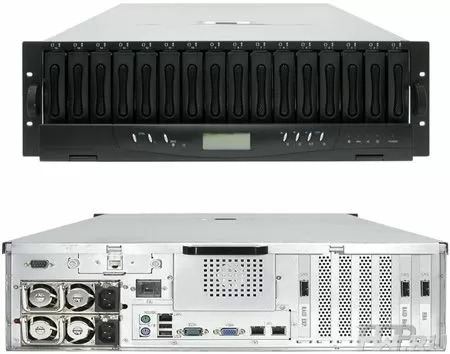
Particularly noteworthy is the corporate solution with the SB-3164E-G1A3 index, which is a network attached storage equipped with 16 bays for SATA drives and allowing them to create a RAID array of levels 0, 1, 0 +1, 3, 5, 6, 10, 30, 50, 60 and JBOD. The device supports the creation of up to 255 logical drives, can work with high-capacity hard drives, is endowed with two Ethernet interfaces at a speed of 1 Gb/s and has a small monitor that quickly displays the operating parameters of the system - temperature, voltage and fan speed, of which there are 4 pieces. The device is powered by a hot-plug, 2-module, 460W, redundant power supply.
Using iSCSI Rack Storage for Data Backups
Let's make a reservation right away - we are talking about professional, rackmount models, and not about desktop office NAS-s with iSCSI support. The best use for iSCSI drives is for server storage. The interface speed is high enough that the server can not only keep backups on the drive, but also work with databases and files without delay. Such drives can be installed at a considerable distance from the server, although within the same building or adjacent buildings, but this is enough to protect data, for example, from fire or a visit from ill-wishers.
It is best to use iSCSI storage system to backup multiple servers. In terms of convenience, this scheme will look like a backup to a NAS, but in terms of the speed of backup and data recovery, it is much more pleasant. Moreover, it will not load the network. Very often iSCSI drives are used to store streaming video and photos from video surveillance systems of enterprises, where they reveal their advantages - a huge volume of volume, the advantages of SCSI protocols and high speed.
But the disadvantages of iSCSI drives in terms of data backup are similar to NAS. No, it is hardly possible to sneak a 16-disk array out of the server room unnoticed, but these machines are constantly working in on-line modes, their components wear out, and you should not expect the system to work for several years without replacing one or several hard drives. Many iSCSI storage systems have hardware RAID controllers, which makes it easier to rescue data in the event of a breakdown of electronics - motherboard, memory, or the controller itself, which you can have a spare.
There are hardware iSCSI accelerators that can significantly increase the speed of this interface. They are manufactured by Slic Technology, Chelsio Communications, Alacritech and others. Tested on hp dl360g5 and proliant dl360 servers, they show up to 100x iSCSI speeds!
But the main drawback is, of course, the price. The price to pay only when dealing with terabytes of data.
But the disadvantages of iSCSI drives in terms of data backup are similar to NAS. No, it is hardly possible to sneak a 16-disk array out of the server room unnoticed, but these machines are constantly working in on-line modes, their components wear out, and you should not expect the system to work for several years without replacing one or several hard drives. Many iSCSI storage systems have hardware RAID controllers, which makes it easier to rescue data in the event of a breakdown of electronics - motherboard, memory, or the controller itself, which you can have a spare.
There are hardware iSCSI accelerators that can significantly increase the speed of this interface. They are manufactured by Slic Technology, Chelsio Communications, Alacritech and others. Tested on hp dl360g5 and proliant dl360 servers, they show up to 100x iSCSI speeds!
But the main drawback is, of course, the price. A price to pay only when dealing with terabytes of data where fast backups and fast restores are important.
Fiber Channel
If your business needs to build storage networks, then in this case you need to use systems that work over the Fiber Channel interface. It is used for the interaction of workstations, mainframes and the so-called storage networks and supercomputers, that is, devices that are in dire need of a very high speed of information transfer. The FC interface uses a special Fiber Channel Protocol, which is the transport protocol and, in fact, delivers SCSI commands over Fiber Channel networks. The FC interface is distinguished by unpretentiousness to the data transmission medium, it can be both optical and electrical, that is, the usual twisted pair, coaxial cable, and optical fibers, both single-mode and multimode, will do. At the same time, the speed can also be different and vary from 133 Mbps to 10 Gbps. The maximum distance for Fiber Channel is 50 km.
Thus, FC stands out for its speed parameters, the ability to work at long distances and flexible topology when designing a network.
There are currently seven FC versions:
|
Title |
Bandwidth (Gbps) |
Performance (MBps) |
|
1GFC |
1.0625 |
100 |
|
2GFC |
2.125 |
200 |
|
4GFC |
4.25 |
400 |
|
8GFC |
8.5 |
800 |
|
10GFC Serial |
10.51875 |
1000 |
|
20GFC |
10.52 |
1200 |
|
10GFC Parallel |
12.75 |
--- |
Systems based on FC interface can be found in the QLogic model range, which mainly specializes in them. It manufactures FC adapters with a wide variety of interfaces, including PCI-Express, Blade adapters from HP, Dell, IBM and Sun, and FC switches.
Qlogic's FC adapters provide best-in-class functionality and performance, and the SANbox series FC switches come with pre-installed software tools to easily connect the server to the data warehouse. Below is a table showing the main specifications for Qlogic FC adapters.
|
Bus type |
Bus speed |
Tire width |
I/O Speed |
Ports |
Cable |
Model |
|
PCI Express |
5.0/2.5 GHz |
x8/x8 |
8-Gbps |
One |
Optics |
QLE2560 |
|
PCI Express |
5.0/2.5 GHz |
x8/x8 |
8-Gbps |
Two |
Optics |
QLE2562 |
|
PCI Express |
5.0/2.5 GHz |
x8/x8 |
8-Gbps |
Four |
Optics |
QLE2564 |
|
PCI Express |
2.5 GHz |
x4 |
4-Gbps |
One |
Optics |
QLE2460 |
|
PCI Express |
2.5 GHz |
x4 |
4-Gbps |
Two |
Optics |
QLE2462 |
|
PCI Express |
2.5 GHz |
x8 |
4-Gbps |
Four |
Optics |
QLE2464 |
|
PCI-X 2.0 |
266 MHz |
64b |
4-Gbps |
One |
Optics |
QLA2460 |
|
PCI-X 2.0 |
266 MHz |
64b |
4-Gbps |
Two |
Optics |
QLA2462 |
|
Express Module |
2.5 Ghz |
x8 |
4-Gbps |
Two |
Optics |
QEM2462 |
|
PCI-X |
133 MHz |
64b |
2-Gbps |
One |
Optics |
QLA2340 |
|
PCI-X |
133 MHz |
64b |
2-Gbps |
Two |
Optics |
QLA2342 |
|
PCI-X |
133 MHz |
64b |
2-Gbps |
Four |
Optics |
QLA2344 |
|
PCI-X |
133 MHz |
64b |
2-Gbps |
One |
Optics |
QLA2340L |
|
PCI-X |
133 MHz |
64b |
2-Gbps |
Two |
Optics |
QLA2342L |
|
PCI-X |
66 MHz |
64b |
2-Gbps |
One |
Copper |
QLA2310 |
|
PCI-X |
66 MHz |
64b |
2-Gbps |
One |
Optics |
QLA2310F |
|
PCI-X |
66 MHz |
64b |
2-Gbps |
One |
Optics |
QLA2310FL |
|
cPCI |
66 MHz |
64b |
2-Gbps |
One |
Optics |
QCP2340 |
|
cPCI |
66 MHz |
64b |
2-Gbps |
Two |
Optics |
QCP2342 |
|
SBus |
25 MHz |
64b |
2-Gbps |
One |
Optics |
QSB2340 |
|
SBus |
25 MHz |
64b |
2-Gbps |
Two |
Optics |
QSB2342 |
Qlogic manufactures enterprise and workgroup Fiber Channel switches, but there are generic models such as the SANbox 5600Q. Its features include support for 8 ports already in the minimum configuration, which, moreover, can be expanded with additional blocks of 4 ports based on a software key. Plus, each chassis has 16 4 Gbps ports as well as 4 high speed 10 Gb ISL ports (20 ports in total). Qlogic also provided the ability to expand to many switches, up to 96 ports in one stack, installed a built-in interface for hardware configuration and two power options at once: one built-in (SB5600Q) power supply, or two hot-swappable (SB5602Q).
Fiber Channel solutions are used to build file networks in large organizations with large streams and volumes of data. If your company already has several servers and storage systems, is growing rapidly and is experiencing problems with data transfer over the network, this is the solution for you. With the help of Fiber Channel switches, you unite your servers and RAID arrays into a network, data between the elements of which is transmitted over fast communication channels, and already copying hundreds of gigabytes from one server to another does not take as much time and does not load the network as much as before. Data backup in file networks of the FC interface practically includes everything that was discussed above, with the exception of more convenient management. That is, you can include both RAID arrays and tape drives in your file network and using the software for centralized management, configure the backup as you like. And most importantly - through fast communication channels.
Conclusions
Summing up everything that has been said above, let us remind you that in order not to waste money, your company must first develop the policy of retention and destruction of data , so as not to work on the principle of" we keep everything for 100 years. " Determine what data is most critical for you, what data should be archived and long-term storage, what data you will back up for protection from human factors, what - for protection after failures. Identify threats to steal your data, and if possible, highlight such information in a separate category. Only after that you need to look at the infrastructure and budget of the organization.
- There is probably nothing better than a tape cartridge lying in a safe place to store archives, images and protect information from theft.
- For backing up computers in one department or office that does not have its own server, a Gigabit NAS is definitely the best choice. NAS installed in Nigeria is also a protection against ill-wishers (including those in uniform).
- It is convenient to back up the server database and working files to iSCSI storage installed in another room and connected to another UPS.
- Building a Fiber Channel-based file network is a stage that many companies never get to. However, this protocol allows you to get all the advantages of NAS, in addition to high speed of information exchange and easier scalability and management.
And, of course, you should not assume that any one way of backing up data will be a guarantee of their safety for you. After all, such measures should be applied in combination.
end_effected
09/18/2009