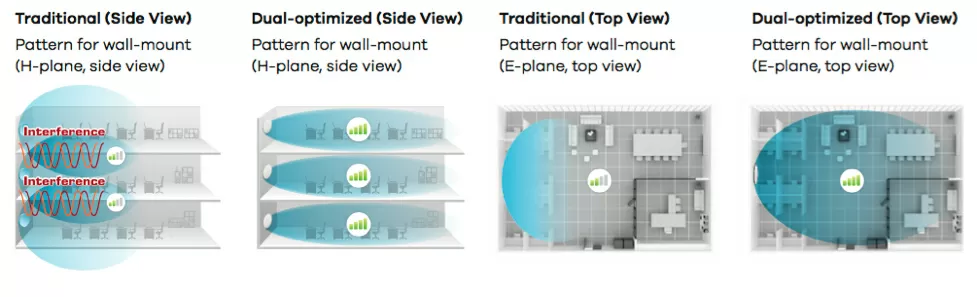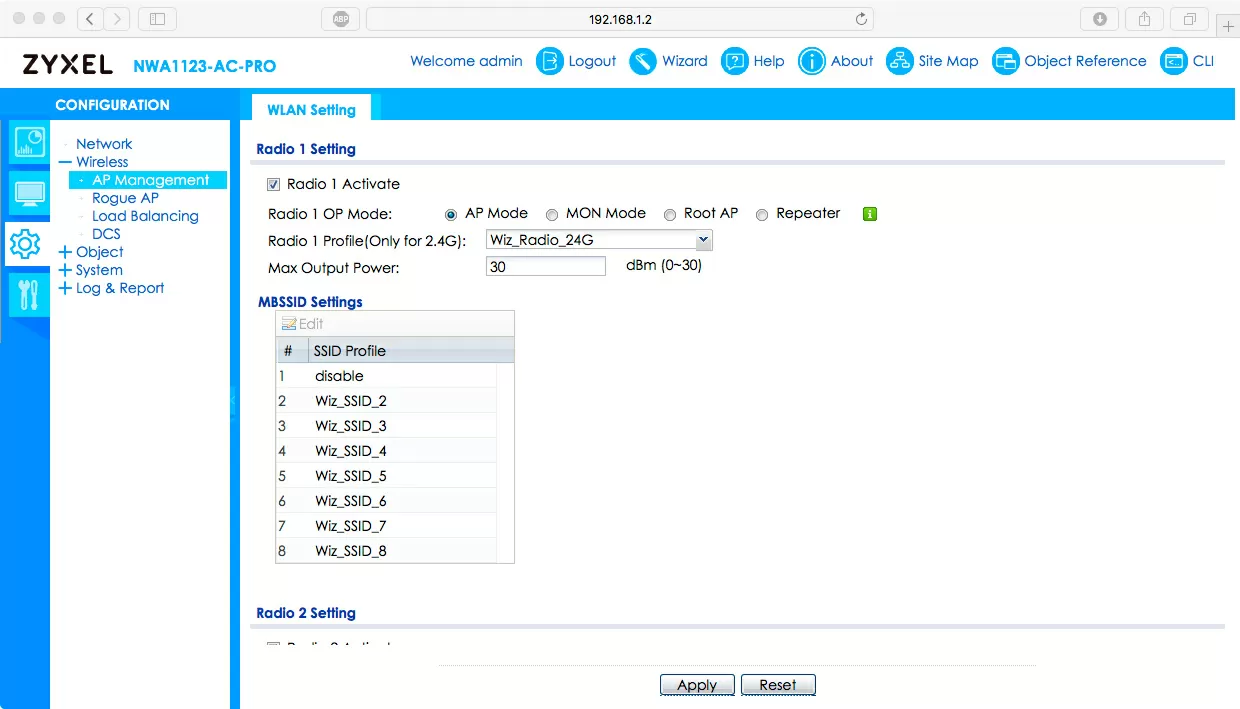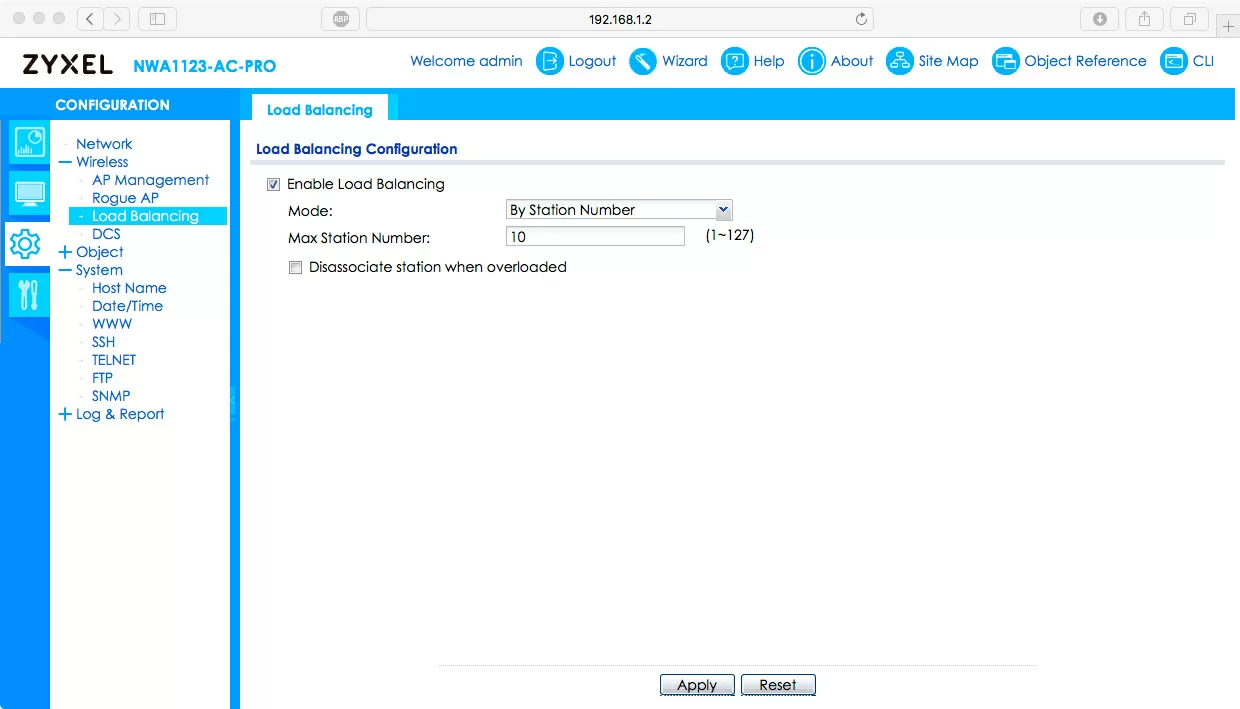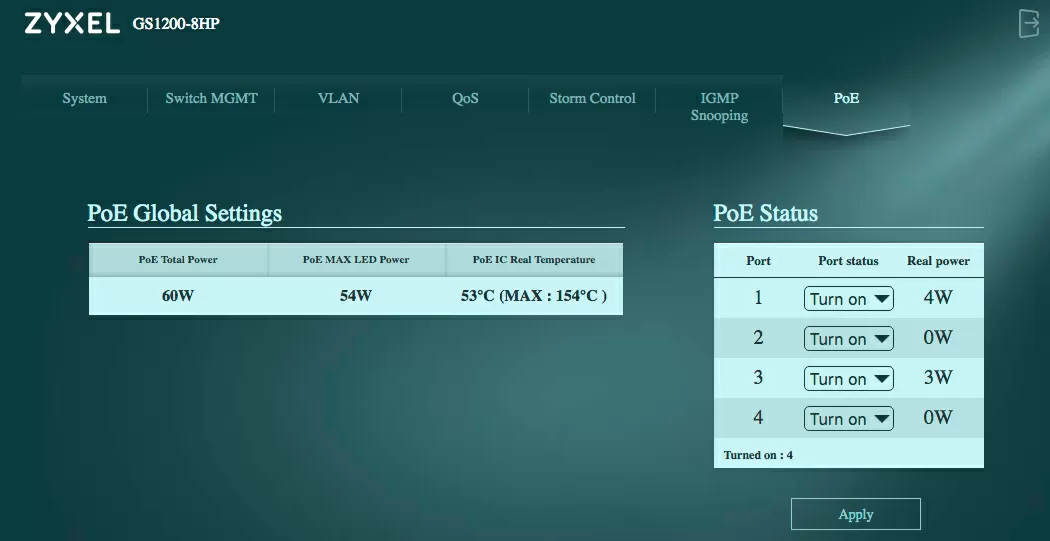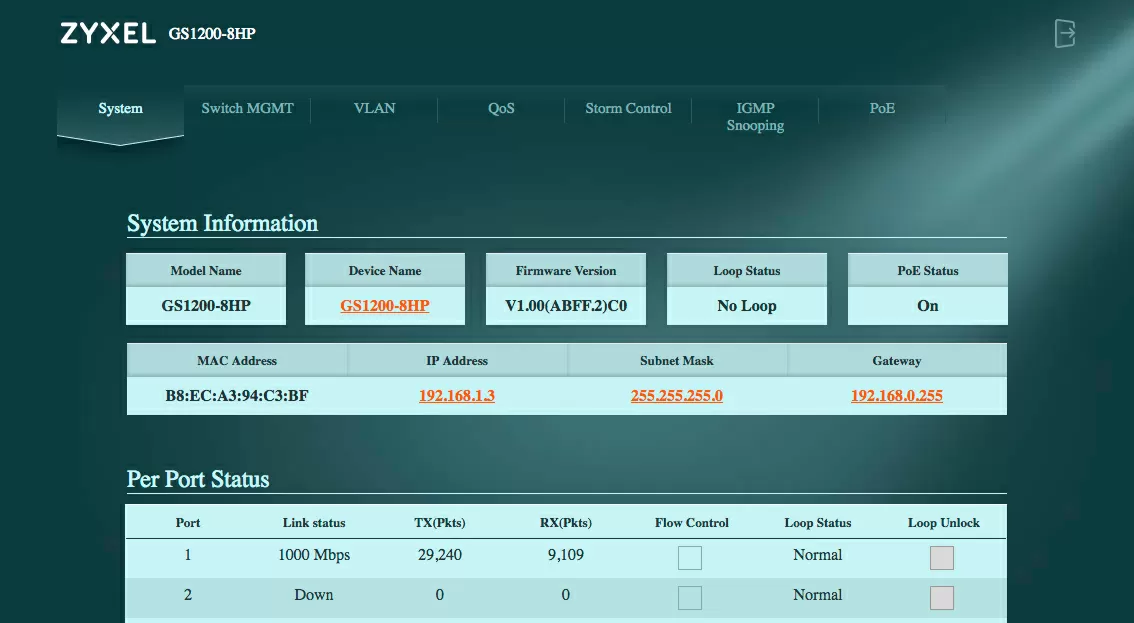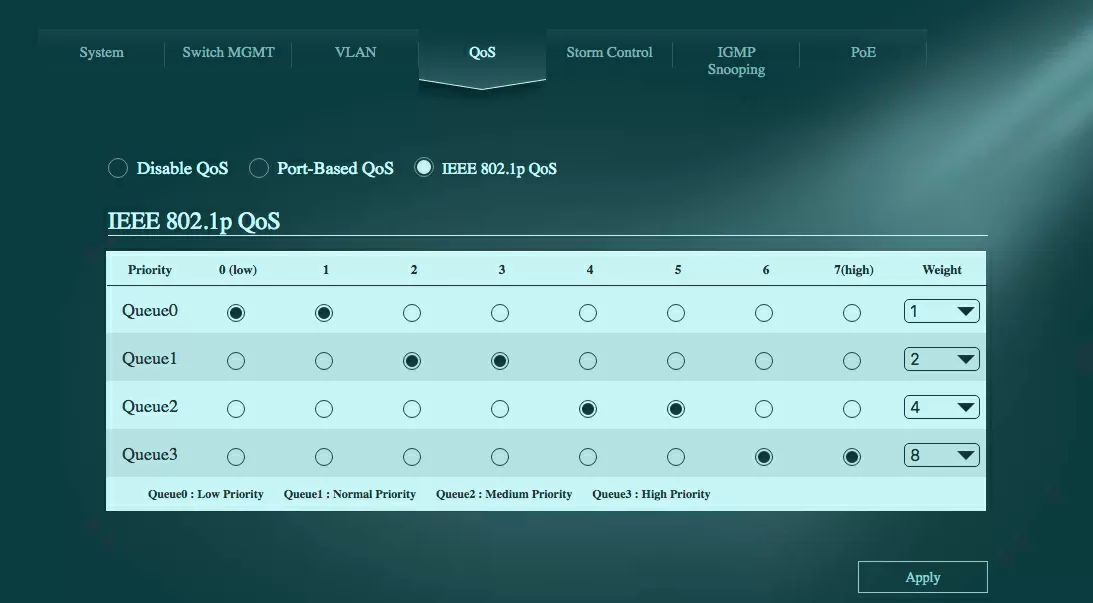Creating a modern Wi-Fi network of the 802.11 ac standard based on solutions from Zyxel
Today, the days have passed when having a Wi-Fi network in an office or public place, such as a library, cafe, or waiting room, was perceived as something new, giving a competitive advantage. Usually, public Wi-Fi networks installed in the offices of banks, government agencies, and any other public organizations, even commercial restaurants or company offices, are associated with such a low Internet speed that it is easier to access the network via LTE from a mobile phone than to connect to a wireless network. And if visitors to a public place can easily do without Wi-Fi, then employees of the company who work in the office from a laptop and use internal network resources of the organization, such as a VPN, are highly dependent on the speed of the wireless connection, and this affects their work.

If you briefly describe the development of public and corporate Wi-Fi networks, it will look like this:
- The IEEE 802.11 a/b standard has been introduced and is now widely used in home networks.
- With the arrival of IEEE 802.11 g, wireless networks began to appear in public places, where they still work with variable quality.
- The introduction of the IEEE 802.11 n standard made it possible to work in difficult conditions, with a large number of physical barriers, partitions, interference, and incorrectly configured access points. Now these networks are used almost everywhere.
- The new word-IEEE 802.11 ac-is the transition to the 5 GHz frequency range, where the influence of interference and physical barriers, such as concrete partitions, is less felt, the connection speed increases to 900 Mbit/s, which allows you to broadcast Full HD video without compression, and low power consumption, which is important for smartphones. In General, some advantages. Although this technology is almost 3 years old, 802.11 ac wireless networks are still rare.
But what is still rare today may become one of the company's competitive advantages tomorrow, especially if it fights for every customer. And if providing fast free Wi - Fi is considered as one of the methods to increase customer loyalty or ensure the efficiency of staff, then the 802.11 ac standard is today's reality, which should be guided and switched to high-speed Wi-FI. There are many reasons for this, but I will name just a few.
First of all, this new standard will be relevant for several more years, that is, the installed equipment will not become obsolete, as 802.11 b and 802.11 g have already become obsolete. In second place is, of course, the speed comparable to the speed of a Gigabit wired connection, which makes it possible to use any services related to the transmission of streaming content in wireless mode, whether it is a video broadcast, connecting surveillance systems or simply transmitting a large amount of data.
And, of course, this is the 5-Gigahertz band, thanks to which you are not affected by neighboring access points operating in the 2.4 GHz band: you do not share frequency channels with them, which means your network works faster and more stable.
Previously, when the mere fact of having free Wi-Fi in cafes and restaurants could attract a customer, some organizations simply installed a home Internet router, turned the power of the radio module to the maximum and believed that they had a wireless network. This approach turned out to be a failure, because first, the router was installed where it was more convenient for the administrator: closer to devices that need a wired connection, the power source and the provider's cable, which was not always pulled further than the front door. As a result, the coverage left much to be desired, any concrete column jammed the signal from the antennas, the connection was constantly broken, and free Wi-Fi remained so only nominally.
Today, many people already understand that separate access points should be used for such purposes. First of all, because hotspots have built-in antennas of a different orientation than home routers, which means that with the same level of output power, you can achieve better coverage when placing them under the ceiling or on the walls. Second of all, because you can place access points as close to potential customers as you want, and if the room configuration is complex, with a large number of floors or vaults, you can install several access points by coordinating them with each other. Most access points are powered by PoE (Power over Ethernet), which means they only need one wire to connect. And, of course, most access points have a modern, low-key design, which is especially important for leisure and cultural facilities.
Zyxel Solutions
Zyxel, a major manufacturer of network equipment for home and small businesses, today offers a range of solutions for Wi-Fi networks of the 802.11 ac standard. This is a series of compact access points, gigabit switches with PoE ports for powering these devices, PoE injectors and nebula cloud management technology, which makes it easier to monitor and configure the entire network infrastructure, even distributed across different cities.
Zyxel NWA1123-AC PRO access points
An access point is the basis of a wireless network. it is the characteristics of hotspots that determine the choice of the switch to which they are connected, and the overall budget of the project, because some devices of this type may cost more than all the network equipment installed above them: the switch, gateway, and PoE injector (if used). Zyxel NWA 1123-AC Pro is an indoor, wall-mounted or ceiling-mounted model designed for large offices and recreation areas such as fitness centers, catering establishments, and government organizations. This hotspot has a flat modern design without external antennas, high speed up to 1.3 Gbit / s, PoE power supply (power consumption is 12.48 W) and a whole set of proprietary Zyxel technologies that facilitate configuration and administration. Let's start with the radio module.
The IEEE 802.11 ac standard implements multiple simultaneous transmission in MIMO mode to multiple clients, so to meet the needs of various network devices, whether laptops, smartphones, or old laptops, but with 802.11 AC adapters, it is important that the access point supports as many spatial data streams as possible. And this characteristic is one of the determining factors for the price of the device.
For modern SmB-class hotspots, it is typical to support 3 spatial streams with 3-4 antennas. The Zyxel NWA1123-AC Pro model uses a 3x3 MIMO configuration (3 transmitting and 3 receiving antennas) with 2 spatial streams. The device has 2 radio modules: 2.4 and 5 GHz. The maximum bandwidth for 802.11 ac networks is 1300 Mbit / s (MCS9 80MHz). And since all the antennas in NWA1123-AC Pro are built - in, the manufacturer has implemented two modes of operation of the device in the firmware: when installed on the wall and ceiling. They are switched by a small jumper on the back of the case. The gain when placed on the ceiling is 3 dB, on the wall-4 dB for networks in the 2.4 GHz frequency range and 4 DB and 5 dB for the 5 GHz range, respectively. The minimum sensitivity of the radio module is -102 dB.
На фотографии выше мы видим антенную группу ZyXEL nwa1123-AC Pro. Он использует 6 металлических антенн и 1 плоскую антенну (PIFA).
В некоторых случаях может потребоваться создать несколько беспроводных сетей с различными способами авторизации и доступа к ресурсам. Например, вы можете развязать их по разным VLAN, и для этого Zyxel NWA1123-AC Pro поддерживает до 16 SSID, по 8 на каждый радиомодуль, но производитель умалчивает о максимальном количестве беспроводных клиентов, хотя это существенный параметр, который фигурирует в тендерном техническом задании.
Externally, the Zyxel NWA1123-AC Pro is a large saucer. To connect to a LAN network, the access point provides two RJ45 ports, one of which works as an Uplink with power function, and the second - to provide end-to-end connection, but without power. If you want-pull the cable to the next PoE injector and the next access point, if you want-to the computer. Hotspot can't combine network channels to provide 1.3 Gbit/s of traffic to the network.
You will get a PoE injector included with the access point, and be prepared for the fact that in the future manufacturers will not even complete their hotspots with this accessory. In some older ZyXEL models, it is no longer available: it is assumed that by purchasing the device, your infrastructure is already ready for power over Ethernet, but if not, the manufacturer will always have PoE switches for you.
Offering a common solution for business, ZyXel has taken care of the ability to easily manage the entire fleet of its equipment through a single interface. Older models of hotspots use nebula cloud management technology, and here ZON Utility technology allows you to detect all Zyxel devices in your network, manage them through a single interface, configure IP, update and reboot. The newer ZAC technology is designed to simplify the simultaneous configuration of multiple access points in automatic mode. Centralized management, and even over the Internet - this is the dream of the company or the employee who sets up and maintains the network, because some simple things like restarting can be performed from home or on the road,and difficult moments can be entrusted to the manufacturer's technical support.
One of the key features of NWA1123-AC Pro is two modes of operation of radio modules: when placed on the wall and on the ceiling. In the first case, the hotspot allows you to reduce interference between Wi - Fi on neighboring floors, in the second case-to get a wide-directional signal spectrum to cover a larger area.
In addition to the hardware switch of the installation location, in the software settings there is an item for software signal optimization for wall and ceiling mounting, and we will talk about the access point settings now.
Software features of Zyxel NWA1123-AC Pro
We will not describe in detail each step of configuring the access point, but after performing the basic installation, updating the firmware to the newest one, we will see what you should pay attention to.
First of all, the status of the device itself. Zyxel NWA1123-AC Pro on the start screen displays not only information about the operation of wireless radio modules, but also parameters such as CPU and memory usage, network operation of neighboring devices that the hotspot was able to detect, the status of the uplink port, WDS wireless bridges (if used), and the device itself. The interface is a collection of widgets that you can arrange in a convenient order. Information about power consumption via PoE and device temperature would be very useful, but as they say, it may appear in the next versions of the hotspot.
Of course, the access point can be configured in several ways. For those administrators who are used to working with the command line, Telnet, SSH, and the built-in web interface console are available. For simple and visual configuration - Web interface, and for centralized management and monitoring-SNMP Protocol.
As for logs, the ZyXEL NWA-1123 AC Pro access point is very sociable, and it can send you information about events or errors either by email or write to the Syslog server on the network. In principle, you can configure the mode in which the hotspot will report to you by E-Mail about the work done: how much traffic was transmitted, what was the resource load, but Syslog is preferable for such options.
The function of load distribution between hotspots will allow you to avoid a situation when all clients cling to one access point and eventually overload it with traffic. In Zyxel NWA-1123-AC Pro, you can set load balancing between 128 devices, and you don't need to set any criteria for selecting wireless clients here, and there is no such possibility-hotspots will figure out who works with which clients.
Control panel ZAC and Zyxel One Network
To manage projects that use a large range of Zyxel equipment, the manufacturer offers several software tools that simplify both the initial network configuration and subsequent maintenance. Now we are talking about the products Zyxel Access Point Configurator (ZAC)for batch configuration of access points and Zyxel One Network for configuring the entire infrastructure built on the company's equipment from a single window.
You start to appreciate such solutions when you implement the typical task of entering a complex password like "9-UW0+2w_Z", and even a 32-digit one, on at least a dozen access points, not to mention when you need to quickly update the firmware on all devices or change the network configuration.
If centralized hardware management is the determining factor for you, then I recommend paying attention to Zyxel devices that support the Nebula cloud, because both ZAC and ZON are outdated in comparison. If you are not ready to overpay for cloud support, you can use these tools, which are available for free download on the ZyXel website after registration.
To enable convenient connection of multiple hotspots, Zyxel offers gs1200 series Gigabit managed PoE switches, which not only allow you to operate with parameters such as VLAN ID and QoS, limiting the impact of guest traffic on the internal network, but also save on PoE injectors.
ZyXel GS1200-8HP PoE switch
Since a single access point of the 802.11 ac standard can provide network traffic at the level of 900 Mbit / s, a Gigabit network switch is the Foundation, and the main thing here is not to lose money, since access points can be added or changed, and the switch is configured once and serves for 7-8 years. The ZyXEL GS1200-8HP switch is designed specifically for small business applications where devices such as IP surveillance cameras, IP phones, and hotspots are used. This Web-controlled model has 8 1000 Base-T ports, of which 4 are powered By PoE technology of the 802.3 af and 802.3 at standards.
It supports transmitting power up to 30 watts per port (802.3 at standard), but the total power of all four PoE ports is limited to 60 Watts. For comparison, the power budget of ZyXEL access points is 9 W for the NAP102 model, 12.48 W for the NAP203, 17.04 W for the NAP303, and 25 W for the NAP353 outdoor version. But as a rule, manufacturers indicate the maximum values of power consumption, but the real values are 2-3 times lower, and THE gs1200-8HP switch will show you in its Web interface what power is currently being supplied to which port. This is a rare but very useful feature for estimating the total capacity budget of PoE devices.
It is equally important to be able to overload a PoE device by simply turning off and turning on its power via a specific port, and here this is possible, so that a hung IP camera or access point can be returned to work by simply going to the switch control panel and clicking on the corresponding icon.
Надо понимать, что Zyxel GS1200-8HP - это коммутатор нижнего уровня, созданный для подключения и питания конечных элементов сети: терминалов, хот-спотов, компьютеров и т.д. Его возможности по настройке ограничены самым основным функционалом: QoS (802.1p) для распределения приоритета трафика, VLAN (802.1Q) и VLAN на порт для виртуальной сегментации сети и Storm Control для защиты от широковещательного шторма. Следует обратить внимание, что при использовании port-based VLAN, один физический порт может иметь только один VLAN ID.
The gs1200-8HP switch has a good protection against loops, which is activated on the Storm Control tab, which automatically blocks the port if a ring is formed on it and turns it back on if it disappears.
You can configure blocking of unknown broadcast traffic on the IGMP Snooping tab, limiting the transmitted packets on the ports participating in the multicast.
Now all manufacturers are striving to introduce "Green" technologies, and the GS1200-8HP supports the IEEE 802.3 az energy saving standard, which regulates the power consumption of the switch.
Among the presented functions, there is not enough support for port aggregation (IEEE 802.3 af and IEEE 802.1 q), because when installing multiple access points of the 802.11 ac standard, there is a chance to run into a Gigabit access channel to the internal network. In this regard, of course, you should roughly imagine the possibilities of your future WLAN traffic and the limits of scaling the future network infrastructure, including by adding hotspots.
Power Consumption
Traditionally, we measure the power consumption of devices so that you can choose the right power UPS and imagine the cost of power supply for 3 years after the equipment is put into operation.
The typical power consumption of the ZyXEL NWA1123-AC Pro access point during testing was 4 W (PoE), which is 3 times less than the maximum declared by the manufacturer, achieved at peak loads at maximum load. With this capacity, the annual energy consumption when working around the clock will be 35 KWh.
The typical power consumption of the ZyXEL GS1200-8HP switch is also 4.5 W. the "green esernet" technology allows you to turn off the power to the port if the device is disconnected at the other end of the wire, which saves about 0.4 W per port without PoE. The power consumption did not depend on whether the traffic goes through the port or the connection is idle. Thus, with 8 network ports connected, the total power consumption excluding PoE will be 7.7 W, which will wind 67.4 KWh on the meter during round-the-clock operation.
Conclusions
The market for access points is actively developing, and along with the spread in public transport and public institutions, the stage of replacing 802.11 g equipment with modern equipment that supports 802.11 ac is coming.
I really liked the ZyXEL nwa1123ac Pro access point, which is the "Golden mean" among the available 1.3 Gbit models. I especially want to pay attention to the possibility of selecting the installation position: a hardware switch, plus software optimization. Choosing a single device for ceiling and wall mounting, the customer can work with a single nomenclature in the project and reduce the stock of replacement equipment on the site, and this is not the same as a universal hotspot on the principle of "put where you want".
The ZyXEL gs1200-8HP switch recommended by the manufacturer, in principle, can not boast of anything outstanding: entry-level functionality, lack of brackets for mounting in a rack,and the price is average. But this is a niche component of the wireless network, which is often purchased for consistency with hotspots in order to have support and guarantee from a single vendor.
In total, Zyxel solutions are in the technical price range that is available both to end customers for installation in public areas and to integrators working with large government projects. We recommend using the ZyXEL nwa1123ac Pro access point in those conditions when you have high requirements for the quality of communication, and "universal" models with PIFA antennas do not suit you.
Michael Degtjarev (aka LIKE OFF)
8/01.2018