Compact automatic duplicator of CD and DVD discs Acronova DQ-5610
Currently, the main storage media are CDs and DVDs, and almost every modern computer is equipped with a recording drive. It is not difficult to burn something to a disc, but what if you need to burn not one, but several dozen discs in a row? Already in the first ten, anyone will think that it would be nice to automate this process.
Today this is no longer a dream, but a completely accessible reality. Devices designed for professional recording of discs have been around for a long time and are called duplicators of CD and DVD discs.
There are many models of duplicators on the modern market that differ in performance, scope, functionality, etc. In this article, we will introduce the readers to the Acronova DQ-5610 duplicator. This automatic duplicator is mainly intended for use in an office, small studio, wherever it is periodically necessary to copy or duplicate CD or DVD discs.
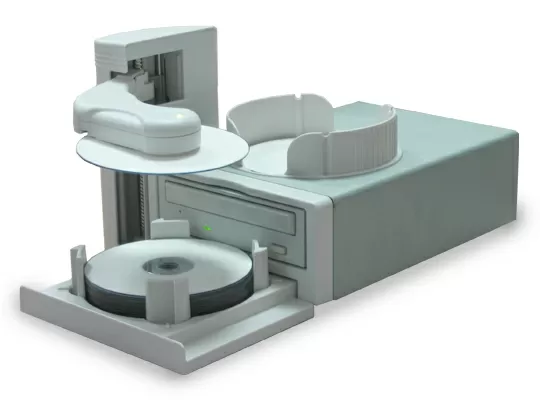
Acronova DQ-5610 Main Features
- Tray capacity for receiving/feeding discs - 25 discs
- Manipulator type - automatic robot feeder
- Number of drives - 1
- Maximum write speed - CD 48x, DVD 16x
- Control - software, requires connection to PC via USB 2.0
- Supported discs - 120mm, 80mm, Business Card format discs
- Dimensions with robotic arm - 390x230x175 mm
- Weight - 3 Kg
Introduce and Connect
The device is supplied as follows:
- duplicator DQ-5610;
- trays for receiving/feeding discs;
- cables required to connect the device;
- installation CD with software;
The machine is equipped with a robotic arm that performs the function of automatic disc feeding. The duplicator is connected to a PC via the USB 2.0 interface. This allows you to replicate discs, completely controlling the burning process from your computer. The appearance of the duplicator is shown in the photos below.

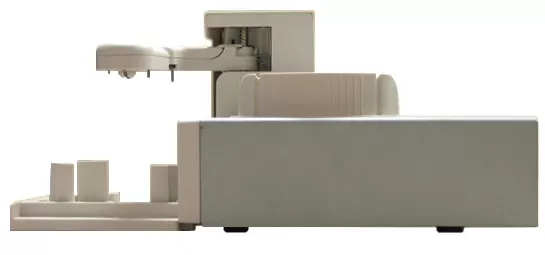
The back of the machine has a fan opening, an on/off button, and USB and power sockets.
Bringing Acronova DQ-5610 duplicator into working condition is very simple and quick. First, arrange the disc feed tray. Its design allows the use of discs with a diameter of 120 and 80 mm, or discs in the format & ldquo; Business Card & rdquo; (`` business card ''). Adjustment of the tray to work with different media is carried out by rotating the special supports. Ease of choice of disc format is one of the advantages of the Acronova DQ-5610 duplicator. In other devices of the same class, you have to purchase an additional adapter to use the same feature. This option is basic here.
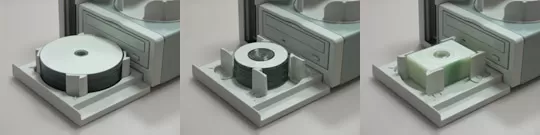
Then attach the disc tray to the duplicator body and connect the USB and power cables.

At the final stage, install the software that comes with the duplicator. To work with the device, the user needs to install:
- QFOX ™ & mdash; Automatic disc feed management software,
- Nero Express ™ and/or QQboxx ™ - CD burning software.
The DQ-5610 Duplicator is now ready for use.
Work
After turning on the device and the computer to which the duplicator is connected, you need to start the QFOX software. This application is launched once and remains in the PC's RAM while it is running. QFOX adds to Nero Express and QQboxx software the ability to work with the automatic disc feeder included in the duplicator. The main application window is shown in the screenshot below.

QFOX has a minimal amount of customization and has a simple and intuitive user interface. In the main window, select the application used to burn discs, the type of manipulator and the type of recorder that is built into the duplicator. There is no need to change any QFOX settings while replicating discs.
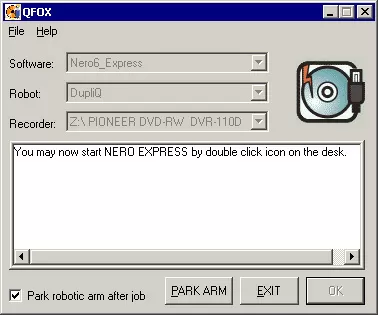
After completing the configuration, you can start recording directly. The duplicator is designed to work under Nero Express or QQboxx software.
The ability to replicate discs on a duplicator running Nero Express is an undoubted advantage of Acronova DQ-5610. For the user, working with the device in this mode becomes very similar to working with a conventional recorder installed in a PC. And if Nero Express has been used before and is already installed on a computer connected to the duplicator, it will not be difficult to master the new device.
Nero Express has only basic options and can therefore be used for quick replication or when recording simple projects. By launching the application, the user is able to write any data from the PC hard disk to media of the selected type. It also supports the function of recording on media prepared disk images that are stored on the HDD of the computer.
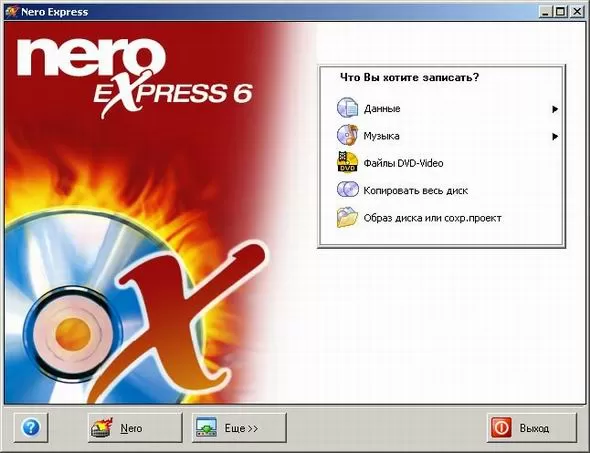
To realize all the possibilities of the duplicator, you should use specialized software QQboxx. The functionality of this application is much wider than Nero Express. QQboxx is a professional software for duplicating discs on machines equipped with an automatic feeding system. Using the application does not require any special skills.
The main window of QQboxx is shown in the screenshot below.
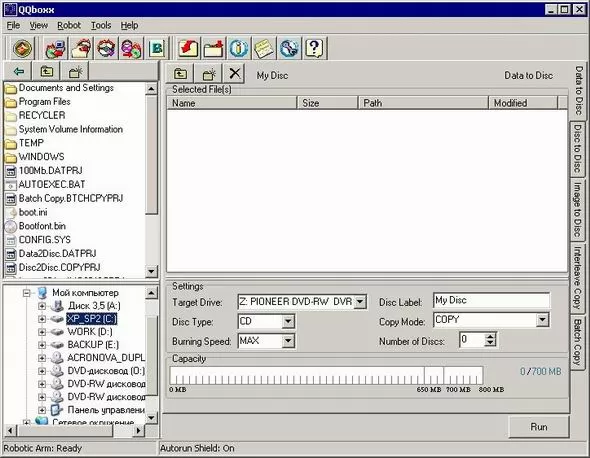
During the initial preparation of the print run, the user is given the opportunity to choose one of the application modes. The presence of several modes allows QQboxx to solve problems of varying complexity, meeting the requirements of a specific task as much as possible. QQboxx software allows:
-
Write data to disk . In this mode, the user can select files to burn, set the disc name and the number of required copies. The recording method is “disc-at-once”, so this mode is not intended for recording multisession discs.
-
Burn image to disk . Using this function, you can record a previously created disc image that is stored on the HDD of your computer to a selected medium (CD or DVD); the number of copies is set by the user.
-
Copy disc . This function copies information from one disc to another. There are two copying modes: the “on-the-fly” recording mode (information from the copied disc, which is installed in the reading drive of the computer, is immediately written to the blank disc that is installed in the duplicator recorder) or the mode, which includes preliminary creating a disk image on the HDD of the computer before starting direct copying. It also uses the “disc-at-once” recording method.
-
Perform copying one by one . In this mode, information is automatically copied from one or several master disks (disks from which copying is performed). The user should place the discs in the feed tray in a special way. The required number of blank discs is stacked down. A master disk is installed on them. Then the next batch of blank discs and the second master disc are stacked, etc. In the process of replication, having found the master disk, the duplicator takes its image and copies this image to all subsequent blank media. After reaching the next master disk, the device repeats the operation.
-
Execute tasks in batch . This mode is very similar to the previous one. The main difference is that the user is given the opportunity to choose an action with the next disk from the tray: either taking the image or writing the specified image to the media. This allows all master discs to be stacked on top of blank discs in the feed tray. After removing the specified number of images, the machine will start recording each of them on the required number of blank media. This eliminates the possibility of creating an incorrect number of copies. This number is controlled by the program here, in contrast to the one-by-one copy mode, where it was determined in accordance with the number of blank discs placed in the tray by the user. Another area of application of this mode is taking images from master disks. In this case, the images are saved on the hard disk of the computer and can be used in the future.
-
Erase rewritable discs . The function is designed to quickly erase rewritable discs. It can be used in the process of creating runs on RW discs, which must be cleared before recording.
An additional feature of the QQboxx application is the control of a robotic arm, which may be necessary during the initial testing of the device or when preparing the duplicator for transportation. The software allows you to move the robot arm to various positions and load/unload discs from the drive.
Having chosen an application for recording discs according to the complexity of the task at hand, you can start replicating. This article discusses the work of a duplicator running QQboxx software.
Initially, the user needs to load blank discs into the feed tray. If you want to copy from one or more master discs, then they should also be placed in the tray.
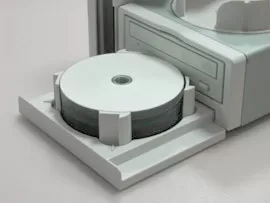
After that, you need to select the application operating mode that corresponds to the solution of a specific replication problem, and adjust the specified mode: set the number of copies, write speed and other parameters. After receiving the job, the robot arm will start feeding discs sequentially from the feed tray to the drive.
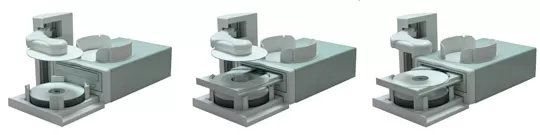
When finished recording, the robot arm will remove the disc from the drive and place it in the receiving tray. This process will continue until the duplication job completes, the blank media in the feed tray runs out, or the user stops the duplicator.
Acronova DQ-5610 has a built-in disk analysis system. If in a stack of blank discs intended for recording, a defective disc or disc of a different format (DVD when burning a CD or vice versa) is found, the robot arm will automatically throw this disc into the discarded area. Discarded discs are ejected to the left of the duplicator (viewed from the drive side). At the same time, work on the current task will not stop. The robot will eject the next blank disc from the feed tray and the recording process will continue.
Thus, duplicating discs with Acronova DQ-5610 is a fully automatic process. The user only needs to make settings for the recording application and place blank discs in the feed tray, and at the end of the work, remove the finished print run from the receiving tray.
Performance
When calculating the performance, two modifications of the Acronova DQ-5610 duplicator were tested: with a CD recorder and a DVD recorder. The recording took place in the mode of copying a previously prepared image to a blank disk. The images used were a 700 MB file for CD burning and a 4.7 GB file for DVD burning. It should be noted that in the process of real replication, discs of the maximum size are rarely recorded. Typically, disk capacity is not fully utilized. Therefore, the values given in this overview define the lower bound on the performance of devices operating in real conditions.
During the test, the loading-unloading times and the recording time of the disc were measured. The copy operation was repeated several times to average the specified parameters.
The time required to write CDs was measured at 24X on a CD recorder and 16X on a DVD recorder. The choice of such recording speeds is due to the absence of recalibration sub-sessions on the disc, which affect its quality. Audio discs are especially sensitive to laser power calibration during burning. The use of higher speeds leads to the inevitable appearance on the media of recalibration sub-sessions. Therefore, in order to create high quality disc runs, it is recommended to use the specified speeds. DVD recording times were measured at 4X for similar reasons.
Since the Acronova DQ-5610 duplicator is intended for office use, its productivity was calculated for a full working day, i.e. in 8 hours. As a result, the following results were obtained: 100 CDs or 60 DVDs .
Conclusion
Distinctive features of Acronova DQ-5610 CD/DVD duplicator are:
- compact size;
- automatic disc feed;
- work with discs of various types and shapes;
- fast connection to PC;
- simple and convenient software;
- support for batch write modes;
- detailed documentation.
Thanks to these features, the device can be used in a wide variety of areas: small offices, sound and video recording studios, libraries, educational institutions, etc. use it to solve any problem in the field of copying or duplicating CD and DVD discs.
In conclusion, we note that during testing, the duplicator left a positive impression of itself. Among its disadvantages are only the small capacity of the disc tray and limited recording capabilities when working with Nero Express. However, if the tray was increased, the device would lose its compactness, and the presence of limitations in Nero Express is fully compensated by the use of QQboxx. Therefore, the Acronova DQ-5610 duplicator is a truly reliable device with high quality performance that will save you the trouble of manually burning discs on your computer's drive.
Mikhail Degtyarev (aka LIKE OFF)
14/07.2006








