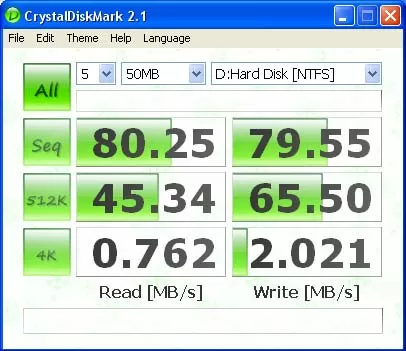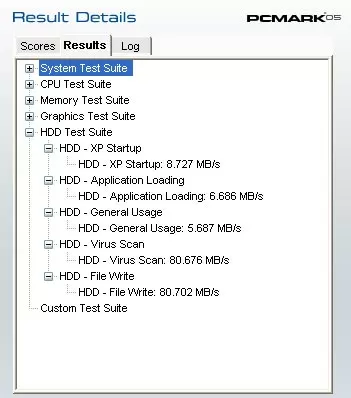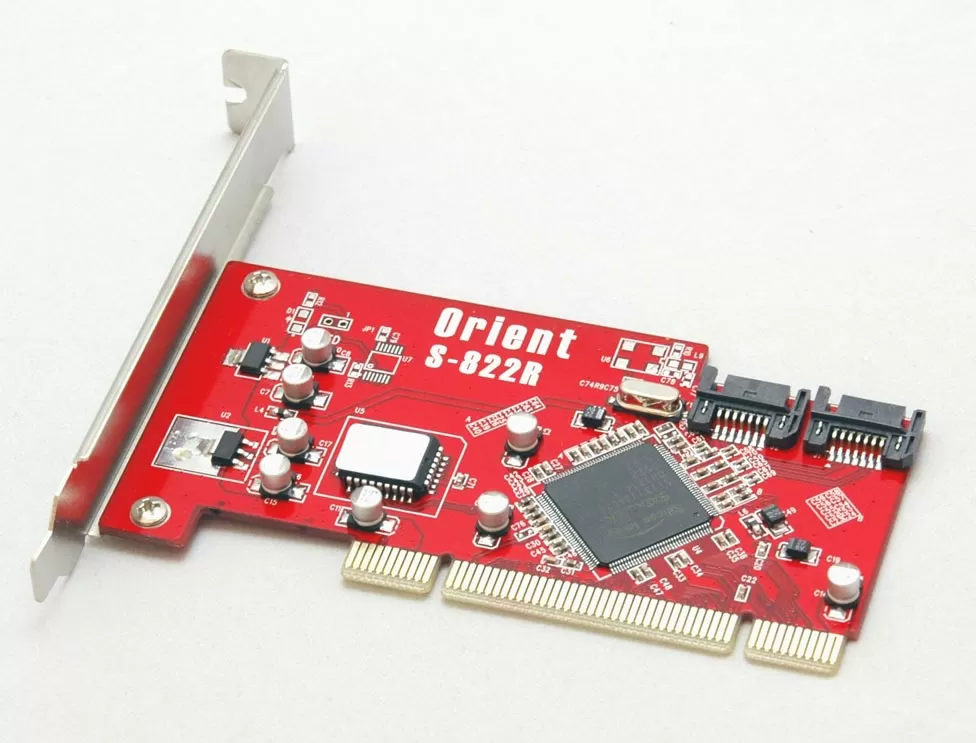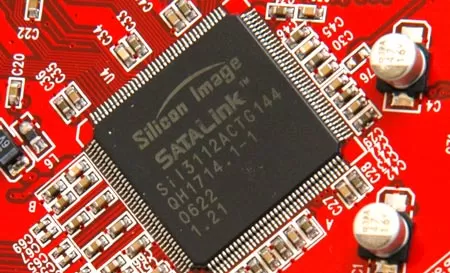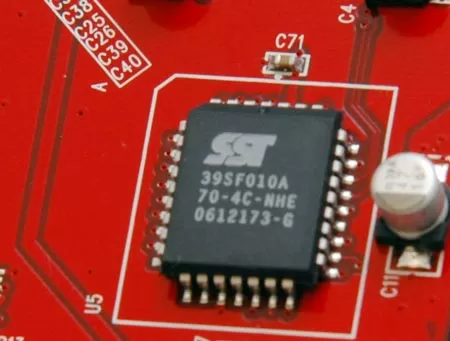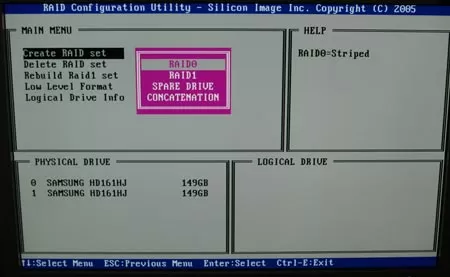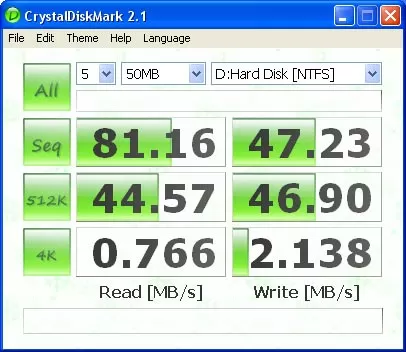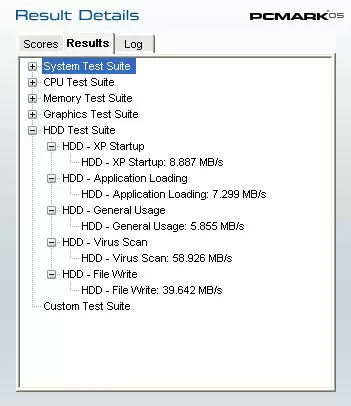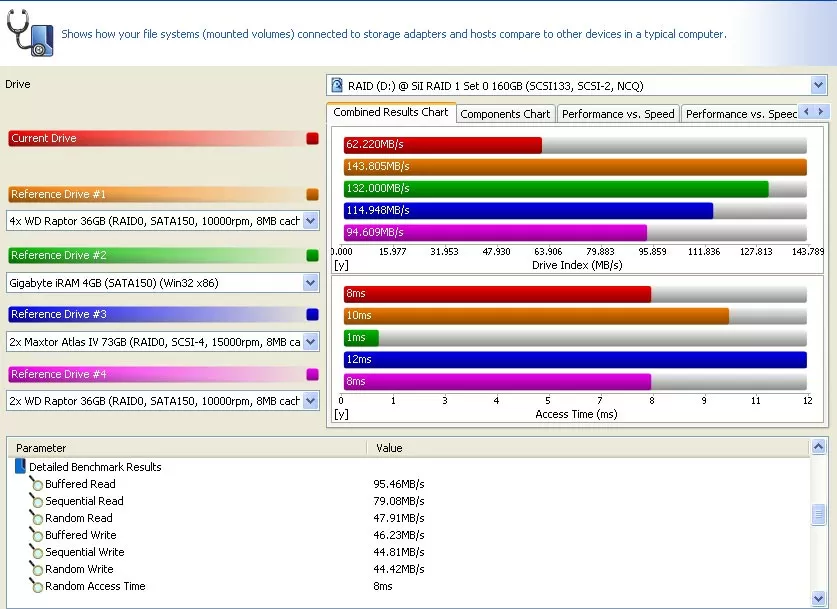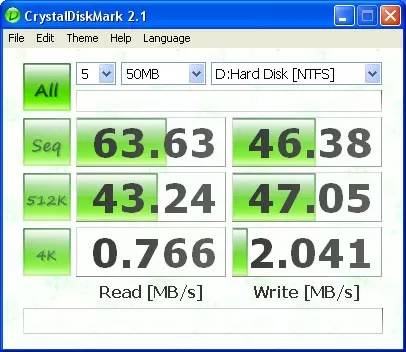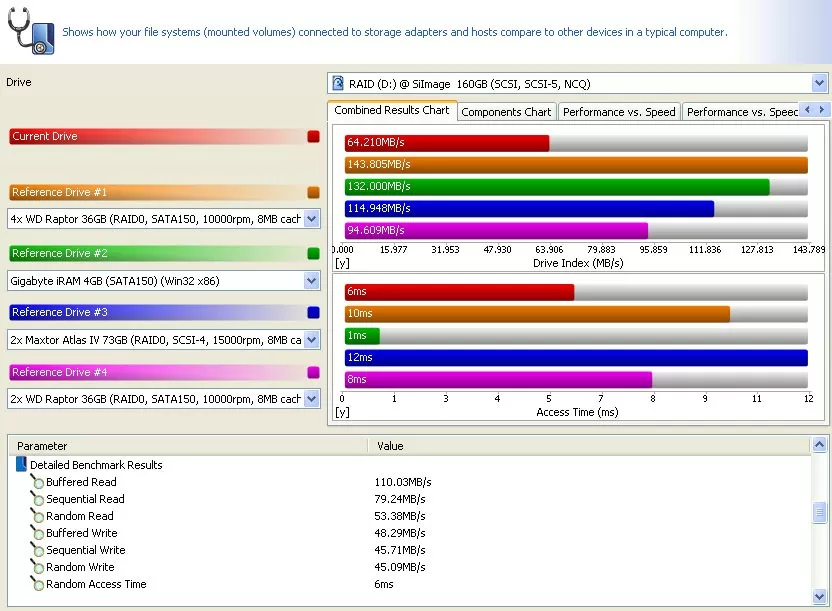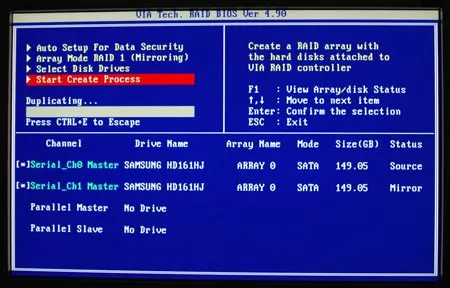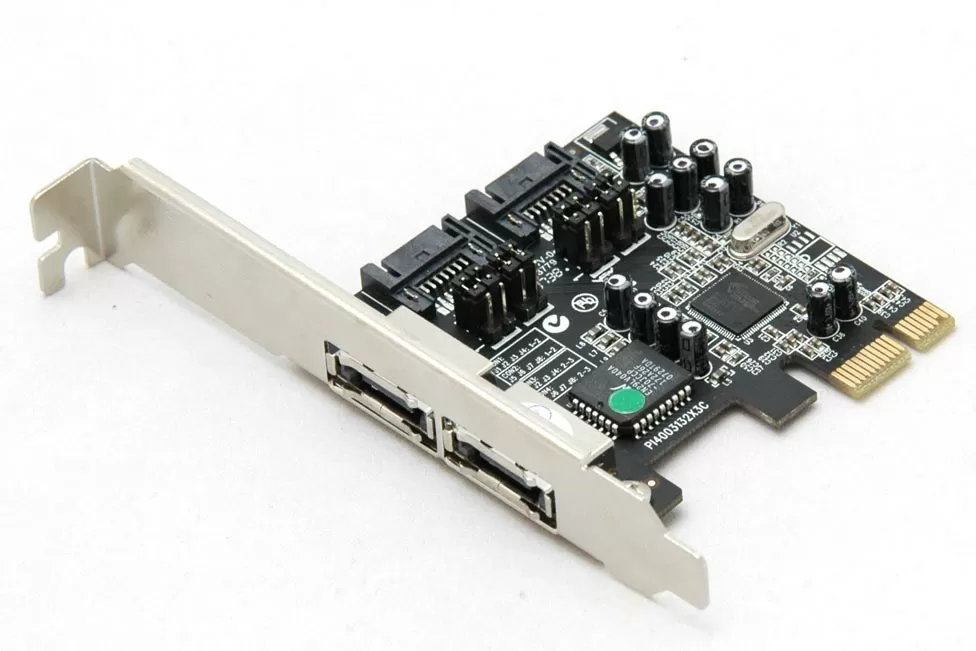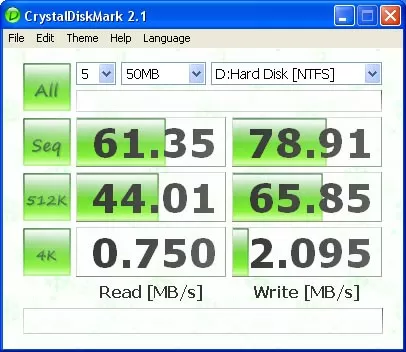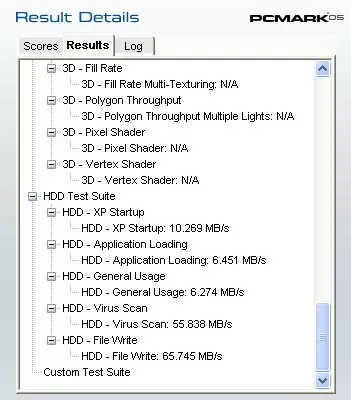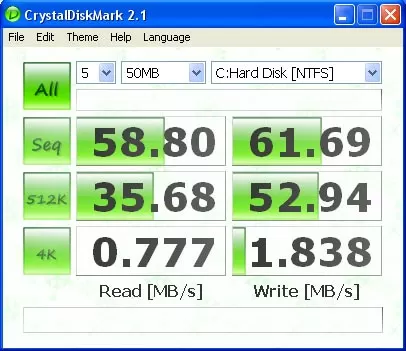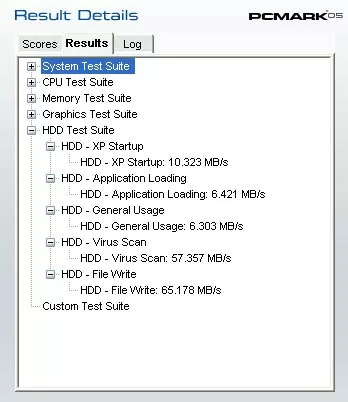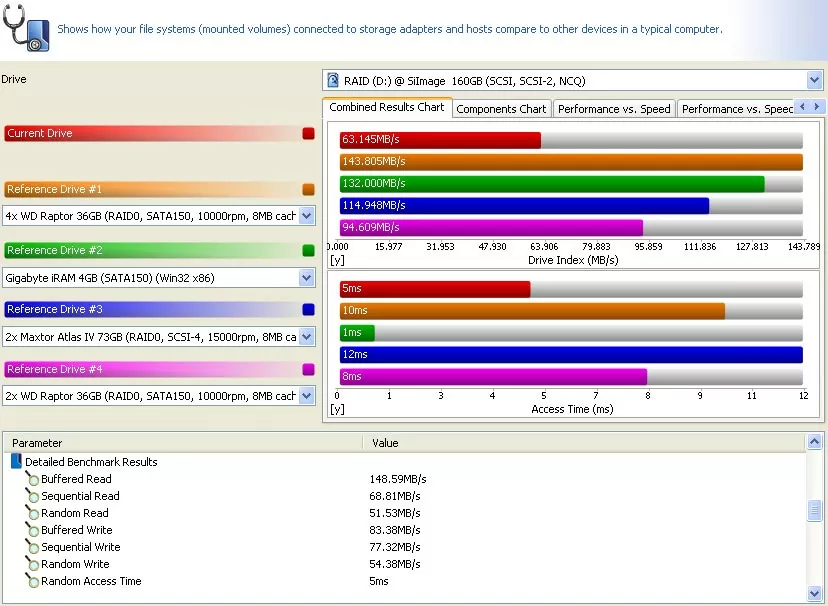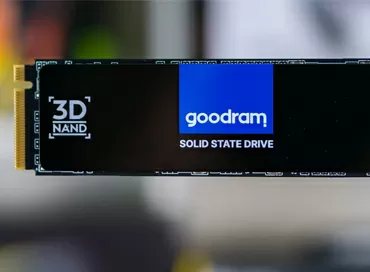Choosing a RAID controller to ensure reliability. Comparison of 5 models of inexpensive RAID controllers with PCI and PCI Express interfaces.
RAID arrays are increasingly becoming an integral part of a personal computer, as well as a server. There are plenty of reasons for this: over the past few years, hard drives have made great advances in technology: they have changed several interfaces from ATA/33 to SATA 300, the cache memory has grown, and the perpendicular recording technology has dramatically reduced the cost of one gigabyte of HDD volume. One thing has remained unchanged - the reliability of the hard drives. And although today manufacturers give a warranty for desktop hard drives for up to 5 years, and the declared MTBF is up to 136 years (1.2 million hours), no one guarantees that the hard drive will not fail at any time. Research shows that hard drives fail very often during the first three months of service - most despicably when the user is so confident in a new fast hard drive.
A study carried out by Google clearly shows the reliability of modern hard drives. Below we give a graph of the probability of failure of the hard drive, depending on its service life and load.
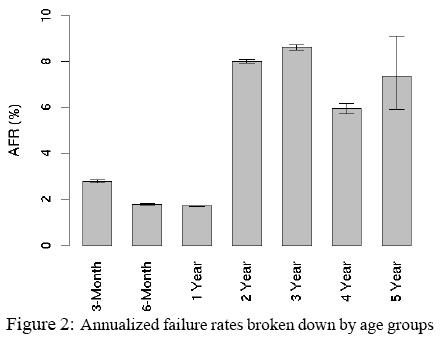
The likelihood of a hard drive failure depending on its age
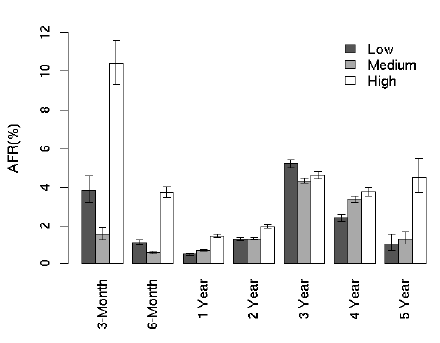
The likelihood of a hard disk failure depending on its load
The easiest way to improve data reliability is to use a mirrored RAID 1 array. In this case, the two hard drives act as one, duplicating the contents of each other. When installing two disks in RAID 1, you lose the volume twice (you get the volume of one HDD), but if any of them breaks down, the system will continue to work and you will have time to back up and replace hard disks. I must say that RAID 1 technology is as old as the world, but it is only now getting more and more widespread in home computers. And here are the reasons:
- Modern hard drives are cheap enough to fit 2 hard drives instead of one in a regular home computer
- The volume and one hard drive costing 80 $ is enough for most users
- Modern hard drives are fast enough to give up speed for the sake of reliability
- Modern hard drives are still not reliable
Of course, a timely backup allows you to avoid unnecessary expenses for creating RAID arrays, but you can make backups of large hard drives, perhaps, to the same large hard drives. Plus, if the main disk fails, you will spend time restoring data from the archive. The use of RAID 1 does not in any way relieve the user from creating backups. the array still remains unprotected against user actions and software failures (viruses, hacker attacks, etc.), but if one of the protected hard drives breaks down, the computer will continue to work on the second HDD.
But still not all motherboards support RAID. If you have such a motherboard, if the board already lacks ports for connecting a couple more disks, or if you want to use a controller so that you can easily upgrade the motherboard, you will be faced with choosing a RAID controller model.
RAID 1 is the best choice for home
Conventionally, RAID controllers can be divided into two types: fully hardware and host controllers, semi-software. The first ones are distinguished by the presence of their own processor, with a frequency of up to 800 MHz (and in the future even higher), which bears the entire burden of maintaining the array. The power of this processor is required in RAID 5, RAID 50, RAID 6 and RAID 60 arrays. This is not our case. Home RAID controllers typically have 2 or 4 ports. This allows you to build on them arrays of level 0, 1, 10 and 5, the last two - on 4-port controllers. Consider why we're dropping all but one type.
- RAID 0 - connects hard drives in a daisy chain. If any of them breaks, you lose data on the array. With each added hard drive to the array, the reliability of the solution decreases. A RAID 0 array is half as reliable as 1 hard drive.
- RAID 10 - connects four hard drives: two in series and two in parallel. Considered reliable, like RAID 1, but requires 4 drives. As a result, you get a volume equal to the sum of two HDDs. But is it so reliable? If two serial chains of two hard drives work in parallel, how reliable is it? RAID 10 allows two drives to fail. With its A1B1 + A2B2 structure, it can withstand the following breakdown combinations: A1, B1, A2, B2, A1B1, A1B2, A2B1, A2B2. But there are two lethal combinations: A1A2 and B1B2, as well as any breakage of 3 disks. The likelihood of failure of two A1A2 or B1B2 drives at the same time is twice as high as if the array consisted of two drives. So paranoia triumphs and we are abandoning RAID 10.
- RAID 5 requires a lot of processing power, at least three disks, and at the same time it can withstand the failure of only one disk. Giving an advantage in volume, it tends to `` crumble '', especially on semi-program controllers. This technology is too complex to trust a $ 50 controller. There may be thousands of successful examples of how reliable RAID 5 has been successfully implemented on cheap controllers, but paranoia is enough with the same number of forum posts shouting `` save me, RAID 5 collapsed ''.
It turns out that the simplest and most reliable of the inexpensive arrays is RAID 1. Its implementation does not require as many resources as RAID 5. It can be implemented on two disks. It does not require rebuilding the structure of the disk, so if something happens, the hard drive can be pulled out of the array and connected directly to the motherboard, even to another computer. All RAID controllers support RAID 1, and such solutions are sometimes several times cheaper than one hard drive.
But when creating RAID 1, we must be prepared for the fact that the speed of the array will decrease compared to one disk, the CPU load will increase, and the size of the array will be equal to the size of one of the two hard drives.
If you look through the price lists of computer stores in search of RAID controllers, you will find that you can hardly find the good old solutions of HighPoint, Adaptec and even Promise. The new world has brought a change, and now we have brands such as Orient, Tekram and STLab.

We are testing the following RAID controller models:
- Orient S-822R (SiI3112), PCI, 2x SATA
- Tekram TR-824 (SiI 3114), PCI, 4xSATA
- Orient V-802R (VIA VT6421A), PCI, 2xSATA, 1xPATA
- Orient S3132 RAID (SiI3132), PCI Express 1x, 2 + 2 SATA
- STLab A-341 (SiI3132), PCI Express 1x, 2x SATA + 2x E-SATA
Four controllers based on Silicon Image chips, one on VIA chip, three on PCI interface, two on newer PCI Express 1x. We will have a chance to test how the new PCI Express 1x bus offers advantages over PCI 2.3.
- All controllers have their own BIOS and allow booting from a RAID array
- All controllers come with Serial ATA cables
- All controllers are supplied complete with PCPlug-SATA power adapters
- All controllers support JBOD mode, which allows using hard drives one at a time, without arranging a RAID array
- No controller has a low-profile bracket for installation in low-profile cases.
Test configuration:
- Intel Pentium D 820 (2.8 GHz)
- 2x512 Mb DDR2 PC5300
- Asus P5LD2
- GeForce 7300Gs
- Windows XP SP2 on Maxtor DiamondMax 9 80Gb
- 2xSamsung HD161HJ 160 Gb

For testing we took two Samsung HD161HJ hard drives. These drives have 160 GB capacity, 8 MB cache, SATA 300 interface and 7200 rpm spindle speed. It supports NCQ, which will show advantages when working with controllers that support Native Command Queing. In general, an ordinary modern inexpensive disc. During testing, the hard drive was formatted under NTFS with a sector size of 64Kb.
For each device, we will provide test results, and then we will summarize the final comparison. Here is what one Samsung HD161HJ hard drive showed in the CrystalMark 2.1, HDTach 2.61, SiSoft Sandra XII and PCMark05 tests. Click on the diagram to enlarge.
Those interested can see the results of one disk, and we will move on to the first RAID controller, Orient S-822R.
Orient S-822R
This is a dual-channel Serial ATA RAID controller based on the Silicon Image SiI3112 chip. Low-profile board in red with a standard metal bar. At an average cost of $ 19 , this is a very common solution for anyone looking for a PCI RAID controller.
This is a rather old chip, it supports the Serial ATA 1.5 Gbps (SATA 150) standard, so modern hard drives with SATA 300 interface should be switched to SATA 150 mode in case of compatibility problems. On some disks this is done jumpers, on some - programmatically, automatically. In our case, switching the hard drive interface was not required - everything worked automatically.
The Silicon Image SiI3112 chip supports 32-bit/66 MHz PCI interface, which allows it to transfer data to the south bridge at a speed of up to 266 Mb/s, naturally, if the motherboard supports this PCI bus mode.
The board is equipped with ST39SF010A chip, rewritable Flash EEPROM 1 Mbit. With the current trends to install non-rewritable chips on controllers, the Orient S-822R board looks preferable.
From the controller BIOS you can create a RAID array of level 0 or 1, and it is possible to save the data on the first disk. You can also format disks at a low level in case of bad sectors, as well as rebuild the array. The only thing missing is the function of checking the compliance of disks in the array. If the array has been destroyed, after replacing a new disk, the rebuilding is performed in the background, without interfering with your work.
Creating a RAID 1 array without saving data to disks, for example, on new computers, takes only a couple of seconds. After that, you can work with the logical disk.
Considering the low cost and the ability to flash BIOS, this is the most likely RAID controller for 2 SATA disks in a home computer. And the next model is a logical continuation of the previous one.
Tekram TR-824
This well-known brand controller is based on the Silicon Image SiI3114 chip and supports up to 4 hard drives with SATA interface. Due to the support of four disks, it allows you to create arrays RAID 0, RAID 1, RAID 10, as well as RAID 5. This controller is also limited in support of drives with SATA 150 interface and also supports PCI 32-bit/66 MHz bus.
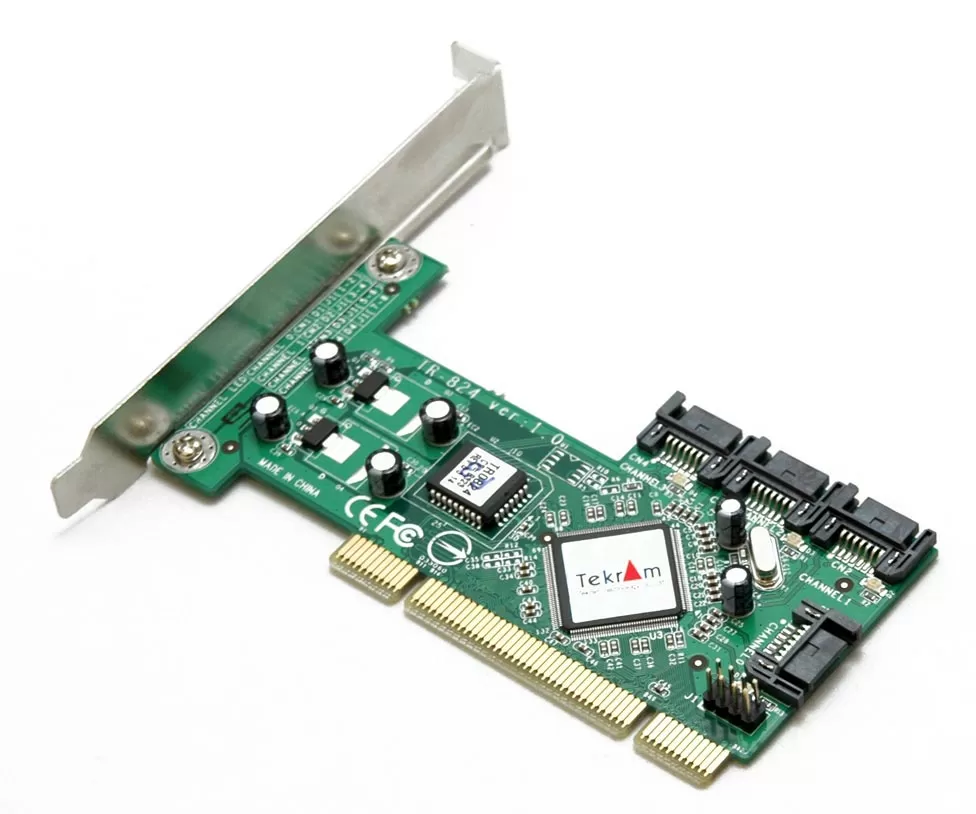
Support for up to four disks allows you to create configurations with Hot Spare disks that sit idle in the computer until one of the RAID hard drives fails. As soon as this happens, the Hot Spare disk is connected to the array instead of the broken one, after which the array is rebuilt. Hot Spare is actively used in multi-disk configurations, in RAID 5 and RAID 6 arrays, where after the failure of one hard drive, the load on the remaining hard drives increases dramatically, which can lead to their breakdown.
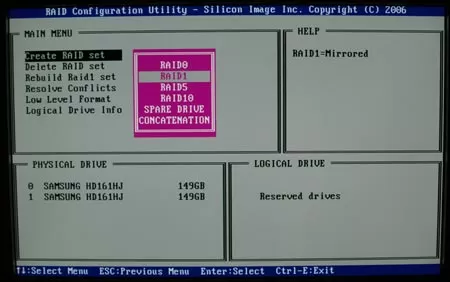
At home, the running time of a RAID array in a degraded state is not as relevant as in servers, and we have already considered the reasons why we refuse from RAID 5. And for RAID 1, hot-swap disks are relevant only when the user is more concerned about data (read paranoid disorder).
But the ability to build a RAID 10 or connect four disks may be needed by those users who need increased disk system performance with higher reliability than RAID 0, and who are ready to install 4 hard drives in their computer for this./p>
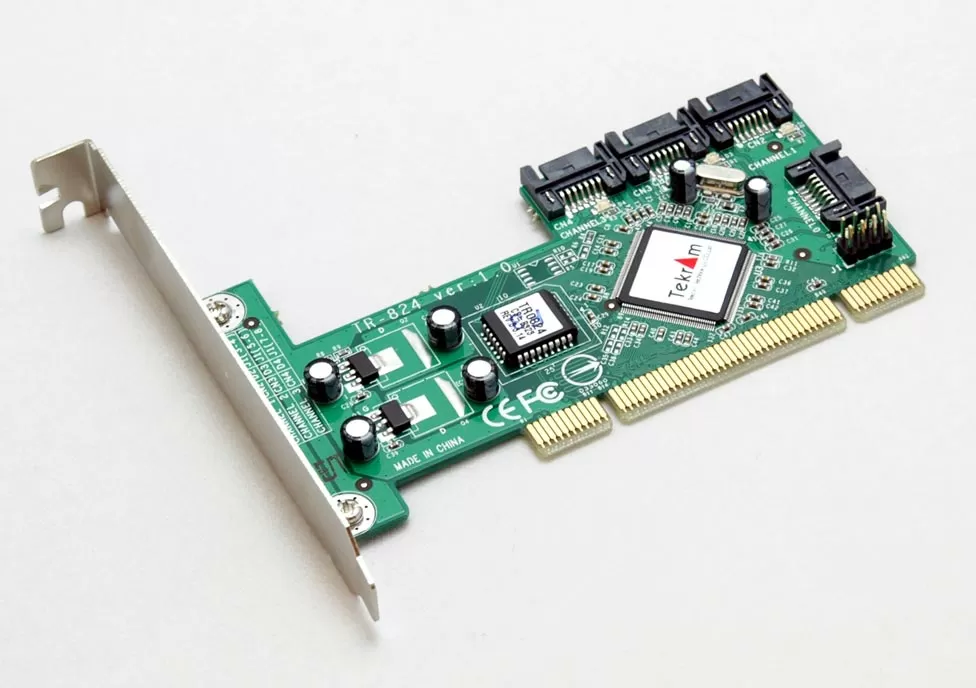
The Tekram TR-824 controller has connectors for four LED indicators, plus indicators are installed under each S-ATA port. This is very convenient, since not every entry-level RAID controller will blink the HDD LED on your computer.
The controller is equipped with a re-flashing Winbond flash memory chip, the exact modification of which could not be read - the sticker erased all the inscriptions.
Support for 4 channels makes this controller the most expensive in our comparison - 45 $ . And to realize its benefits, you will have to spend twice as much on hard drives - not every user is ready to invest so much in a computer's disk subsystem.
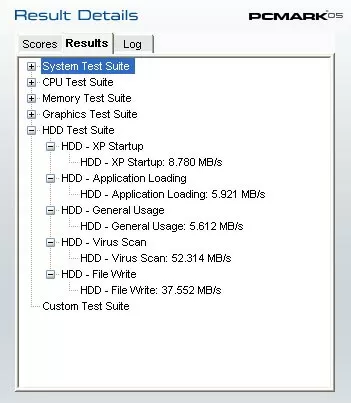
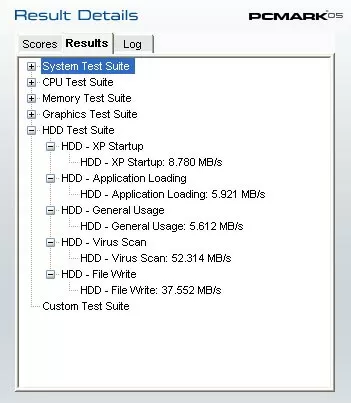
The next controller also allows you to connect 4 drives, but it is more interesting for those who have both SATA and IDE hard drives installed in the system.
Orient V-802R
VIA chips are rarely used in RAID controllers, but they allow you to create universal solutions for connecting old IDE and new SATA drives. A striking example of this is the Orient V-802R controller based on the VIA Vectro VT6421A chip. This RAID controller has two SATA 150 ports and one ATA133/100/66 port.
And although you cannot combine SATA and IDE hard drives into one RAID-array, this controller is very useful for those who have nowhere to connect old hard drives. Indeed, modern motherboards often have only one IDE connector for connecting DVD drives.
The Orient V-802R controller also supports PCI 2x bus, providing data transfer speeds up to 266 Mb/s on appropriate motherboards.
The board is equipped with a WinBond W49V002AP flash memory chip, so you can update the EEPROM if required.
The BIOS of the controller has an automatic array creation function that will save the user from unnecessary gestures. Although the process of combining disks into arrays is not difficult to call the language, it is difficult for us to say if it is easier for VIA or Silicon Image chips.
Of course, compatibility with old disks is good, and when a controller for 2 SATA devices and 2 IDE devices costs only 14 $ it's just fine, but progress is not worth it place, and for those who are looking for a RAID controller for a modern computer, the following two models.
Orient S3132 RAID and STLab A-341
These two RAID controllers are an example of the modern approach to device design. Firstly, they use the most up-to-date Silicon Image SiI3132 chip, and secondly, they have a PCI Express 1x interface, so they will use the ports on the motherboard that are still little in demand. Thirdly, they are so compact that they have the least influence on the air flow in the case. And in the end they are similar, like twin brothers, but we will find differences in them.
The Silicin Image SiI3132 chip supports two SerialATA 300 devices on one side and a PCI Express 1x bus on the other, providing up to 2.5 Gbps (312 Mbps) interface bus transfer rates. This is already a serious application for modern RAID arrays that are not limited in speed by a braking interface. This chip supports NCQ, which puts it in a better position when using discs that support this technology.
Before us are two controllers built on the reference design: on the left - STLab A-341, on the right - Orient S3132 RAID. Outwardly, they are very similar, and as you can see in the photos, each board has four ports: two external and two internal.

Since the SiI3132 chip itself supports only two SATA 300 devices, you can use only half of the ports on the board, which ones, external or internal, you set with jumpers.
Moreover, the external ports of the STLab A-341 controller correspond to the eSATA standard for connecting external hard drives with this interface, while the Orient SiI3132 RAID has ordinary SATA ports outside, which can be connected to eSATA devices only through an adapter sold separately.
The STLab A-341 controller has an EON EN29LV040A FLASH chip, which can be locked for writing or erasing, so that the user cannot buy a cheaper analogous SATA controller without RAID support and add it by flashing the BIOS ... In our case, it was just such a locked BIOS - the program refused to reflash it. The Orient S3132 RAID board uses the Winbond W27E010P flash chip, which does not have such protection, which is definitely a good thing. if a new controller firmware is released, it can be updated.
The BIOS of the controllers is the same, and it is identical to that used on the Orient S-822R. It allows you to create RAID 1, RAID 0 and JBOD. Actually, as mentioned earlier.
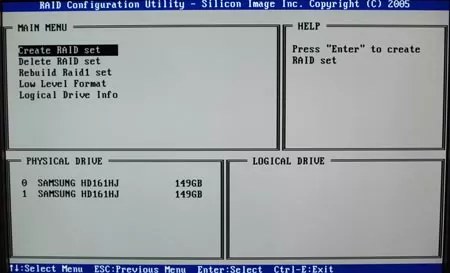
The controllers are installed in the system in the same way, the PCI Express 1x interface does not affect the installation process in any way - you can boot the system from the array built on this controller. If only the drivers are installed in the operating system.
STLab A-341 controller costs about 23 $ retail, and Orient S3132 RAID model costs about 21 $ . Accordingly, if there is no need to use external eSATA devices, and the board is taken specifically for home RAID 1, do you have to pay more?
Orient S3132 RAID test results:
STLab A-341 test results:
Well, we've reviewed and tested all the controllers, now it's time to put all the results together and draw conclusions.
Test results
So, before we summarize the results into general diagrams, let's recall our test configuration again.
Test configuration:
- Intel Pentium D 820 (2.8 GHz)
- 2x512 Mb DDR2 PC5300
- Asus P5LD2
- GeForce 7300Gs
- Windows XP SP2 on Maxtor DiamondMax 9 80Gb
- 2xSamsung HD161HJ 160 Gb
In the test mode for one hard drive, the hard drive was connected to the SATA port of the south bridge of the motherboard.
CrystalDisk Mark
The CrystalDisk Mark 2.1 test uses the default settings: test table size - 50 MB, 5 runs of each test.
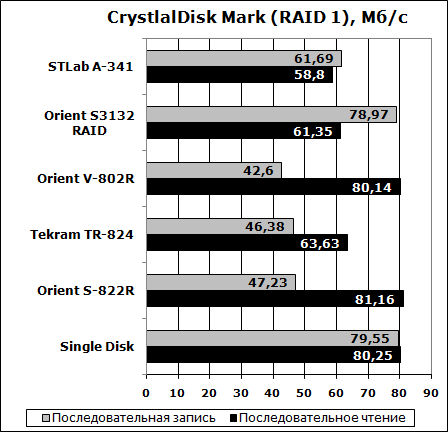
The very first test gives very interesting results - on the STLab A-341 and Orient S3132 controllers, sequential write gives better results than sequential read. Since in neither case does the recording exceed the speed of one disc, we can confidently say that the recording algorithm is very well debugged. But when reading, Orient V-802R controllers based on VIA chip and Orient S-822R based on Silicon Image S3112 chip win.
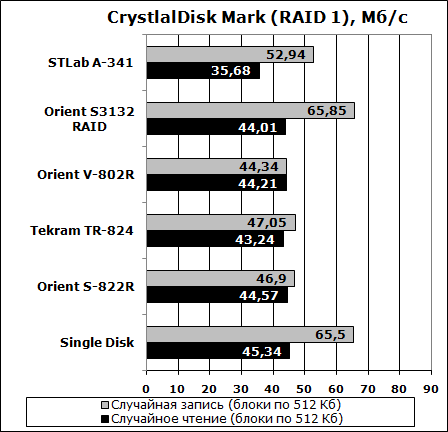
In case of random recording, the situation with PCI express controllers is repeated, but the solution on the VIA chip no longer provides any advantages.
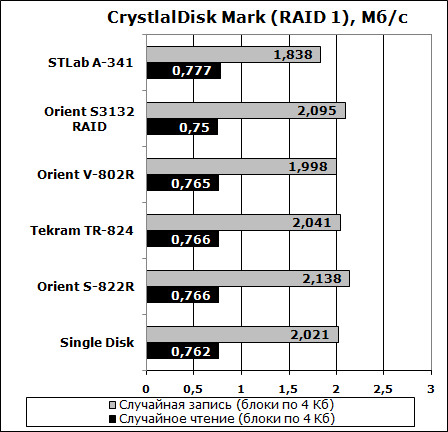
As the block size decreases, the situation with the controllers becomes more linear, and the difference in readings can be attributed to the measurement error. We can say that RAID 1 here does not affect the speed of the disk subsystem in any way.
HDTach 2.61
The HDTach 2.61 test is interesting, first of all, for its diagrams, which you could already see in our description of each controller. Here are the minimum, maximum and average values.
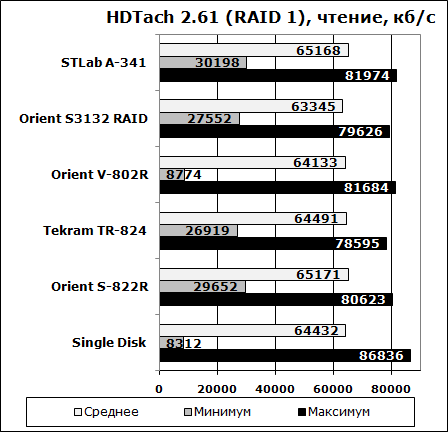
Interestingly, it is a single disk that shows the minimum speed value; the controller on the VIA chip outperforms it. But if we consider the average values when reading, then all controllers are approximately equal in speed.
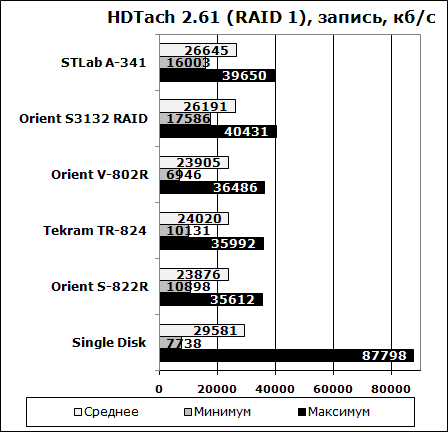
When recording, the best results are again shown by controllers with PCI Express interface. They win about 10% over the rest, and lose the same amount to one disc. But their minimum write speed is twice as high as that of a single disc. The Orient V-802R definitely looks like an outsider in this test, with the 4-port Tekram not far behind.
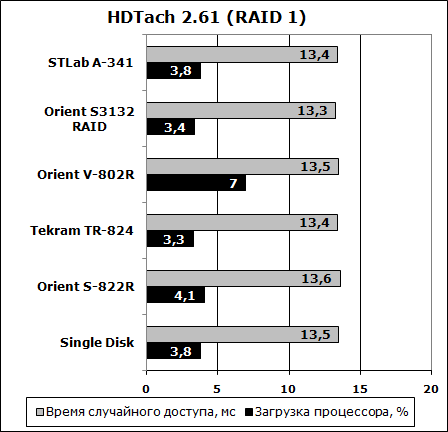
Given that the random access times for controllers differ at the level of error, it is interesting to look at the processor load. As HDTach 2.61 shows, most controllers do not overload the system. And only drivers from VIA are more gluttonous. Let me remind you that our processor is Pentium D 820 2.8 GHz.
SiSoft Sandra XII
The Sandra test should clearly show us the limitations of the interface when using buffering.
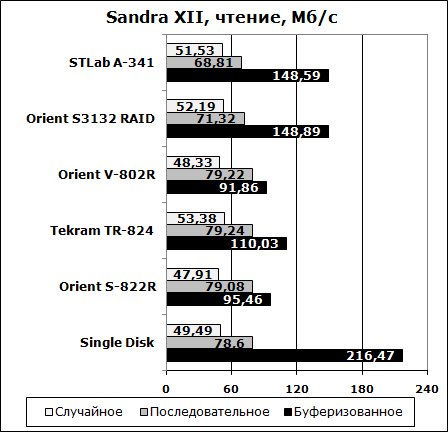
Yes, buffered reads show the superiority of PCI Express 1x over legacy PCI. But sequential and random reads show approximately the same results for all test configurations. & Nbsp;
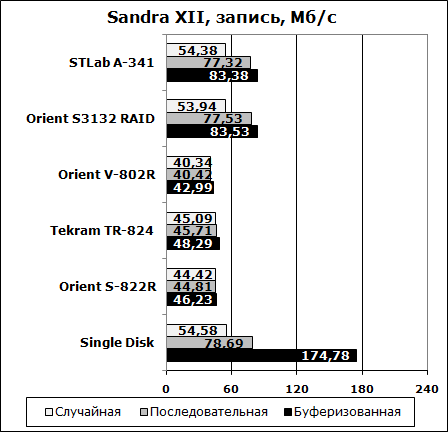
In the write tests, we can only note the advantages of the Orient S3132 RAID and STLab A-341 controllers over the others. Orient V-802R controller again shows the lowest results. & Nbsp;
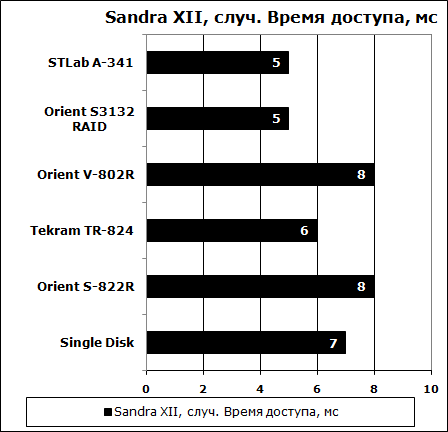
But the fact that the access time on RAID controllers is lower than on one disk indicates a competent implementation of work with two disks. And again, Silicon Image SiI3132 chip wins, while VIA VT6421A loses. And the Orient S-822R controller shows low access time for the second time. Apparently, the matter is in the firmware.
PCMark05
The PCMark05 test is more interesting for home users, since when working with the disk subsystem it shows the results of work in real tasks - booting Windows XP, launching a program, etc. Let's see what RAID 1 does here.
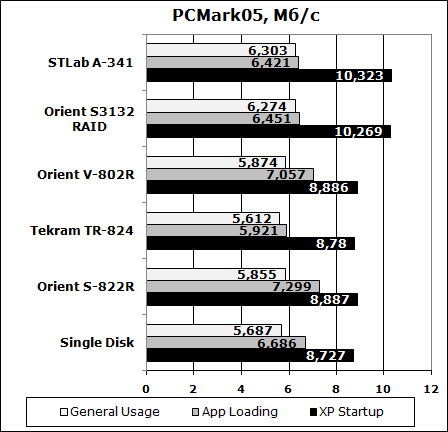
In tests that emulate real-world tasks, RAID 1 shows its advantages over a single disk. Perhaps because the controller supports NCQ or reads information from two disks at once. It is also interesting that Tekram TR-824 looks very weak here.
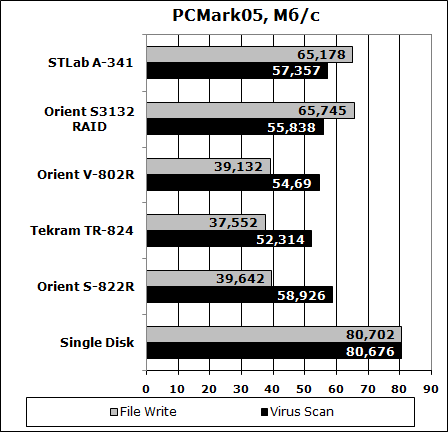
And the last diagram fully confirms all the previous conclusions.
Conclusions
If you decide that the data stored on your computer is more expensive than a second hard drive and a RAID controller, then you should secure yourself by installing a RAID 1 array. As we found out, it's simple, fast, inexpensive, and you are guaranteed to sacrifice only the volume of the disk system, and the speed can be even higher than that of a single hard drive. The main thing is not to be mistaken when choosing a RAID controller.
Among the controllers we tested, solutions based on the Silicon Image SiI3132 chip proved to be the best. It is a state-of-the-art solution that supports SATA 300, NCQ and PCI Express 1x bus. The Orient S3132 RAID model built on this chip won in most of the texts. Since we are choosing a controller for a RAID array that provides increased reliability, it does not matter to us that it can switch ports from internal to external. More importantly, this board has a normal, flashable BIOS, which will allow future controller firmware updates.
With its low cost, Orient S3132 RAID is the best choice for the modern home computer.
If you have a need to use old IDE drives and use S-ATA drives, then the Orient V-802R controller will be an excellent purchase. Although it did not show any speed records, it provides the necessary versatility and support for four devices.
Tekram TR-824 in the tests showed itself not as worthy as expected from it. This model is worth purchasing only if you decide to install a RAID 10 or RAID 1 + Hot Spare array. That is, for more than two hard drives. In our specific question of creating a RAID 1, this is an obvious outsider: the price is high, and the speed everywhere, except for the test of working with the buffer in Sandra XII, does not match the cost.
Orient S-822R is a strange variant. For old computers without PCI Express and SATA, where you need to install new hard drives, the more affordable V-802R, which also has IDE support, is better suited. For computers released in the last couple of years, the S3132 RAID model is better suited. Unless the IDE port is clearly not needed, but there is no PCI Express on the motherboard.
Whichever controller you choose, remember that in a RAID 1 array we often install hard drives from the same batch, they work under the same conditions and with the same load. So if one hard drive fails, you will have to change both - the probability of the second one breaking is very high. But you will most likely have time to save the data and rebuild the array on new disks, avoiding the loss of your favorite photos and unnecessary hassle. Be that as it may, do not forget to make backups, because no one is immune from a bad set of circumstances. & Nbsp;
Mikhail Degtyarev (aka LIKE OFF)
03/03.2008