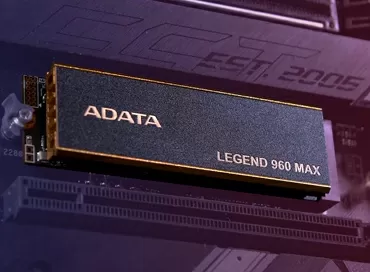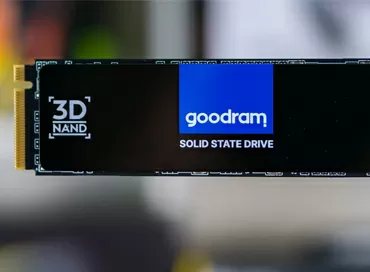Testing of SSD Adata Gammix S50 Lite 1Tb by server and workstation loads
Some time ago, SSD drives for the professional sector and for the home sector differed in the type of memory used, interface and price, but with each new generation of devices, the difference between them is leveled: pro versions switch to cheap TLC memory, and user devices get faster controllers and optimized firmware. With the growth of SSD storage volumes, more and more workloads fit into the SLC cache, and the fundamental difference between home and professional devices is shifting to the area of reliability, warranty and vendor support.
Migration to the PCI Express 4.0 bus allows servers and workstations based on AMD processors to get at least a nominal advantage over Intel-based solutions, showing crazy speeds of 5-7 Gb / s in tests. In general, today the world of NVMe SSD remains the most dynamically developing industry, where the most important thing is to have a place to grow. Each new step here gives real acceleration to almost any server and desktop applications that use the drive intensively, and the tandem of the not-so-cool SM2267 controller, with 4 chips of 96-layer TLC memory, gives an amazing 3900 MB/s when reading and 3500 MB / s when writing.

Yes, the 1TB Adata XPG Gammix S50 Lite gaming SSD we are considering is good precisely because, at its low cost, it uses 4 memory chips, that is, it works in 4-channel mode, which theoretically should be well manifested in multithreaded applications, such as cache read / write operations, swap file or virtual machine host.
What you need to know before installing an SSD in the server
First of all, once again, simply and clearly say-PCI Express 4.0 drives will work without problems in PCI Express 3.0 motherboards, and the difference in speed inconspicuous. So both the server on Skylake and the model on the first EPYC can install such SSDs, without fear of compatibility problems.
Physically, the Adata XPG Gammix S50 Lite is a 2280 format board with a pre-installed radiator on the front side. The memory chips are located both on the front side, where the controller is installed, and on the back side of the device. If your motherboard has its own heatsinks for NVMe drives of the M format.2, then do not even think to tear off the complete set: as they say, porridge with oil will not spoil, and the native radiator of the motherboard through a heat-conducting pillow easily removes heat from the native radiator of the SSD disk.
Perhaps today I no longer see the point in considering the issue of SSD overheating: in a custom workstation, the motherboard probably has a massive radiator, and in the server, the drives are sufficiently cooled by the air flow from the fans. Quite another thing is that the drive has a thin radiator, which does not prevent it from being installed in paired sockets "one above the other", which are found in miniITX server boards.
We will run all our tests on the time intervals of 600 and 800 seconds - this is enough to see how the controller and cache work.
- Motherboard - ASRock EPYCD8-2T
- CPU - AMD EPYC 7531p
- Memory - 64 GB
- Windows Server 2016
- NTFS, sector size 512 bytes
- IOmeter, Pseudo Random
I must admit, our test bench does not support PCI Express 4.0, but as you will see later, we never rest on the speed of the interface, but it does not matter: as our colleagues rightly point out, the performance of modern SSDs is due to the installed controllers, and the new generation chips here give noticeably better results compared to their predecessors. To prove this, we will compare the new product with the AData XPG SX8200 Pro drive that we tested earlier.
The synthetic tests
Let's start with the traditional random reading in 4K blocks, and take the access latency as a measure.
We can see that due to the 4-channel architecture (4 chips on the board), the Adata XPG Gammix S50 Lite gives almost twice as fast response time. And if we talk about absolute values of access time, the most expensive storage systems worth hundreds of thousands of dollars will give you a latency of only 30% lower. That is, technically, the speed of this SSD is already sufficient for applications with a low response time.
We see the same thing in sequential read operations, but the write situation has not improved compared to its predecessor. Yes, in 1-thread mode, the only thing that gives even a little advantage is a larger amount of SLC cache, which we see in random write operations. In general, we still run into the limitations of TLC memory.
In practice, this means that write operations such as saving backups, 4K and 8K video recordings, virtual machine images, and some large archives to the SSD will be slow even compared to RAID 5 of 4-5 hard drives at 7200 RPM, as our next test will show.
Tests of tasks to workstations
When testing tasks for Workstation machines, we use patterns captured using software tracing, and each test is performed in two versions: for the entire disk and for a limited area of 20 Gigabytes. I believe that 20 GB is the amount allocated even with an excess for any modern project, well, except for editing 8K videos. The first chart below shows a comparison of the XPG S50 Lite with the XPG SX8200 Pro, and the second chart shows a comparison of the speed of the XPG S50 Lite at 800 GB and 20 GB.
Simulating a real backup record shows better results than we've seen in synthetics. The pattern allows the buffer to manifest itself and recover, which in total keeps the speed at the level of 140 to 340 MB/s. With a volume limit of up to 20 GB, we can enjoy performance comparable to the speed of the interface, but still not exceeding the capabilities of PCI Express 3.0.
Checking backups largely repeats synthetic reading, but the volume limit does not give any serious boost in speed.
Importing 4K video to Adobe Premiere is a more complex pattern, but still consists of read-only operations. Comparing with previous tests, we can draw conclusions about the performance of the memory subsystem itself on the entire volume of the drive and the speed of the controller on a limited area. We see an excellent optimization of the controller logic, which gives a strong boost to the entire disk area. In a limited space, the drive has nowhere to accelerate, so there are no achievements here.
We see a practical repetition of the previous results in anti-virus scanning operations. But let's add write operations and see how the drive will digest the batch read / write of photos.
The results are simply excellent: in a small area of work, the drive speed is sufficient for the next 10 years of the evolution of processors and photo compression algorithms. Most likely, your photo processing algorithm will never rest on the SSD performance.
Server loads
Since most of the server loads are carried out in multithreaded mode, we will evaluate the performance of the new product with a load of 4, 8 and 32 threads. We will remove the comparison with its predecessor, leave the volume limit at 800 GB, and do not forget that we have a large share of write operations here. We perceive the response time indicators according to the principle: "the less - the better", and everything below 20 ms is possible for production conditions, and everything below 5 ms is generally fine. Let's start with using it in virtual storage.
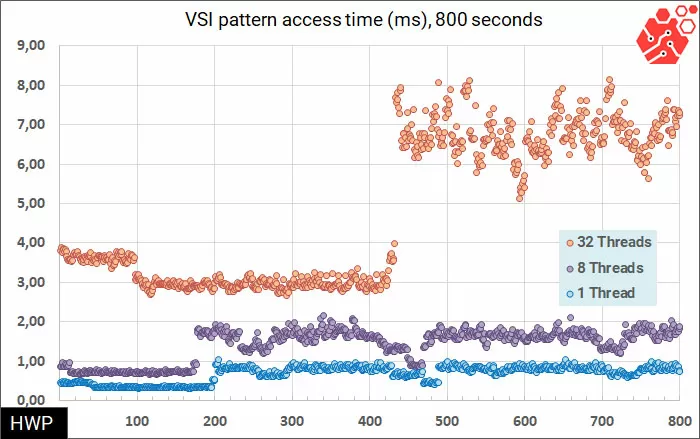
Let's continue with the pattern of virtual desktops.
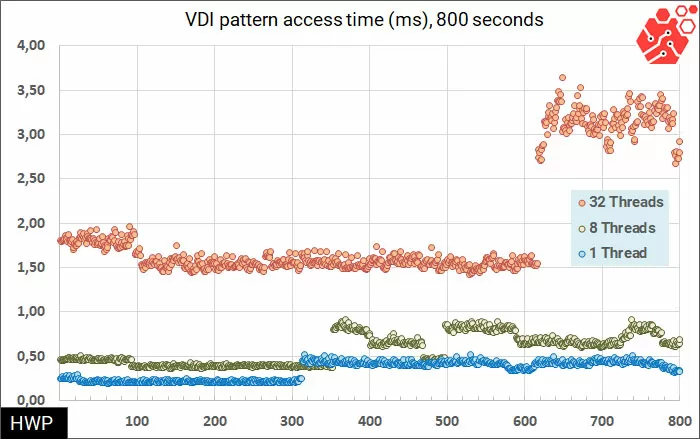
Well, here I would say that the XPG S50 Lite just asks for a server for virtual workstations - even with 32-thread loading, the access time does not exceed 3.5 ms with an intense long-term load. Bravo!
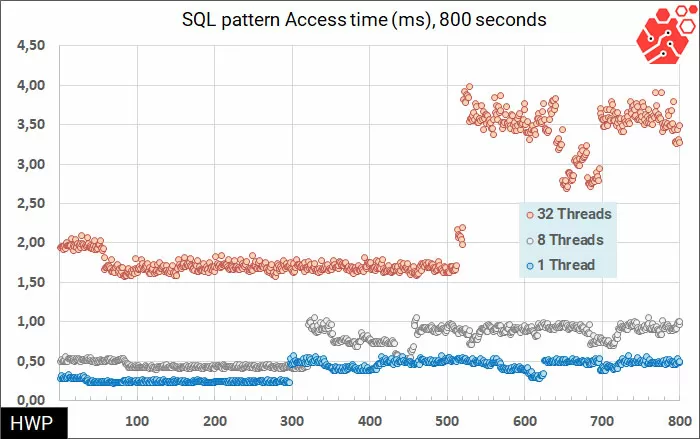
The same is true for the database: excellent ability to withstand multithreaded mixed read / write operations for a long time.
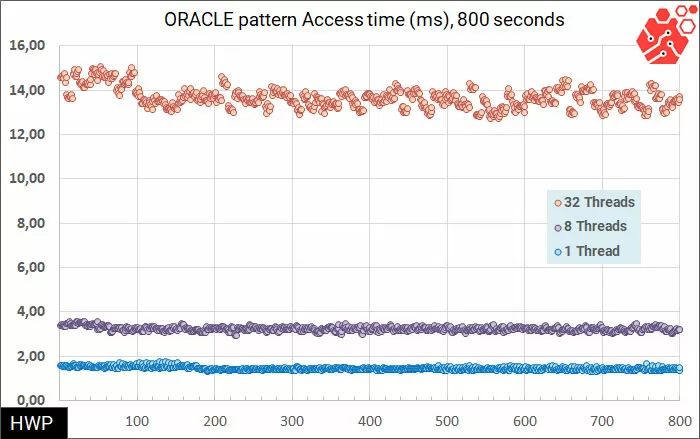
Our most complex pattern of Oracle databases has put a single storage system on the shoulder and is the final point of most tests. Yes, we can see that the drive can't handle 32 simultaneous read/write tasks, but it can handle 8, which means that in most real cases, the database can handle servicing requests.
Conclusions
Well, almost budget SSDs for gaming computers reach the stage of progress when their installation in a working computer will not bring any disadvantages compared to Pro-models. Looking at typical disk-intensive application scenarios now, we see that in both the Workstation and Server worlds, the average SSD response time is reduced to a level where it does not particularly affect the program's performance and is further eroded by CPU, RAM, or LAN performance. We already see the access time in the SQL pattern of less than 1 ms, which is typical for very expensive storage systems, and in principle, there is nowhere to go further in the database: if you change a bad SSD to a good one, then the difference will be significant, but replacing it with "magically ultra professional drive" will not give anything.
It remains to add that the claimed resource for the Adata XPG Gammix S50 Lite is 2,000,000 hours and 1,480 TB of recording, and the warranty is 5 years.
Michael Degtjarev (aka LIKE OFF)
26/02.2021