Review of 16GB PNY XLR8 Gaming EPIC-X RGB DDR4-3600 Memory Modules
AMD Ryzen 5000 and 7000 series processors are 1.5 times better than the flagship Ryzen models of the first generation in terms of performance in games and applications. This means that they are able to process one and a half times more data, which means they can unlock the potential of faster memory. And if earlier memory with DDR4-3200 was considered normal for a desktop PC or workstation, today we already believe that DDR4-3600 has become the de facto standard for all those who care about every second of data processing and every FPS in the game.
It is important to make a reservation here that yes-officially modern AMD Ryzen processors support DDR4-3200 memory, but as practice shows, the CPU controller is able to provide stable operation of DDR4-3600 and even DDR4-3800 without problems. By the word "stable" we mean the readiness to work in the 24x7x365 mode in any application, both in complex mathematical calculations and in games.
The company PNY, well known for professional video cards and GPU solutions for large organizations, has also entered the market of gaming memory modules, which we will consider today. Memory modules are produced under the XLR8 subsidiary brand (the name is a character from the Ben 10 universe) with the hard-to-remember name Gaming EPIC-X RGB, which includes single modules and sets of 8 and 16 GB with a frequency of 3200 to 4000 MHz, and even for laptops the company offers a pair of SO-DIMM format modules.
Built-in XMP profile with "native" frequency
Of course, it is important to keep in mind that in game memory modules, XMP profiles often have two values: stable and overclocked, as a rule, which is indicated on the box, and when buying a DDR4-3600 kit, do not be surprised if it is set to 2666 MHz or 2133 MHz in the BIOS, and the cherished 3600 MHz will have to turn on the XMP profile manually. At least, this is how 3600 MHz support is implemented in the recently reviewed cheap Adata XPG D10 and expensive XPG Spectrix D50 modules. In some cases, you will have to manually set the memory frequency in the BIOS of motherboards, which is unpleasant.
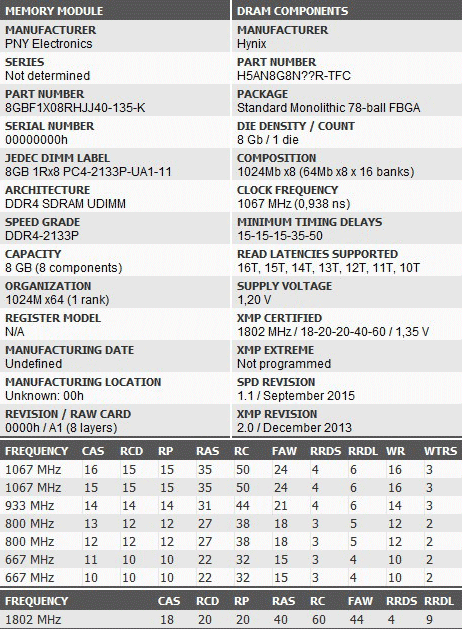
PNY engineers recorded an XMP module with a single "native" frequency of 3600 MHz, so the motherboard tries to set it by default. It happens when you buy memory "for growth" with the expectation that you will save it after the upgrade, your motherboard does not support DDR4-3600 now, and there is nothing wrong with that either: after an unsuccessful start of the standard frequency, the BIOS will set a safe 2133 MHz, and you will manually select the frequency you need yourself.
Cooling
The issue of cooling is solved by massive aluminum radiators, and heat is removed from both the front and back sides of the chips through a heat-conducting pad. The radiators are closed at the edges of the memory module, and sometimes this design leads to a weak pressure in the middle, but in this case this problem is not observed: the pressure is uniformly good.
The height of the module is 46.5 mm in the middle and 47.2 at the edges, and most modern coolers are already designed for such a clearance, so there should be no problems with installation.

The surface of the radiators is rough: fingerprints are not visible on it, but dirt is not easy to wipe off.
RGB backlight
The upper part of the radiators is given over to the RGB backlight insert, and the implementation of this function here is completely entrusted to the motherboard. That is, again returning to the XPG Spectrix D50 kit discussed earlier, we can distinguish the difference: in XPG, you had to install a separate program to control the backlight, and in PNY, the backlight is integrated into the general RGB control interface of the motherboard.
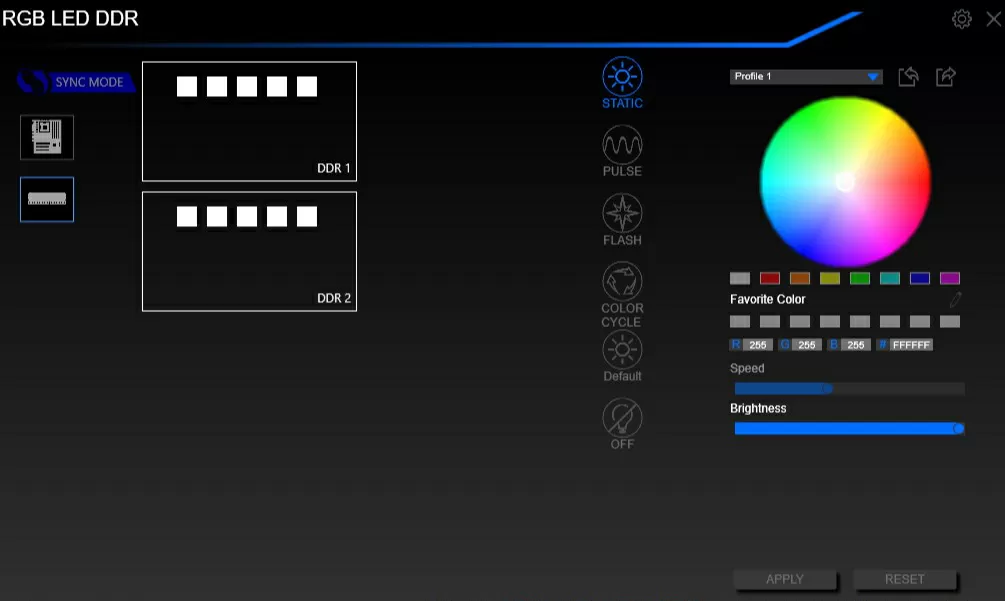
Which way is better? No one. Having installed the XPG and PNY modules in the system at the same time, the backlight control will not work either there or there, apparently, the programs use common libraries and conflict with each other. In order for the motherboard to take control of the PNY modules, they must be installed in the first slot, and at the same time, the memory backlight control does not work in the BIOS - only from under Windows.
As for the quality of the illumination itself, it is average for the PNY XLR8: the installation locations of the LEDs are visible, the gamma and brightness are not at a high level.
How much memory do I need?
So far, 16 GB of RAM is enough to build a gaming computer, and if there is 32 GB of memory in the system, you can simultaneously work with projects in Photoshop, Premiere and keep 20 tabs open in Google Chrome. In such conditions, 16-GIGABYTE memory sets consisting of two 8 GB peer-to-peer slats still do not lose relevance, and are not inferior to 32-gigabyte modules.
The considered memory modules belong to the family of peer-to-peer ones, on which the chips are installed on one side of the die. As a rule, 8 DIMM slots are installed in motherboards for the HEDT segment, and in order for the processor to use interleaving when accessing memory, when installing DIMM game modules, you need to fill as many slots as possible. That is, 32 GB, typed by 4 memory modules, and using a 4-channel RAM controller in the processor, will work slower than 48 GB or 64 GB, typed by the same, but 6 or 8 memory blocks on the same processor just due to alternating requests. The difference in speed can reach 10-15%, which is very significant in long-term tasks (video encoding, mathematical calculations).
For professional use in the field of rendering or 3D modeling, as a rule, 128 GB of memory is enough, that is, this volume cannot be collected with 8-gigabyte dies.
Overclocking
On the Intel Z490 platform, I managed to overclock the XLR8 Gaming EPIC-X RGB memory to a stable 4300 MHz with delays of 18-20-20-40, which is very good for inexpensive memory modules, because almost all modern gaming motherboards support memory frequencies above 4500 MHz.
If your goal is to reduce delays, then at a frequency of 3200-3347 MHz, the CL values can be set to 14-17-17-36. Let me remind you that by default, CAS delays are 18-20-20-40.
Conclusions
PNY XLR8 EPIC-X RGB is still a budget set of memory, which is set to its regular frequency by default, which means that an ordinary gamer will not need to bother once again: he just installed the memory and forgot. Memory chases well both in frequency and in CL.
Keep in mind the features associated with the RGB backlight setting, and in general - this is an excellent set for a mainstream gaming machine. with moderate characteristics.
Michael Degtjarev (aka LIKE OFF)
25/06.2021
























